
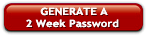
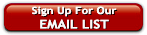
Follow us on facebook
Latest News
March 19, 2024
Version 16.19 of DESIGN II for Windows is available...
More
February 19, 2024
Dr. Chris O'Brien will be attending the Laurance Reid Gas Conditioning Conference...
More
December 8, 2023
Please note that WinSim Inc. will be closed on the following days ...
More
September 15, 2023
Mr. Michael Lynn McGuire will be attending the GPA Midstream Conference...
More
August 29, 2023
The DESIGN II for Windows brochure has been updated...
More
September 5, 2022
Please note that we do not sell SIM cards in Germany...
More
September 16, 2021
The documentation for DESIGN II for Windows has been updated...
More
January 19, 2021
Updated the tutorial...
More
September 17, 2018
Free introductory training is available on Friday, November 2, 2018 in ...
More
May 29, 2018
We have a new GDPR compliant privacy notice ...
More
March 3, 2017
Please fill out the DESIGN II for Windows survey...
More
November 21, 2016
WinSim is seeking a Project Sales Engineer ...
More
November 21, 2012
WinSim is seeking Resellers for International Markets ...
More

|
|
WinSim's Process Simulation Archived News
(
Latest News )
March 19, 2024 -
Version 16.19 of DESIGN II for Windows is available for
download
now ! This is a release with both fixes and upgrades.
- Added a new pure component to the pure components database:
1537 - LiBr (Lithium Bromide)
- Added an automatic solid-liquid-vapor mixing method for
the absorption of Lithium Bromide into methanol vapor
- Fixed a calculation problem in the surface temperature
of a Line Module without any insulation
- Fixed a crash when pasting a stream from one instance of
Design II for Windows to another instance of Design II
for Windows
- Fixed the Distill column Sumrates convergence method to
better handle purity specs and molar ratio specs for the
top and the bottom of the column
- Rewrote the bubble point / dew point calculation method
fixup to use the Halving Method to handle hydrogen and
very low pressure mixtures better
- Fixed a crash in the Packed Column unit module with a
very large number of pure components
- Miscellaneous small enhancements and fixes (see
release notes )
Please note that the Password algorithm was changed
for the 16.00 release. Your new password should have been emailed to
the contact person for your account.
If you need a new password, please contact
Technical Support
for your new password if you are on MSS or a Usage agreement.
February 19, 2024 -
Dr. Chris O'Brien, Senior Simulation Programmer, will be attending the
74rd Laurance Reid Gas Conditioning Conference (LRGCC)
from February 26, 2024 to February 29, 2024 in Norman, Oklahoma.
If you would like to get together to discuss DESIGN II
for Windows at the conference, please send an email to Chris
( cpo@winsim.com ).
We would like to meet you if you are attending the conference !
December 8, 2023 -
Please note that WinSim Inc. will be closed on the following days for the
2023 - 2024 holiday season:
Thursday, November 23, 2023
Friday, November 24, 2023
Friday, December 22, 2023
Monday, December 25, 2023
Monday, January 1, 2024
October 31, 2023 -
Version 16.18 of DESIGN II for Windows is available for
download
now ! This is a release with both fixes and upgrades.
- Added four new pure components to the pure components
database and pure components dialog: 1533 - Al (aluminum),
1534 - AlHO2 (aluminum oxide hydroxide), 1535 - AlH3O3
(aluminum hydroxide), 1536 - Al2O3 (alumina)
- Added support for the Pump unit module calculated results
in the Table Object
- Fixed the calculation of the initial composition of the
horizontal Tank when using a liquid height specification
- Fixed the calculation of the isentropic efficiency of the
Pump, Expander, and Compressor unit modules
- Fixed the Carbon and Hydrogen counts for components 3200,
C21H44, to 3215, C36H74
- Fixed the initialization of the flow regime indicator
variable for the Line Module
- Fixed a problem in the four phase adiabatic flash when
the interpolation section failed to converge
- Miscellaneous small enhancements and fixes (see
release notes )
Please note that the Password algorithm was changed
for the 16.00 release. Your new password should have been emailed to
the contact person for your account.
If you need a new password, please contact
Technical Support
for your new password if you are on MSS or a Usage agreement.
September 15, 2023 -
Mr. Michael Lynn McGuire, President of WinSim Inc., will be attending the
GPA Midstream annual convention
from September 17, 2023 to September 20, 2023.
If you would like to get together to discuss DESIGN II for Windows
at the conference, please send an email to Lynn McGuire
( LMC@winsim.com )
or call him at (832) 202-3918.
We would like to meet you if you are attending these conferences !
August 29, 2023
- We have updated the
DESIGN II for Windows brochure
to update and add information about the latest release, version 16.17.
There are several various updates.
July 18, 2023 -
Version 16.17 of DESIGN II for Windows is available for
download
now ! This is a release with both fixes and upgrades.
- Added ten more lines of text to the stream and unit module
tooltips, from 20 to 30, so that more information could be
displayed when hovering over the object
- Added mixture compensation when calculating the pure
component freezing points by phase using phase fugacity to
solid fugacity to get a much more accurate freezing point
for each component
- Added estimation methods for triple point pressure, triple
point temperature, melting point temperature, heat of
fusion at the melting point, solid heat capacity, and solid
density for those pure components without these properties
- Fixed a problem in the display of the elevation of the Line
Module when more than 9,999 feet below the surface of the
water
- Fixed a problem with the Plate Fin Heat Exchanger rating
that it was not calculating the correct duty in pure water
channels
- Fixed a problem where a water stream was being initialized
as a liquid instead of a vapor with a vapor fraction
specification of 1.0
- Added new pure component tables to the output file for the
solid properties, enthalpy and density at the triple point
and critical point
- Miscellaneous small enhancements and fixes (see
release notes )
Please note that the Password algorithm was changed
for the 16.00 release. Your new password should have been emailed to
the contact person for your account.
If you need a new password, please contact
Technical Support
for your new password if you are on MSS or a Usage agreement.
February 13, 2023 -
Mr. Michael Lynn McGuire, President of WinSim Inc., will be attending the
73rd Laurance Reid Gas Conditioning Conference (LRGCC)
from February 20, 2023 to February 23, 2023 in Norman, Oklahoma.
If you would like to get together to discuss DESIGN II
for Windows at the conference, please send an email to Lynn McGuire
( LMC@winsim.com )
or call him at (832) 202-3918.
We would like to meet you if you are attending the conference !
January 11, 2023 -
Version 16.16 of DESIGN II for Windows is available for
download
now ! This is a release with both fixes and upgrades.
- Added four Inline Fortran functions as stream properties:
1. GET or SET Ambient temperature in R (AMB TEM)
2. GET or SET Ambient pressure in psia (AMB PRE)
3. GET Number of components (NCP)
4. GET Current case study number (CAS NUM)
- Improved the display of the timed update of dynamic results
by having the stream and equipment stored results updated
directly from the stored results in the flowsheet instead
of the Design II output file
- Added the display of only the first ten messages of each of
the critical calculation warning messages when the mixture
critical temperature and critical pressure calculations failed
- Fixed a water dew point calculation issue due to improper
solids handling in the dew point method
- Fixed the vertical Tank unit module calculation for the
initial time step given the liquid height specification and
also fixed energy initialization
- Fixed a Stream properties calculation issue via the Inline
Fortran bytecode interpreter
- Added a print of all the thermo options for each equipment
and streaM
- Miscellaneous small enhancements and fixes (see
release notes )
Please note that the Password algorithm was changed
for the 16.00 release. Your new password should have been emailed to
the contact person for your account.
If you need a new password, please contact
Technical Support
for your new password if you are on MSS or a Usage agreement.
December 6, 2022 -
Please note that WinSim Inc. will be closed on the following days for the
2022 - 2023 holiday season:
Thursday, November 24, 2022
Friday, November 25, 2022
Friday, December 23, 2022
Monday, December 26, 2022
Monday, January 2, 2023
September 5, 2022 -
Please note that we do not sell phone SIM cards in Germany.
Users of the SIM cards from
winSIM Deutschland
should contact their support at
winSIM Kontakt
.
August 29, 2022 -
Version 16.15 of DESIGN II for Windows is available for
download
now ! This is a release with both fixes and upgrades.
- Added calculation of Cricondenbar (max pressure) and
Cricondentherm (max temperature) pressures and
temperatures to all streams (optional), phase envelopes
(always), and phase maps (always)
- Updated the Phase Map (both unit module and stream option)
to calculate the phase map on a water free basis. A water
dew point line has been added to the main plot. The
Cricondenbar and the Cricondentherm are added to the plot
also.
- Updated the Phase Envelope (both unit module and stream
option) to calculate the phase envelope on a water free
basis. A water dew point line has been added to the main
plot. The Cricondenbar and the Cricondentherm are added to
the plot also.
- Significantly improved the calculation of dew points and
bubble points above the critical pressure of the mixture
- Added a validation rule that in order to use Predictive
Peng-Robinson thermodynamics for a steam or equipment unit
module, the flowsheet must use Predictive Peng-Robinson
thermodynamics for all streams and equipments
- Fixed a probem with the liquid height specification not
being met with a single component mixture in the Tank unit
module using vertical cylindrical tank
- Fixed a problem in the Liquid 1 (hydrocarbon) / Liquid 2
(aqueous) flash separating two polar liquids (water and PEG)
- Miscellaneous small enhancements and fixes (see
release notes )
Please note that the Password algorithm was changed
for the 16.00 release. Your new password should have been emailed to
the contact person for your account.
If you need a new password, please contact
Technical Support
for your new password if you are on MSS or a Usage agreement.
May 26, 2022 -
Version 16.14 of DESIGN II for Windows is available for
download
now ! This is a release with both fixes and upgrades.
- Added a new is_polar function in the calculation engine to
determine if the LNAV method for viscosity, LNAV method for
thermal conductivity, and Hadden method for surface tension
should be used for any liquid phase of any mixture
- Added a checkbox to the basic thermodynamic method dialog
for using the LNAV methods for transport properties of all
polar liquid mixtures (defaulted to on)
- Added viscosity, thermal conductivity, and surface tension
curves for DIPA (6012), DGA (2053) and DMPEG (1218)
- Fixed the windowed version of ChemTran to start and run
properly
- Fixed the pop-up message stating that xls file cannot be
written to when the simulation was completed
- Fixed the Help... button on all dialogs
- Miscellaneous small enhancements and fixes (see
release notes )
Please note that the Password algorithm was changed
for the 16.00 release. Your new password should have been emailed to
the contact person for your account.
If you need a new password, please contact
Technical Support
for your new password if you are on MSS or a Usage agreement.
March 31, 2022 -
Version 16.13 of DESIGN II for Windows is available for
download
now ! This is a release with both fixes and upgrades.
- Added calculated Isentropic Head and calculated Isentropic
Efficiency values to the results for the Compressor / Pump
- Added the new calculated Isentropic Head (ISE HEA) and
calculated Isentropic Efficiency (ISE EFF) values to the
Inline Fortran Get variables for the Compressor / Pump
- Fixed a problem where the print option SI UNI OUT was not
being properly respected when the input option EUR UNI was
selected
- Fixed a problem with the new ammonia handling code in the
general four phase flash
- Fixed a problem with the SI version of the Isentropic Head
version printed the wrong dimensional units, Kgf-m/Kgm,
converted to KJ/KG
- Fixed a problem in the all vapor exit with decanted water
as a previously set non-zero value in the general four
phase flash
- Miscellaneous small enhancements and fixes (see
release notes )
Please note that the Password algorithm was changed
for the 16.00 release. Your new password should have been emailed to
the contact person for your account.
If you need a new password, please contact
Technical Support
for your new password if you are on MSS or a Usage agreement.
March 18, 2022 -
Mr. Alfonso Cano, Sales Associate of WinSim Inc., will be attending the
GCA Expo and Conference 2022
from March 29, 2022 to April 2, 2022 in Galveston, Texas.
Alfonso will be in booth 213.
If you would like to get together to discuss DESIGN II
for Windows at the conference, please send an email to Alfonso
( ALC@winsim.com )
or call him at 281-545-8200 x107.
Mr. Michael Lynn McGuire, President of WinSim Inc., will be attending the
GPA Midstream 2022 Technical Conference
from April 4, 2022 to April 6, 2022 in Oklahoma City.
If you would like to get together to discuss DESIGN II
for Windows at the conference, please send an email to Lynn McGuire
( LMC@winsim.com )
or call him at (832) 202-3918.
We would like to meet you if you are attending these conferences !
December 29, 2021 -
Version 16.12 of DESIGN II for Windows is available for
download
now ! This is a release with both fixes and upgrades.
- Fixed the Stream Data Box dimensional units for vapor
viscosity and vapor density which were being overwritten
by the stream Line Sizing results
- Fixed the export of the Case Study Summary report to
Excel when volumetric flowrate at the stream temperature
and pressure was specified for the stream flowrate
- Fixed a particular mixture with methane, carbon dioxide,
ammonia, water, and other components to generate a
Liquid 2 phase in addition to the vapor phase using an
isothermal flash at a particular pressure and temperature.
- Fixed the calculation of the vapor sulfur and liquid sulfur
redistributions in the middle of the four phase flashes to
not cause component flowrate issues under certain conditions
- Fixed the Feed Stream viscosity, thermal conductivity, and
surface tension calculations of feed streams with a Liquid 2
phase when there are significant non-water components in
the Liquid 2 phase of streaM
- Miscellaneous small enhancements and fixes (see
release notes )
Please note that the Password algorithm was changed
for the 16.00 release. Your new password should have been emailed to
the contact person for your account.
If you need a new password, please contact
Technical Support
for your new password if you are on MSS or a Usage agreement.
November 17, 2021 -
Please note that WinSim Inc. will be closed on the following days for the
2021 - 2022 holiday season:
Thursday, November 25, 2021
Friday, November 26, 2021
Thursday, December 23, 2021
Friday, December 24, 2021
Monday, January 3, 2022
September 30, 2021 -
Version 16.11 of DESIGN II for Windows is available for
download
now ! This is a release with both fixes and upgrades.
- Separated the global temperature specifications from the
Lost Work Analysis specification on the Lost Work Analysis
dialog
- Moved the Ambient Conditions specifications to the Lost
Work Analysis dialog
- Added a user specifiable global air temperature
- Added a liquid mass fraction specification to the four
phase liquid fraction flash
- Fixed a rare crash in the mixture critical properties
function
- Fixed the calculation of the Heat Exchange Bulk Properties
for all liquid single component mixtures, two phase vapor
and liquid single component mixtures, and all vapor single
component mixtures
- Miscellaneous small enhancements and fixes (see
release notes )
Please note that the Password algorithm was changed
for the 16.00 release. Your new password should have been emailed to
the contact person for your account.
If you need a new password, please contact
Technical Support
for your new password if you are on MSS or a Usage agreement.
September 16, 2021 -
Please note that the printed documentation for DESIGN II for Windows
version 16 has been updated at
documentation .
The Adobe Acrobat versions of the manuals was included
in the version 16.09 release of DESIGN II for Windows.
You can order printed copies of all five manuals at
www.lulu.com
(the URLs are on
documentation ).
July 15, 2021 -
Version 16.10 of DESIGN II for Windows is available for
download
now ! This is a release with both fixes and upgrades.
- Fixed the Stream Data Box to include the component names
after the component name maximum widths were changed in
the 16.09 release
- Put in a maximum size of 100 MB for the stored Design II
output file
- Fixed the Expander to show the correct type of calculation
method, Entropy (isentropic) or Polytropic (volume change)
- Fixed the bubble point temperature calculation of a pure
water stream at 20.00 Barg which was being rejected as not
being consistent with previous bubble point temperature
calculations of the same mixture
- Removed the excess printing of the message "GUIDELINE:
Vapor release channels may be needed to promote vapor flow"
- Removed the warning messages "WARNING: KETTLE SHELL TYPE
IS NOT AVAILABLE FOR RATING. (szhxer)" and "WARNING:
CALCULATIONS PERFORMED FOR E SHELL. (szhxer)" since kettle
heat exchanger rating has been supported for many versions
- Miscellaneous small enhancements and fixes (see
release notes )
Please note that the Password algorithm was changed
for the 16.00 release. Your new password should have been emailed to
the contact person for your account.
If you need a new password, please contact
Technical Support
for your new password if you are on MSS or a Usage agreement.
June 30, 2021 -
Version 16.09 of DESIGN II for Windows is available for
download
now ! This is a release with both fixes and upgrades.
- Added a new liquid fraction flash to the four phase (vapor,
hydrocarbon liquid, aqueous liquid, and solid) flash
- Added a new General section command, CACHE OFF. This turns
off the isothermal flash, adiabatic flash, critical
properties, dew point, and bubble point caches in the
various thermodynamic functions for when the user is
changing binary interaction paramaters via Inline Fortran.
- The Excel Results Transfer will now use the component names
from the first component table, the component liquid gallon
to lbmol table, for all tables with component names in the
Excel spreadsheet. Component names up to 45 characters
long are supported.
- Removed the DataItem compression algorithm as it was
occasionally causing problems randomly
- Fixed the Controller Unit Module To dialog to show the list
of components for a controlled stream
- Fixed the Heat Exchanger Bulk Properties to work properly
when there is a solid phase.
- Miscellaneous small enhancements and fixes (see
release notes )
Please note that the Password algorithm was changed
for the 16.00 release. Your new password should have been emailed to
the contact person for your account.
If you need a new password, please contact
Technical Support
for your new password if you are on MSS or a Usage agreement.
February 25, 2021 -
Version 16.08 of DESIGN II for Windows is available for
download
now ! This is a release with both fixes and upgrades.
- Rewrote and recreated the youtube tutorial on building a
simple flowsheet, https://www.youtube.com/watch?v=b8tIjeE000g
- Fixed a problem where the user was trying to display
multiple rows of streams in the stream data box with a
limited number of components displayed
- Modified the Excel Transfer to always send results to the
spreadsheet even if they are arrays and all zero
- Added a vapor pressure curve for Propylene (ID = 23)
- Modified the four phase flash to improve the results when
the feed is 98+% water
- Fixed the four phase flash to show multiple phases (vapor
and hydrocarbon liquid) of a retrograde mixture at very
high high pressure (1300 psig), -20 F, and 98% methane but
with several heavy components
- Changed to new vapor pressure curve parameters for Ethyl
Acetate (ID = 1031)
- Miscellaneous small enhancements and fixes (see
release notes )
Please note that the Password algorithm was changed
for the 16.00 release. Your new password should have been emailed to
the contact person for your account.
If you need a new password, please contact
Technical Support
for your new password if you are on MSS or a Usage agreement.
January 19, 2021 -
The Design II for Windows tutorial has been updated at the
WinSim Inc. Support page
. Both YouTube and M4V versions are available.
December 9, 2020 -
Version 16.07 of DESIGN II for Windows is available for
download
now ! This is a release with both fixes and upgrades.
- Added support for multiple time controlled events to the
Controller Unit Module
- Added a verification to the GERG 2008 kvalue generation
method that if the k-values for all components with flow
are 1.0 or nearly so, then recalculate them with the
Peng-Robinson kvalue function
- Added solids handling and a solid detrainment check to
the Line Unit Module
- Fixed the isentropic flash call in the Depressurizer Unit
Module to explicitly define the pressure of the mixture
in the vessel for the single component case
- Fixed the print of the Expander Unit Module isentropic
efficiency
- Fixed the internal image version check which had been
changed to a non-consecutive number
- Miscellaneous small enhancements and fixes (see
release notes )
Please note that the Password algorithm was changed
for the 16.00 release. Your new password should have been emailed to
the contact person for your account.
If you need a new password, please contact
Technical Support
for your new password if you are on MSS or a Usage agreement.
November 23, 2020 -
Please note that WinSim Inc. will be closed on the following days for the
2020 - 2021 holiday season:
Thursday, November 26, 2020
Friday, November 27, 2020
Thursday, December 24, 2020
Friday, December 25, 2020
Friday, January 1, 2021
August 27, 2020 -
Version 16.06 of DESIGN II for Windows is available for
download
now ! This is a release with both fixes and upgrades.
- Added support for the new convergence tolerance keywords
to the PFX unit module specification dialog and the PFX
unit module rating dialog
- Changed the simulator kernel timeout in the user interface
from 5 minutes to 30 minutes
- Fixed solid component data entry for the ChemTran dialogs
- Fixed the Liquid and vapor thermal conductivity units to
be recognized as valid in ChemTran which uses a different
units order, btu/ft/hr/F instead of btu/hr/ft/F
- Fixed the TEM OUT calculation for Compressor, Pump, and
Expander unit modules
- Added a warning to the Divider unit module if the last
outlet stream flow specification is non-zero
- Fixed the PFX unit module rating sheet output of the
pressures through the PFX
- Miscellaneous small enhancements and fixes (see
release notes )
Please note that the Password algorithm was changed
for the 16.00 release. Your new password should have been emailed to
the contact person for your account.
If you need a new password, please contact
Technical Support
for your new password if you are on MSS or a Usage agreement.
June 30, 2020 -
Version 16.05 of DESIGN II for Windows is available for
download
now ! This is a release with both fixes and upgrades.
- Expanded the Valve unit module to be able to calculate the pressure drop in any phase (single or mixed) using a valve coefficent
- Added automatic calculation of the valve coefficent in both US (gallons/min/psi) and Metric (m3/hr/bar) dimensional units to the Valve unit module
- Changed the default digits of precision from 6 to 7 in the four component flowrate tables (mole, mass, actual volume, and standard volume) in the detailed stream print
- Fixed a problem with the Depressurizer unit module in calculations with a single component
- Fixed a problem in the generalized four phase flash water fixup calculation that occured in certain situations
- Fixed a problem with the solid phase dimensional units conversions in the detailed stream print properties table for a specific instance
- Miscellaneous small enhancements and fixes (see
release notes )
Please note that the Password algorithm was changed
for the 16.00 release. Your new password should have been emailed to
the contact person for your account.
If you need a new password, please contact
Technical Support
for your new password if you are on MSS or a Usage agreement.
April 29, 2020 -
Version 16.04 of DESIGN II for Windows is available for
download
now ! This is a release with both fixes and upgrades.
- Fixed the lookup of the various dialogs buttons to get the
currently selected sheet name, cell row and column when there
are more than 100 rows in the Microsoft Excel spreadsheet
- Fixed the Microsoft Excel dimensional unit conversion of the
vapor flowrate in MMSCF/DAY on the Stream Summary
- Re-aligned the line module pressure drop table and upsized
the velocity print field
- Fixed the calculation of the freezing point for miscible pure
components when water was not present in the mixture or in
the pure component list
- Miscellaneous small enhancements and fixes (see
release notes )
Please note that the Password algorithm was changed
for the 16.00 release. Your new password should have been emailed to
the contact person for your account.
If you need a new password, please contact
Technical Support
for your new password if you are on MSS or a Usage agreement.
February 21, 2020 -
Mr. Michael Lynn McGuire, President of WinSim Inc., will be attending the
Laurance Reid Gas Conditioning Conference
this month. If you would like to get together to discuss DESIGN II
for Windows at the conference, please send an email to Lynn McGuire
( LMC@winsim.com )
or call him at (832) 202-3918.
Lynn will also be attending the
GPA Midstream annual convention
in April . If you would like to get together to discuss DESIGN II for Windows at the conference, please send an email to Lynn McGuire
( LMC@winsim.com )
or call him at (832) 202-3918.
We would like to meet you if you are attending these conferences !
February 18, 2020
- We have updated the
DESIGN II for Windows brochure
to update and add information about the latest release, version 16.0.
In addition to the various updates, we added pages 14 and 15 about
the new Spreadsheet Unit Module and how it works with Microsoft Excel.
January 10, 2020 -
Version 16.02 of DESIGN II for Windows is available for
download
now ! This is a release with both fixes and upgrades.
- Added the capability for multiple inlet streams and
multiple outlet streams for the spreadsheet unit module
- Added support for 1024 character lines in the spreadsheet
unit module for long path and file names
- Fixed the validation logic in the Case Study Tables group
to properly check the selected equipment or stream
parameter and index for validity
- Fixed the Excel transfer for the Stream Summary where the
stream flowrates were blanks
- Added thermodynamic stability analysis to the cubic
equations of state for high CO2 mixtures with methane and
water in high pressure at ambient temperatures from the
GPA Research Report 120
- Added a new rule in the thermodynamic flashes to check if
the calculated dew and bubble points are inverted and
should not be used for determining total vapor or total
liquid mixtures
- Fixed the GERG 2008 calculated k-values for highly
pressured LNG (liquefied natural gas) to calculate the
k-values correctly to indicate that the fluid is liquid
rather than a vapor when the liquid density and vapor
density values approach each other
- Miscellaneous small enhancements and fixes (see
release notes )
Please note that the Password algorithm was changed
for the 16.00 release. Your new password should have been emailed to
the contact person for your account.
If you need a new password, please contact
Technical Support
for your new password if you are on MSS or a Usage agreement.
November 26, 2019 -
Please note that WinSim Inc. will be closed on the following days for the
2019 - 2020 holiday season:
Thursday, November 28, 2019
Friday, November 29, 2019
Tuesday, December 24, 2019
Wednesday, December 25, 2019
Wednesday, January 1, 2020
November 4, 2019 -
Version 16.01 of DESIGN II for Windows is available for
download
now ! This is a release with both fixes and upgrades.
- Added the Excel file type .xlsm to the Excel data transfer
to and from spreadsheet repeat manager dialogs
- Added freeze point calculation data for mixtures of water,
MEA, DEA, TEA, MDEA, DIPA, Piperazine, DGA, and DMPEG to
the solid flash
- Fixed the Solid Flash On / Off checkbox on the Advanced
Thermodynamics tab of the Thermodynamics dialog
- Found that the vapor fraction was not always being
calculated properly in the general flash when called with
the number of phases set to one
- Added input range tests to the cubic equation of state
root calculation function with error notification of out
of range conditions
- Fixed the Wegstein accelerated streams to be reset to
input conditions when there was zero flow through them
- Fixed the 98+% water flash in the preliminary four phase
flash to reset all conditions to the already converged
state if the rigourous four phase flash fails to converge
- Miscellaneous small enhancements and fixes (see
release notes )
Please note that the Password algorithm was changed
for the 16.00 release. Your new password should have been emailed to
the contact person for your account.
If you need a new password, please contact
Technical Support
for your new password if you are on MSS or a Usage agreement.
October 2, 2019 -
Version 16.00 of DESIGN II for Windows is available for
download
now ! This is a release with both fixes and upgrades.
- Added a new solid phase to the three phase thermodynamic
flashes. The new four phases are vapor, hydrocarbon liquid,
aqueous liquid, and solid.
- Added a new unit module to Design II named Spreadsheet.
All of the module's calculation occur in a Microsoft Excel
spreadsheet in cell macros or a Visual Basic macro.
- Added the aqueous k-values to detailed stream print in the
component mass flowrate table.
- Added Henry's constants, with temperature dependence, for
the BTEX components.
- Added a new Chart Object for building custom charts on the
drawing.
- Added transfer of factors to data exchange for the
Component Splitter unit module from a spreadsheet
- Fixed a crash found when that the display results repeat
handler did not protect against the empty case for the
number of user built results cases.
- Miscellaneous small enhancements and fixes (see
release notes )
Please note that the Password algorithm was changed
for the 16.00 release. Your new password should have been emailed to
the contact person for your account.
If you need a new password, please contact
Technical Support
for your new password if you are on MSS or a Usage agreement.
February 1, 2019 -
Mr. Michael Lynn McGuire, President of WinSim Inc., will be attending the
Laurance Reid Gas Conditioning Conference
this month. If you would like to get together to discuss DESIGN II
for Windows at the conference, please send an email to Lynn McGuire
( LMC@winsim.com )
or call him at (832) 202-3918.
Lynn will also be attending the
GPA Midstream annual convention
in April . If you would like to get together to discuss DESIGN II for Windows at the conference, please send an email to Lynn McGuire
( LMC@winsim.com )
or call him at (832) 202-3918.
We would like to meet you if you are attending these conferences !
November 16, 2018 -
Please note that WinSim Inc. will be closed on the following days for the
2018 - 2019 holiday season:
Thursday, November 22, 2018
Friday, November 23, 2018
Monday, December 24, 2018
Tuesday, December 25, 2018
Tuesday, January 1, 2019
November 2, 2018 -
Version 15.15 of DESIGN II for Windows is available for
download
now ! This is a release with both fixes and upgrades.
- Added dimensional units lists for all stream results and
some unit module results to the data exchange from DESIGN II
to spreadsheet dialog. In particular, stream volume and
weight by component to be in percent instead of fractions.
Also, added dimensional unit conversions for all of the
above to the get results methods.
- Added a dialog control to skip the first X (X being 0, 1, 2,
...) values of a vector being transferred from program
flowsheet dialog to a spreadsheet.
- Found that the validation check was not working for the unit
module that the Case Study was checking on. Fixed the crash
and fixed the validation check also.
- Added a density and specific gravity calculation for a sodium
chloride and Water stream
- Added reinitialization of the feed streams as needed in Case
Study so that non-molar stream specifications could be used
in Case Study
- Added support for an optional calculated quench feed stream
to the Hydrotreater unit module
- Fixed the isothermal flash mass warning messages in the
clausgpsa.psd sample flowsheet
- Added mass fraction and mass fraction of a stream flow
rate specifications to the Component Splitter unit module
specifications
- Miscellaneous small enhancements and fixes (see
release notes )
Please note that the Password algorithm was changed
for the 15.00 release. Your new password should have been emailed to
the contact person for your account.
If you need a new password, please contact
Technical Support
for your new password if you are on MSS or a Usage agreement.
September 17, 2018 -
We are offering free introductory training
classes for DESIGN II for Windows at our office in
Richmond, Texas. We still have 2 or 3 spots open for the
class scheduled for Friday, November 2, 2018 at 8:30 am.
Let us know by RSVP to
admin
if you are interested and we
will send you a confirmation e-mail with directions.
Here are some comments from those in attendance at previous classes:
"Great overview of the capabilities of the software."
"Fast moving and very interesting."
"I have used the program for a while, but learned a lot from
the training."
We also have an optional two hour hands on session on building a flowsheet
after lunch for a maximum of six people who bring their laptops.
The class lasts a half day, from 8:30 am until 12:15 pm. Murugan Selvan,
Ph.D. Chemical Engineering and head of our technical support
staff will teach the class. The course is a very good overview
of the capabilities of DESIGN II. The agenda for the session
can be found at
training agenda (70K Word document).
We will try to adhere closely to the agenda to maximize the benefit
of the class for all participants. If you are interested in
more specific and detailed training, please e-mail
WinSim Sales .
Please note that this class does contribute 4 to 6 hours towards the
yearly requirements for the
Texas board of Professional Engineers Continuing Education Program
.
Please note that we are going to have a FREE Barbecue lunch after
the training session. We would be pleased if you can stay to meet
our staff and eat lunch with us.
July 12, 2018 -
Version 15.14 of DESIGN II for Windows is available for
download
now ! This is a release with both fixes and upgrades.
- Added mass fraction and mass fraction of a stream flow
rate specifications to the Component Splitter unit module
specifications
- Added transferring factors to data exchange for the
Component Splitter unit module from a spreadsheet
- Added display of the inlet and outlet mixture velocities
to the Line unit module summary
- Expanded the Crude Feed calculations from a maximum of
100 pure components and crude cuts to a maximum of 1,000
pure components and crude cuts
- Fixed the Crude feed Property Set by component command
- Fixed the acentric factors for extremely high boiling
points above 1,500 F of petroleum fractions to be limited
to a maximum value of 2.0
- Fixed a bug in the DMPEG thermodynamics that was
calculating liquid enthalpies incorrectly
- Miscellaneous small enhancements and fixes (see
release notes )
Please note that the Password algorithm was changed
for the 15.00 release. Your new password should have been emailed to
the contact person for your account.
If you need a new password, please contact
Technical Support
for your new password if you are on MSS or a Usage agreement.
June 22, 2018 -
We are offering free introductory training
classes for DESIGN II for Windows at our office in
Richmond, Texas. We still have 2 or 3 spots open for the
class scheduled for Friday, August 3, 2018 at 8:30 am.
Let us know by RSVP to
admin
if you are interested and we
will send you a confirmation e-mail with directions.
Here are some comments from those in attendance at previous classes:
"Great overview of the capabilities of the software."
"Fast moving and very interesting."
"I have used the program for a while, but learned a lot from
the training."
We also have an optional two hour hands on session on building a flowsheet
after lunch for a maximum of six people who bring their laptops.
The class lasts a half day, from 8:30 am until 12:15 pm. Murugan Selvan,
Ph.D. Chemical Engineering and head of our technical support
staff will teach the class. The course is a very good overview
of the capabilities of DESIGN II. The agenda for the session
can be found at
training agenda (70K Word document).
We will try to adhere closely to the agenda to maximize the benefit
of the class for all participants. If you are interested in
more specific and detailed training, please e-mail
WinSim Sales .
Please note that this class does contribute 4 to 6 hours towards the
yearly requirements for the
Texas board of Professional Engineers Continuing Education Program
.
Please note that we are going to have a FREE Barbecue lunch after
the training session. We would be pleased if you can stay to meet
our staff and eat lunch with us.
June 13, 2018 -
Version 15.13 of DESIGN II for Windows is available for
download
now ! This is a release with both fixes and upgrades.
- Added inlet and outlet mixture velocities to the Line module
for the Controller unit module access
- Added factors such as "Molar Fraction for each Component",
"Molar Flowrate for each Component", "Mass Flowrate for each
Component", "Vapor Volumetric Flowrate for each Component",
and "Liquid Volumetric Flowrate for each Component" to data
exchange from Excel to program for the Component Splitter
unit module
- Added a repeat controller to the Stream module in the data
exchange from spreadsheet so that multiple Crude Feed
properties can be input from a spreadsheet in a custom dialog
- Changed the Excel spreadsheet data exchange dialog so it now
can set the beginning and ending cell columns and rows
simultaneously using a selected cell range in a spreadsheet
- Fixed stream display results for barrels per day data for an
isolated crude file
- Fixed heat of vaporization data for Therminol VP-1, component
id #2058, to allow better heat exchanger duty estimations
when it is rated
- Expanded the Crude Feed calculations from a maximum of 100
pure components and crude cuts to a maximum of 1,000 pure
components and crude cuts
- Miscellaneous small enhancements and fixes (see
release notes )
Please note that the Password algorithm was changed
for the 15.00 release. Your new password should have been emailed to
the contact person for your account.
If you need a new password, please contact
Technical Support
for your new password if you are on MSS or a Usage agreement.
May 29, 2018 -
We have a new GDPR compliant
privacy notice
.
April 12, 2018 -
We are offering free introductory training
classes for DESIGN II for Windows at our office in
Richmond, Texas. We still have 2 or 3 spots open for the
class scheduled for Friday, May 4, 2018 at 8:30 am.
Let us know by RSVP to
admin
if you are interested and we
will send you a confirmation e-mail with directions.
Here are some comments from those in attendance at previous classes:
"Great overview of the capabilities of the software."
"Fast moving and very interesting."
"I have used the program for a while, but learned a lot from
the training."
We also have an optional two hour hands on session on building a flowsheet
after lunch for a maximum of six people who bring their laptops.
The class lasts a half day, from 8:30 am until 12:15 pm. Murugan Selvan,
Ph.D. Chemical Engineering and head of our technical support
staff will teach the class. The course is a very good overview
of the capabilities of DESIGN II. The agenda for the session
can be found at
training agenda (70K Word document).
We will try to adhere closely to the agenda to maximize the benefit
of the class for all participants. If you are interested in
more specific and detailed training, please e-mail
WinSim Sales .
Please note that this class does contribute 4 to 6 hours towards the
yearly requirements for the
Texas board of Professional Engineers Continuing Education Program
.
Please note that we are going to have a FREE Barbecue lunch after
the training session. We would be pleased if you can stay to meet
our staff and eat lunch with us.
February 21, 2018 -
Mr. Lynn McGuire, President of WinSim Inc., will be attending the
Laurance Reid Gas Conditioning Conference
this coming week. If you would like to get together to discuss DESIGN II for Windows at the conference, please send an email to Lynn McGuire
( LMC@winsim.com )
or call him at (832) 202-3918.
Lynn will also be attending the
GPA Midstream annual convention
in April . If you would like to get together to discuss DESIGN II for Windows at the conference, please send an email to Lynn McGuire
( LMC@winsim.com )
or call him at (832) 202-3918.
We would like to meet you if you are attending these conferences !
February 19, 2018 -
Version 15.12 of DESIGN II for Windows is available for
download
now ! This is a release with both fixes and upgrades.
- Added Unicode support for flowsheet file names (*.psd,
*.xls) and directory names.
- Added the new keywords for Plate-Fin Exchanger to the
online help for the Inline fortran documentation.
- Added transferring the component factors from a spreadsheet
to the Component Splitter unit module. Added transferring
the crude cuts temperatures, API gravities, and molecular
weights from a spreadsheet to the flowsheet. Added
transferring the component IDs from a spreadsheet to the
flowsheet.
- Added Unicode support for flowsheet file names (*.in,
*.out). The Unicode support for directory names will be
added in a future release.
- Fixed an uninitialized variable in the dew and bubble point
calculational code. This was causing various mixtures to
mistakenly fail to calculate their dew and bubble points
under unique circumstances related to calculational order
of the streams and unit modules.
- Fixed the default value for pipe roughness to 1.0E-4 in
the Line module. The value had been mistakenly changed to
1.0E-5 in a previous release.
- Fixed the Controller unit module to now properly use a
Stream as a controlled device in addition to a Equipment
module when the Controller is inside a recycle loop.
- Miscellaneous small enhancements and fixes (see
release notes )
Please note that the Password algorithm was changed
for the 15.00 release. Your new password should have been emailed to
the contact person for your account.
If you need a new password, please contact
Technical Support
for your new password if you are on MSS or a Usage agreement.
January 22, 2018 -
Version 15.11 of DESIGN II for Windows is available for
download
now ! This is a release with both fixes and upgrades.
- Fixed the Specify -> Crude Cuts... -> Crude Stream Blending dialog to properly retain changes.
- Added more error detection and handling to increase user interface stability.
- Updated the liquid viscosity equation and coefficients for Propylene Glycol, component id #4031.
- Added several PFX unit module keywords to the Inline Fortran and Case Study. The new keywords are: TEM OUT HOT (i), TEM OUT COL (i), TEM APP (i), DUT HOT (i), CAL DUT (i), CAL TEM OUT (i), CAL ARE (i), DEL (i), PRE OUT (i), U (i) where (i) is the appropriate stream number.
- Fixed a dimensional units printout problem in the Air Cooler tube fouling factor results.
- Fixed a random crash in the API Sour thermodynamic method.
- Fixed a dimensional unit conversion in the liquid and vapor flowrates for the Air Cooler unit module results.
- Miscellaneous small enhancements and fixes (see
release notes )
Please note that the Password algorithm was changed
for the 15.00 release. Your new password should have been emailed to
the contact person for your account.
If you need a new password, please contact
Technical Support
for your new password if you are on MSS or a Usage agreement.
December 14, 2017 -
We are offering free introductory training
classes for DESIGN II for Windows at our office in
Richmond, Texas. We still have 2 or 3 spots open for the
class scheduled for Friday, February 2, 2018 at 8:30 am.
Let us know by RSVP to
admin
if you are interested and we
will send you a confirmation e-mail with directions.
Here are some comments from those in attendance at previous classes:
"Great overview of the capabilities of the software."
"Fast moving and very interesting."
"I have used the program for a while, but learned a lot from
the training."
We also have an optional two hour hands on session on building a flowsheet
after lunch for a maximum of six people who bring their laptops.
The class lasts a half day, from 8:30 am until 12:15 pm. Murugan Selvan,
Ph.D. Chemical Engineering and head of our technical support
staff will teach the class. The course is a very good overview
of the capabilities of DESIGN II. The agenda for the session
can be found at
training agenda (70K Word document).
We will try to adhere closely to the agenda to maximize the benefit
of the class for all participants. If you are interested in
more specific and detailed training, please e-mail
WinSim Sales .
Please note that this class does contribute 4 to 6 hours towards the
yearly requirements for the
Texas board of Professional Engineers Continuing Education Program
.
Please note that we are going to have a FREE Barbecue lunch after
the training session. We would be pleased if you can stay to meet
our staff and eat lunch with us.
December 14, 2017 -
Please note that WinSim Inc. will be closed on the following days for the
2017 - 2018 holiday season:
Thursday, November 23, 2017
Friday, November 24, 2017
Friday, December 22, 2017
Monday, December 25, 2017
Monday, January 1, 2018
November 15, 2017 -
Version 15.10 of DESIGN II for Windows is available for
download
now ! This is a release with both fixes and upgrades.
- Added Stream Crude Cut properties to be imported from an
Excel spreadsheet using the Exchange Data With Spreadsheet
option for any stream
- Increased the Line Module's maximum number of segments to
1000 from 500
- Fixed the heat exchanger Bulk properties flash calculation
that uses the end points
- Fixed a situation where the water (aqueous) dew point was
being reported for the hydrocarbon dew point
- Fixed a significant digit problem in the detail stream print's
actual volumetric flowrate and standard volumetric flowrate
component tables for the Liquid 1 and Liquid 2 phases
- Fixed a mixed amine density calculation issue under a unique
situation
- Miscellaneous small enhancements and fixes (see
release notes )
Please note that the Password algorithm was changed
for the 15.00 release. Your new password should have been emailed to
the contact person for your account.
If you need a new password, please contact
Technical Support
for your new password if you are on MSS or a Usage agreement.
October 25, 2017 -
We are offering free introductory training
classes for DESIGN II for Windows at our office in
Richmond, Texas. We still have 2 or 3 spots open for the
class scheduled for Friday, November 17, 2017 at 8:30 am.
Let us know by RSVP to
admin
if you are interested and we
will send you a confirmation e-mail with directions.
Here are some comments from those in attendance at previous classes:
"Great overview of the capabilities of the software."
"Fast moving and very interesting."
"I have used the program for a while, but learned a lot from
the training."
We also have an optional two hour hands on session on building a flowsheet
after lunch for a maximum of six people who bring their laptops.
The class lasts a half day, from 8:30 am until 12:15 pm. Murugan Selvan,
Ph.D. Chemical Engineering and head of our technical support
staff will teach the class. The course is a very good overview
of the capabilities of DESIGN II. The agenda for the session
can be found at
training agenda (70K Word document).
We will try to adhere closely to the agenda to maximize the benefit
of the class for all participants. If you are interested in
more specific and detailed training, please e-mail
WinSim Sales .
Please note that this class does contribute 4 to 6 hours towards the
yearly requirements for the
Texas board of Professional Engineers Continuing Education Program
.
Please note that we are going to have a FREE Barbecue lunch after
the training session. We would be pleased if you can stay to meet
our staff and eat lunch with us.
August 14, 2017 -
We are offering free introductory training
classes for DESIGN II for Windows at our office in
Richmond, Texas. We still have 2 or 3 spots open for the
class scheduled for Friday, September 8, 2017 at 8:30 am.
Let us know by RSVP to
admin
if you are interested and we
will send you a confirmation e-mail with directions.
Here are some comments from those in attendance at previous classes:
"Great overview of the capabilities of the software."
"Fast moving and very interesting."
"I have used the program for a while, but learned a lot from
the training."
We also have an optional two hour hands on session on building a flowsheet
after lunch for a maximum of six people who bring their laptops.
The class lasts a half day, from 8:30 am until 12:15 pm. Murugan Selvan,
Ph.D. Chemical Engineering and head of our technical support
staff will teach the class. The course is a very good overview
of the capabilities of DESIGN II. The agenda for the session
can be found at
training agenda (70K Word document).
We will try to adhere closely to the agenda to maximize the benefit
of the class for all participants. If you are interested in
more specific and detailed training, please e-mail
WinSim Sales .
Please note that this class does contribute 4 to 6 hours towards the
yearly requirements for the
Texas board of Professional Engineers Continuing Education Program
.
Please note that we are going to have a FREE Barbecue lunch after
the training session. We would be pleased if you can stay to meet
our staff and eat lunch with us.
August 14, 2017 -
Version 15.09 of DESIGN II for Windows is available for
download
now ! This is a release with both fixes and upgrades.
- Significantly sped up the loading of large Flowsheet
files with thousands of equipment modules and streams.
- Fixed the loading message box from being destroyed and
recreated between each DataSet loading from a Flowsheet
file which was causing flashing.
- Fixed the isothermal three phase flash as it was not
respecting the fact that it was being called to calculate
a 100% liquid flash for certain mixtures. Fixed both of
the single component and the multiple component flashes.
- Fixed the line module's insulation thermal conductivity
user specification by adding a power unit for W/M/K.
- Fixed several Link2Winsim C++ programming documentation
examples and function errors. Brought the Link2WinSim
documentation fully up to date.
- Fixed a problem with calculating bulk properties for a
Heat Exchanger using the three phase mixed amine
thermodynamic method.
- Miscellaneous small enhancements and fixes (see
release notes )
Please note that the Password algorithm was changed
for the 15.00 release. Your new password should have been emailed to
the contact person for your account.
If you need a new password, please contact
Technical Support
for your new password if you are on MSS or a Usage agreement.
July 11, 2017 -
Version 15.08 of DESIGN II for Windows is available for
download
now ! This is a release with both fixes and upgrades.
- Added more error detection and handling to increase user
interface stability
- Added the new Calculated Duty to the Tank displayable
results. Also added the same to the flowsheet displayable
Table and Chart results.
- Added move up / move down list controls on Case Study table
and plot dialog
- Added a validation test that the equipment or streams being
looked at or changed by case study must be enabled (not
disabled) in the flowsheet.
- Reduced flowsheet file sizes significantly by looking for
and deleting any orphaned data items (data items with no
owners) after the data item cache is read from the flowsheet
file, and before the data item cache is written to the
flowsheet file.
- Added more checks and balances to the three phase
thermodynamic calculations. Several of the internal
tolerances were tightened.
- Fixed the Case Study's Divider specification to now allow
varying the flowrate on the first outlet stream only
- Miscellaneous small enhancements and fixes (see
release notes )
Please note that the Password algorithm was changed
for the 15.00 release. Your new password should have been emailed to
the contact person for your account.
If you need a new password, please contact
Technical Support
for your new password if you are on MSS or a Usage agreement.
May 24, 2017 -
Version 15.07 of DESIGN II for Windows is available for
download
now ! This is a release with both fixes and upgrades.
- Added more error detection and handling to increase user
interface stability
- Added support for double indexed variables to the Case
Study. Added direct support for Insulation Thickness and
Conductivity in the Line unit module.
- Added support for the new option to print feed stream(s)
before each unit module calculation and output stream(s)
after the unit module calculation in the output file on
the Specify / Print Options (General Preferences) dialog.
- Fixed a stream databox crash issue. A vector out of bounds
bug caused the first sheet of the stream data box dialog
to be unable to save or load data.
- Fixed the energy units for flowrate enthalpy for new stream
and table display results
- Fixed a problem with two or more Refine columns operating in
a recycle calculation by re-initializing the column each
time it is calculated
- Miscellaneous small enhancements and fixes (see
release notes )
Please note that the Password algorithm was changed
for the 15.00 release. Your new password should have been emailed to
the contact person for your account.
If you need a new password, please contact
Technical Support
for your new password if you are on MSS or a Usage agreement.
April 7, 2017 -
Please note that the printed documentation for DESIGN II for Windows
version 15 has been updated at
documentation .
The Adobe Acrobat versions of the manuals will be included
in the version 15.07 release of DESIGN II for Windows.
You can order printed copies of all five manuals at
www.lulu.com
(the URLs are on
documentation ).
March 17, 2017 -
We are offering free introductory training
classes for DESIGN II for Windows at our office in
Richmond, Texas. We still have 2 or 3 spots open for the
class scheduled for Friday, June 16, 2017 at 8:30 am.
Let us know by RSVP to
admin
if you are interested and we
will send you a confirmation e-mail with directions.
Here are some comments from those in attendance at previous classes:
"Great overview of the capabilities of the software."
"Fast moving and very interesting."
"I have used the program for a while, but learned a lot from
the training."
We also have an optional two hour hands on session on building a flowsheet
after lunch for a maximum of six people who bring their laptops.
The class lasts a half day, from 8:30 am until 12:15 pm. Murugan Selvan,
Ph.D. Chemical Engineering and head of our technical support
staff will teach the class. The course is a very good overview
of the capabilities of DESIGN II. The agenda for the session
can be found at
training agenda (70K Word document).
We will try to adhere closely to the agenda to maximize the benefit
of the class for all participants. If you are interested in
more specific and detailed training, please e-mail
WinSim Sales .
Please note that this class does contribute 4 to 6 hours towards the
yearly requirements for the
Texas board of Professional Engineers Continuing Education Program
.
Please note that we are going to have a FREE Barbecue lunch after
the training session. We would be pleased if you can stay to meet
our staff and eat lunch with us.
March 3, 2017 -
Version 15.06 of DESIGN II for Windows is available for
download
now ! This is a release with both fixes and upgrades.
- Added more error detection and handling to increase user
interface stability
- Added vapor and liquid mole fraction by component tables to
the Excel transfer for the Distillation column
- Fixed a problem in the Line unit module dialog in changing
the number of line length sections
- Fixed a problem in pasting a group of streams and unit modules
from the clipboard causes some of the pasted text strings to
move to the center of the flowsheet
- Significantly improved the reverse order calculation method
of the unit modules for both fewer iterations and better
convergence
- Fixed a problem where the user specified shell side outlet
temperature is being forced onto the tube side outlet
temperature for a heat exchanger
- Miscellaneous small enhancements and fixes (see
release notes )
Please note that the Password algorithm was changed
for the 15.00 release. Your new password should have been emailed to
the contact person for your account.
If you need a new password, please contact
Technical Support
for your new password if you are on MSS or a Usage agreement.
March 3, 2017 -
If you have yet to do so, please fill out the DESIGN II for Windows version 15
survey .
February 8, 2017
- We have updated the
DESIGN II for Windows brochure
to update and add information about the latest release, version 15.0.
February 8, 2017 -
We are offering free introductory training
classes for DESIGN II for Windows at our office in
Richmond, Texas. We still have 2 or 3 spots open for the
class scheduled for Friday, March 3, 2017 at 8:30 am.
Let us know by RSVP to
admin
if you are interested and we
will send you a confirmation e-mail with directions.
Here are some comments from those in attendance at previous classes:
"Great overview of the capabilities of the software."
"Fast moving and very interesting."
"I have used the program for a while, but learned a lot from
the training."
We also have an optional two hour hands on session on building a flowsheet
after lunch for a maximum of six people who bring their laptops.
The class lasts a half day, from 8:30 am until 12:15 pm. Murugan Selvan,
Ph.D. Chemical Engineering and head of our technical support
staff will teach the class. The course is a very good overview
of the capabilities of DESIGN II. The agenda for the session
can be found at
training agenda (70K Word document).
We will try to adhere closely to the agenda to maximize the benefit
of the class for all participants. If you are interested in
more specific and detailed training, please e-mail
WinSim Sales .
Please note that this class does contribute 4 to 6 hours towards the
yearly requirements for the
Texas board of Professional Engineers Continuing Education Program
.
Please note that we are going to have a FREE Barbecue lunch after
the training session. We would be pleased if you can stay to meet
our staff and eat lunch with us.
The next classes are currently scheduled on Friday of
May 5, July 7, September 8, and November 3 of 2017.
November 30, 2016 -
Version 15.05 of DESIGN II for Windows is available for
download
now ! This is a release with both fixes and upgrades.
- Added more error detection and handling to increase stability
- Fixed displaying all the time intervals in a Table on the flowsheet
- Fixed a problem where the child text strings did not retain their relative locations to their streams and symbols when pasting from the clipboard
- Fixed a problem with the text moving to the center of the flowsheet when pasting symbols and streams to a sheet that is the same size as the clipboard selection
- Fixed a problem in the Controller unit module that did not allow stream mass flowrates to be used for the measured variable when varying a Component Splitter
- Fixed using the Controller unit module to set the mass flowrate of a feed stream to a percentage of the mass flowrate of another stream
- Miscellaneous small enhancements and fixes (see
release notes )
Please note that the Password algorithm was changed
for the 15.00 release. Your new password should have been emailed to
the contact person for your account.
If you need a new password, please contact
Technical Support
for your new password if you are on MSS or a Usage agreement.
November 21, 2016 -
WinSim is seeking a Project Sales Engineer
WinSim Inc., a leading provider of process simulation software, is
actively seeking a Project Sales Engineer. This person must have
an intense desire to work in direct sales with a special emphasis
on projects adding the Link2WinSim program into a customer's custom software.
The details are at:
WinSim Process Simulation Jobs: Positions Available
November 21, 2016 -
Please note that WinSim Inc. will be closed on the following days for the
2016 - 2017 holiday season:
Thursday, November 24, 2016
Friday, November 25, 2016
Friday, December 23, 2016
Monday, December 26, 2016
Monday, January 2, 2017
November 21, 2016 -
Please note! We have two changes for the January 20 class:
1. We are changing the starting time to 8:30 am
2. We are adding an optional two hour hands on session on building a flowsheet
after lunch for a maximum of six people who bring their laptops
We are offering free introductory training
classes for DESIGN II for Windows at our office in
Richmond, Texas. We still have 2 or 3 spots open for the
class scheduled for Friday, January 20, 2017 at 8:30 am.
Let us know by RSVP to
admin
if you are interested and we
will send you a confirmation e-mail with directions.
Here are some comments from those in attendance at previous classes:
"Great overview of the capabilities of the software."
"Fast moving and very interesting."
"I have used the program for a while, but learned a lot from
the training."
The class lasts a half day, from 8:30 am until 12:15 pm. Murugan Selvan,
Ph.D. Chemical Engineering and head of our technical support
staff will teach the class. The course is a very good overview
of the capabilities of DESIGN II. The agenda for the session
can be found at
training agenda (70K Word document).
We will try to adhere closely to the agenda to maximize the benefit
of the class for all participants. If you are interested in
more specific and detailed training, please e-mail
WinSim Sales .
Please note that this class does contribute 4 to 6 hours towards the
yearly requirements for the
Texas board of Professional Engineers Continuing Education Program
.
Please note that we are going to have a FREE Barbecue lunch after
the training session. We would be pleased if you can stay to meet
our staff and eat lunch with us.
The next classes are currently scheduled on Friday of
March 3, May 5, July 7, September 8, and November 3 of 2017.
October 31, 2016 -
Version 15.04 of DESIGN II for Windows is available for
download
now ! This is a release with both fixes and upgrades.
- Added go to beginning, fast reverse, reverse, pause,
forward, fast forward, and go to end buttons on the toolbar
for automatically changing the dynamic results displayed
on the flowsheet
- Added the ability to vary feed stream flowrates in the
Controller unit module that are more than one unit module
away from the Controller unit module
- Fixed a display results crash caused by an synchronization
issue between the stream dialog display results on the
general data sheet and stream display results sheet
- Fixed a crash caused by the usage of outdated object
pointers in the DataItem dependency list
- Fixed several issues in the Case Study tables and charts
for the Line unit module
- Fixed the detailed stream optional bulk properties aqueous
phase enthalpy calculatioN
- Miscellaneous small enhancements and fixes (see
release notes )
Please note that the Password algorithm was changed
for the 15.00 release. Your new password should have been emailed to
the contact person for your account.
If you need a new password, please contact
Technical Support
for your new password if you are on MSS or a Usage agreement.
September 27, 2016 -
Version 15.03 of DESIGN II for Windows is available for
download
now ! This is a release with both fixes and upgrades.
- Fixed the vapor volumetric and total flowrates in STP/NTP
conversions when output units were metric system STP
- Fixed the text location that was being moved in large
flowsheets when it was opened from lower dimension sheet size
- Fixed a crash when pure components were re-ordered
- The stream display results global data is now being
initialized properly
- Converted the Data Item dependency update list from direct
addressing to indirect addressing for better error detection
- Added the data structure needed to GET and SET Plate Fin
Exchanger variables in Inline Fortran commands
- Added a test to finish density calculation when molar
composition is zero
- Miscellaneous small enhancements and fixes (see
release notes )
Please note that the Password algorithm was changed
for the 15.00 release. Your new password should have been emailed to
the contact person for your account.
If you need a new password, please contact
Technical Support
for your new password if you are on MSS or a Usage agreement.
September 27, 2016 -
Please note! We have two changes for the November 4 class:
1. We are changing the starting time to 8:30 am
2. We are adding an optional two hour hands on session on building a flowsheet
after lunch for a maximum of six people who bring their laptops
We are offering free introductory training
classes for DESIGN II for Windows at our office in
Richmond, Texas. We still have 2 or 3 spots open for the
class scheduled for Friday, November 4, 2016 at 8:30 am.
Let us know by RSVP to
admin
if you are interested and we
will send you a confirmation e-mail with directions.
Here are some comments from those in attendance at previous classes:
"Great overview of the capabilities of the software."
"Fast moving and very interesting."
"I have used the program for a while, but learned a lot from
the training."
The class lasts a half day, from 8:30 am until 12:15 pm. Murugan Selvan,
Ph.D. Chemical Engineering and head of our technical support
staff will teach the class. The course is a very good overview
of the capabilities of DESIGN II. The agenda for the session
can be found at
training agenda (70K Word document).
We will try to adhere closely to the agenda to maximize the benefit
of the class for all participants. If you are interested in
more specific and detailed training, please e-mail
WinSim Sales .
Please note that this class does contribute 4 to 6 hours towards the
yearly requirements for the
Texas board of Professional Engineers Continuing Education Program
.
Please note that we are going to have a FREE Barbecue lunch after
the training session. We would be pleased if you can stay to meet
our staff and eat lunch with us.
The next classes are currrently scheduled on Friday of
January 6, March 3, May 5, and July 7 of 2017.
August 17, 2016 -
Version 15.02 of DESIGN II for Windows is available for
download
now ! This is a release with both fixes and upgrades.
- Significantly decreased the amount of time required to
upgrade an old PSD file to the new data storage in both
memory and file format.
- Significantly improved the amount of time to validate the
flowsheet and create the input file for the simulation.
- Significantly improved the amount of time to open and
close equipment or stream dialogs.
- Fixed several crashes due to the dynamic nature of the
new object modification lookup list.
- Fixed an Amine column Reboiler internal stream numbering
validation issue.
- Improved the ability of specific validation errors to
bring up the correct dialog for fixing the value.
- Fixed several problems with opening a corrupted flowsheet.
- Miscellaneous small enhancements and fixes (see
release notes )
Please note that the Password algorithm was changed
for the 15.00 release. Your new password should have been emailed to
the contact person for your account.
If you need a new password, please contact
Technical Support
for your new password if you are on MSS or a Usage agreement.
August 5, 2016 -
Version 15.01 of DESIGN II for Windows is available for
download
now ! This is a release with both fixes and upgrades.
- Significantly decreased the amount of time required to
upgrade an old PSD file to the new data storage in both
memory and file format.
- Significantly improved the amount of time to validate the
flowsheet and create the input file for the simulation.
- Fixed the USB hardware key security support in the user
interface.
- Fixed a crash due to the dynamic nature of the new object
modification lookup list.
- Added the x86 version of the Visual Studio 2015 C++
redistribution to the installation program. Note that
sometimes a Microsoft hotfix might be required to fix an
operating system DLL problem:
https://support.microsoft.com/en-us/kb/2999226
- Fixed the Validation window to operate correctly when
there are validation errors.
- Fixed the Plate-fin Exchanger rating results table when
using PSIG dimensional pressure units.
- Miscellaneous small enhancements and fixes (see
release notes )
Please note that the Password algorithm was changed
for the 15.00 release. Your new password should have been emailed to
the contact person for your account.
If you need a new password, please contact
Technical Support
for your new password if you are on MSS or a Usage agreement.
August 5, 2016 -
Please note! We have two changes for the September 2 class:
1. We are changing the starting time to 8:30 am
2. We are adding an optional two hour hands on session on building a flowsheet
after lunch for a maximum of six people who bring their laptops
We are offering free introductory training
classes for DESIGN II for Windows at our office in
Richmond, Texas. We still have 2 or 3 spots open for the
class scheduled for Friday, September 2, 2016 at 8:30 am.
Let us know by RSVP to
admin
if you are interested and we
will send you a confirmation e-mail with directions.
Here are some comments from those in attendance at previous classes:
"Great overview of the capabilities of the software."
"Fast moving and very interesting."
"I have used the program for a while, but learned a lot from
the training."
The class lasts a half day, from 8:30 am until 12:15 pm. Murugan Selvan,
Ph.D. Chemical Engineering and head of our technical support
staff will teach the class. The course is a very good overview
of the capabilities of DESIGN II. The agenda for the session
can be found at
training agenda (70K Word document).
We will try to adhere closely to the agenda to maximize the benefit
of the class for all participants. If you are interested in
more specific and detailed training, please e-mail
WinSim Sales .
Please note that this class does contribute 4 to 6 hours towards the
yearly requirements for the
Texas board of Professional Engineers Continuing Education Program
.
Please note that we are going to have a FREE Barbecue lunch after
the training session. We would be pleased if you can stay to meet
our staff and eat lunch with us.
The next classes are currrently scheduled on Friday of
November 4 of 2016. And January 6, March 3, and May 5 of 2017.
July 28, 2016 -
Version 15.00 of DESIGN II for Windows is available for
download
now ! This is a release with both fixes and upgrades.
- Added a new DataSet storage capability where all the
applicable information for the simulation input and results
are stored in the PSD file. Each DataSet is given a unique
combination of Project, Plant, Model, and Case names by the
user when they are stored. There is a new DataSet dialog
with a toolbar icon, that controls the addition and deletion
of DataSets. Old stored results will be automatically
converted to DataSets if the user desires. DataSets are
stored using a duplicate checking scheme to minimize storage
requirements.
- Added a new Table Object for building custom tables on the
drawing. Tables can be attached to a stream or an equipment.
Or, Tables can be free standing. The horizontal data in the
Table can consist of results for one or more streams, one or
more time events, or one or more DataSets. The vertical data
in the Table can consist of results from one or more streams
and / or one or more equipments.
- Converted the DataItem storage from distributed to sparse in
both program memory and in the PSD files. DataItems were
contained in DataGroups and store general, stream, or unit
module information about a simulation. All of the DataItems
have been moved to a three dimensional central cache and
DataGroups look up DataItems as needful. Before new DataItems
are created, the existing DataItems are checked to see if
there are duplicates that can be used instead. If a DataGroup
needs to make a modification to a DataItem, then a copy on
write is performed and duplicates are checked for again. We
have seen DataItem usage minimization of up to 95%.
- Added status dialogs when loading a flowsheet and creating
the input file for a simulation.
- Added a new Vapor Liquid Heat Exchange Tuning Factor on the
optional specification sheet for the Mixed Amine columns
- Added a new simultaneous Shellside Temperature Out
specification and Tubeside Temperature Out specification for
the two stream heat exchanger dialog
- Added a new Temperature Out specification for Compressors,
Expanders, and Pumps. The isentropic efficiency of the unit
module will be automatically calculated.
- Miscellaneous small enhancements and fixes (see
release notes )
Please note that the Password algorithm was changed
for the 15.00 release. Your new password should have been emailed to
the contact person for your account.
If you need a new password, please contact
Technical Support
for your new password if you are on MSS or a Usage agreement.
June 3, 2016 -
Please note! We have two changes for the July 8 class:
1. We are changing the starting time to 8:30 am
2. We are adding an optional two hour hands on session on building a flowsheet
after lunch for a maximum of six people who bring their laptops
We are offering free introductory training
classes for DESIGN II for Windows at our office in
Richmond, Texas. We still have 2 or 3 spots open for the
class scheduled for Friday, July 8, 2016 at 8:30 am.
Let us know by RSVP to
admin
if you are interested and we
will send you a confirmation e-mail with directions.
Here are some comments from those in attendance at previous classes:
"Great overview of the capabilities of the software."
"Fast moving and very interesting."
"I have used the program for a while, but learned a lot from
the training."
The class lasts a half day, from 8:30 am until 12:15 pm. Murugan Selvan,
Ph.D. Chemical Engineering and head of our technical support
staff will teach the class. The course is a very good overview
of the capabilities of DESIGN II. The agenda for the session
can be found at
training agenda (70K Word document).
We will try to adhere closely to the agenda to maximize the benefit
of the class for all participants. If you are interested in
more specific and detailed training, please e-mail
WinSim Sales .
Please note that this class does contribute 4 to 6 hours towards the
yearly requirements for the
Texas board of Professional Engineers Continuing Education Program
.
Please note that we are going to have a FREE Barbecue lunch after
the training session. We would be pleased if you can stay to meet
our staff and eat lunch with us.
The next classes are currrently scheduled on Friday of September 2,
and November 4 of 2016. And January 6, March 3, and May 5 of 2017.
March 21, 2016 -
Please note! We have two changes for the May 6 class:
1. We are changing the starting time to 8:30 am
2. We are adding an optional two hour hands on session on building a flowsheet
after lunch for a maximum of six people who bring their laptops
We are offering free introductory training
classes for DESIGN II for Windows at our office in
Richmond, Texas. We still have 2 or 3 spots open for the
class scheduled for Friday, May 6, 2016 at 8:30 am.
Let us know by RSVP to
admin
if you are interested and we
will send you a confirmation e-mail with directions.
Here are some comments from those in attendance at previous classes:
"Great overview of the capabilities of the software."
"Fast moving and very interesting."
"I have used the program for a while, but learned a lot from
the training."
The class lasts a half day, from 8:30 am until 12:15 pm. Murugan Selvan,
Ph.D. Chemical Engineering and head of our technical support
staff will teach the class. The course is a very good overview
of the capabilities of DESIGN II. The agenda for the session
can be found at
training agenda (70K Word document).
We will try to adhere closely to the agenda to maximize the benefit
of the class for all participants. If you are interested in
more specific and detailed training, please e-mail
WinSim Sales .
Please note that this class does contribute 4 to 6 hours towards the
yearly requirements for the
Texas board of Professional Engineers Continuing Education Program
.
Please note that we are going to have a FREE Barbecue lunch after
the training session. We would be pleased if you can stay to meet
our staff and eat lunch with us.
The next classes are currrently scheduled on Friday of July 8, September 2,
and November 4 of 2016. And January 6 and March 3 of 2017.
February 3, 2016 -
Please note! We have two changes for the March 4 class:
1. We are changing the starting time to 8:30 am
2. We are adding an optional two hour hands on session on building a flowsheet
after lunch for a maximum of six people who bring their laptops
We are offering free introductory training
classes for DESIGN II for Windows at our office in
Richmond, Texas. We still have 2 or 3 spots open for the
class scheduled for Friday, March 4, 2016 at 8:30 am.
Let us know by RSVP to
admin
if you are interested and we
will send you a confirmation e-mail with directions.
Here are some comments from those in attendance at previous classes:
"Great overview of the capabilities of the software."
"Fast moving and very interesting."
"I have used the program for a while, but learned a lot from
the training."
The class lasts a half day, from 8:30 am until 12:15 pm. Murugan Selvan,
Ph.D. Chemical Engineering and head of our technical support
staff will teach the class. The course is a very good overview
of the capabilities of DESIGN II. The agenda for the session
can be found at
training agenda (70K Word document).
We will try to adhere closely to the agenda to maximize the benefit
of the class for all participants. If you are interested in
more specific and detailed training, please e-mail
WinSim Sales .
Please note that this class does contribute 4 to 6 hours towards the
yearly requirements for the
Texas board of Professional Engineers Continuing Education Program
.
Please note that we are going to have a FREE Barbecue lunch after
the training session. We would be pleased if you can stay to meet
our staff and eat lunch with us.
The next classes are currrently scheduled on Friday of May 6, July 8, September 2, and November 4 of 2016.
December 22, 2015 -
Version 14.07 of DESIGN II for Windows is available for
download
now ! This is a release with both fixes and upgrades.
- Added the component properties to the bottom of the Excel
transfer stream summary sheet
- Fixed the overall heat transfer coefficient input units
W/m2/K in heat exchanger
- Fixed the Shortcut Fractionator properties dialog to allow
a minimum reflux value
- Improved the three phase flash calculations to predict a
more precise phase separation at dew and water dew point
for DEG and water systems
- Enhanced the three phase flash calculation for wide boiling
mixtures for better heat exchanger duty calculations
- Fixed inerted components in Equlibrium Reactor’s output
calculations and product streams
- Fixed the Tank unit module calculations using ultra high
pressures (14,000 psia / 100 bar) and a single component in
a Tank for feeding another Tank using dynamic simulation
- Miscellaneous small enhancements and fixes (see
release notes )
Please note that the Password algorithm was changed
for the 14.00 release. Your new password should have been emailed to
the contact person for your account.
If you need a new password, please contact
Technical Support
for your new password if you are on MSS or a Usage agreement.
December 22, 2015 -
Please note that WinSim Inc. will be closed on the following days for the 2015-2016 holiday season:
Thursday, December 24, 2015
Friday, December 25, 2015
Friday, January 1, 2016
November 11, 2015 -
Please note! We have two changes for the January 8 class:
1. We are changing the starting time to 8:30 am
2. We are adding an optional two hour hands on session on building a flowsheet
after lunch for a maximum of six people who bring their laptops
We are offering free introductory training
classes for DESIGN II for Windows at our office in
Richmond, Texas. We still have 2 or 3 spots open for the
class scheduled for Friday, January 8, 2016 at 8:30 am.
Let us know by RSVP to
admin
if you are interested and we
will send you a confirmation e-mail with directions.
Here are some comments from those in attendance at previous classes:
"Great overview of the capabilities of the software."
"Fast moving and very interesting."
"I have used the program for a while, but learned a lot from
the training."
The class lasts a half day, from 8:30 am until 12:15 pm. Murugan Selvan,
Ph.D. Chemical Engineering and head of our technical support
staff will teach the class. The course is a very good overview
of the capabilities of DESIGN II. The agenda for the session
can be found at
training agenda (70K Word document).
We will try to adhere closely to the agenda to maximize the benefit
of the class for all participants. If you are interested in
more specific and detailed training, please e-mail
WinSim Sales .
Please note that this class does contribute 4 to 6 hours towards the
yearly requirements for the
Texas board of Professional Engineers Continuing Education Program
.
Please note that we are going to have a FREE Barbecue lunch after
the training session. We would be pleased if you can stay to meet
our staff and eat lunch with us.
The next classes are currrently scheduled on Friday of March 6, May 6, July 8, September 2, and November 4 of 2016.
September 9, 2015 -
Version 14.06 of DESIGN II for Windows is available for
download
now ! This is a release with both fixes and upgrades.
- Added a new field to the status bar that shows the current
simulation time if the dynamic play display results is on
- Fixed an issue that controlled how saturated water is being
calculated for feed streams with immiscible water but no
ammonia
- Put in a mass balance fix for special components (glycols
and methanol) when the mixture system is single phase
- Improved the single component constant volume constant
enthalpy flash results
- Put in checks that the flash calculations will not try to
calculate dew and bubble point temperatures above the
critical pressure for a single component
- Fixed the Pressure - Density, Pressure - Enthalpy, and
Pressure - Entropy tables and charts to use all of the
user's specified pressures and temperatures
- Miscellaneous small enhancements and fixes (see
release notes )
Please note that the Password algorithm was changed
for the 14.00 release. Your new password should have been emailed to
the contact person for your account.
If you need a new password, please contact
Technical Support
for your new password if you are on MSS or a Usage agreement.
September 9, 2015 -
Please note! We have two changes for the November 6 class:
1. We are changing the starting time to 8:30 am
2. We are adding an optional two hour hands on session on building a flowsheet
after lunch for a maximum of six people who bring their laptops
We are offering free introductory training
classes for DESIGN II for Windows at our office in
Richmond, Texas. We still have 2 or 3 spots open for the
class scheduled for Friday, November 6, 2015 at 8:30 am.
Let us know by RSVP to
admin
if you are interested and we
will send you a confirmation e-mail with directions.
Here are some comments from those in attendance at previous classes:
"Great overview of the capabilities of the software."
"Fast moving and very interesting."
"I have used the program for a while, but learned a lot from
the training."
The class lasts a half day, from 8:30 am until 12:15 pm. Murugan Selvan,
Ph.D. Chemical Engineering and head of our technical support
staff will teach the class. The course is a very good overview
of the capabilities of DESIGN II. The agenda for the session
can be found at
training agenda (70K Word document).
We will try to adhere closely to the agenda to maximize the benefit
of the class for all participants. If you are interested in
more specific and detailed training, please e-mail
WinSim Sales .
Please note that this class does contribute 4 to 6 hours towards the
yearly requirements for the
Texas board of Professional Engineers Continuing Education Program
.
Please note that we are going to have a FREE Barbecue lunch after
the training session. We would be pleased if you can stay to meet
our staff and eat lunch with us.
The next class is currently scheduled on Friday, January 8, 2016.
July 31, 2015 -
Version 14.05 of DESIGN II for Windows is available for
download
now ! This is a release with both fixes and upgrades.
- Added commands to the sheet tab control for moving sheets to first, left, right, or last positions within a multiple sheet file.
- Added enable and disable buttons to the sheet properties dialog. Also added support for multiple selection of sheets in the sheet properties dialog.
- Added a spreadsheet transfer option for "Case Study Only" results to be transferred to Microsoft Excel.
- Added C# Design II function prototypes, dii_namespace.cs, and a sample C# program, dlltest9.cs and dlltest9.*, in the bin sub-directory for building Visual C# applications using the Design II DLL
- Fixed water saturation calculations in the rigorous three phase flash when soluble water is in vapor phase for isolated high pressure saturation cases above 1,000 psia
- Added a total of the light end percents to the crude analysis
- Fixed water saturation cases when significant ammonia is present that can be soluble to aqueous Liquid 2 phase and also remain in Vapor and Liquid 1 phases
- Miscellaneous small enhancements and fixes (see
release notes )
Please note that the Password algorithm was changed
for the 14.00 release. Your new password should have been emailed to
the contact person for your account.
If you need a new password, please contact
Technical Support
for your new password if you are on MSS or a Usage agreement.
July 14, 2015 -
Please note! We have two changes for the September 4 class:
1. We are changing the starting time to 8:30 am
2. We are adding an optional two hour hands on session on building a flowsheet
after lunch for a maximum of six people who bring their laptops
We are offering free introductory training
classes for DESIGN II for Windows at our office in
Richmond, Texas. We still have 2 or 3 spots open for the
class scheduled for Friday, September 4, 2015 at 8:30 am.
Let us know by RSVP to
admin
if you are interested and we
will send you a confirmation e-mail with directions.
Here are some comments from those in attendance at previous classes:
"Great overview of the capabilities of the software."
"Fast moving and very interesting."
"I have used the program for a while, but learned a lot from
the training."
The class lasts a half day, from 8:30 am until 12:15 pm. Murugan Selvan,
Ph.D. Chemical Engineering and head of our technical support
staff will teach the class. The course is a very good overview
of the capabilities of DESIGN II. The agenda for the session
can be found at
training agenda (70K Word document).
We will try to adhere closely to the agenda to maximize the benefit
of the class for all participants. If you are interested in
more specific and detailed training, please e-mail
WinSim Sales .
Please note that this class does contribute 4 to 6 hours towards the
yearly requirements for the
Texas board of Professional Engineers Continuing Education Program
.
Please note that we are going to have a FREE Barbecue lunch after
the training session. We would be pleased if you can stay to meet
our staff and eat lunch with us.
The next class is currently scheduled on Friday, November 6, 2015.
July 14, 2015 -
Please note that the printed documentation for DESIGN II for Windows
version 14 has been updated at
documentation .
The Adobe Acrobat versions of the manuals will be included
in the version 14.05 release of DESIGN II for Windows.
You can order printed copies of all five manuals at
www.lulu.com
(the URLs are on
documentation ).
May 29, 2015 -
Version 14.04 of DESIGN II for Windows is available for
download
now ! This is a release with both fixes and upgrades.
- Added optional dynamic external heat (or cool) start times
and values to the Tank module calculation
- Added percent data entry for polytropic compressor efficiency
curve
- Fixed flowsheet display of Cp values due to unit conversion
problems
- Fixed Excel transferred stream summary display of Surface
Tension of Liquid 2
- Fixed flowsheet display of Celsius (C) for stream temperature
when on Chinese version of Windows Operating System
- Fixed an occasional problem with the tail end of the recycle
sequence array and equipment calculations when the
Simultaneous Convergence method is used
- Improved the Air Cooler flash calculation for rating cases
- Miscellaneous small enhancements and fixes (see
release notes )
Please note that the Password algorithm was changed
for the 14.00 release. Your new password should have been emailed to
the contact person for your account.
If you need a new password, please contact
Technical Support
for your new password if you are on MSS or a Usage agreement.
May 28, 2015 -
Please note! We have two changes for the July 10 class:
1. We are changing the starting time to 8:30 am due to school starting
2. We are adding an optional two hour hands on session on building a flowsheet
after lunch for a maximum of six people who bring their laptops
We are offering free introductory training
classes for DESIGN II for Windows at our office in
Richmond, Texas. We still have 2 or 3 spots open for the
class scheduled for Friday, July 10, 2015 at 8:30 am.
Let us know by RSVP to
admin
if you are interested and we
will send you a confirmation e-mail with directions.
Here are some comments from those in attendance at previous classes:
"Great overview of the capabilities of the software."
"Fast moving and very interesting."
"I have used the program for a while, but learned a lot from
the training."
The class lasts a half day, from 8:30 am until 12:15 pm. Murugan Selvan,
Ph.D. Chemical Engineering and head of our technical support
staff will teach the class. The course is a very good overview
of the capabilities of DESIGN II. The agenda for the session
can be found at
training agenda (70K Word document).
We will try to adhere closely to the agenda to maximize the benefit
of the class for all participants. If you are interested in
more specific and detailed training, please e-mail
WinSim Sales .
Please note that this class does contribute 4 to 6 hours towards the
yearly requirements for the
Texas board of Professional Engineers Continuing Education Program
.
Please note that we are going to have a FREE Barbecue lunch after
the training session. We would be pleased if you can stay to meet
our staff and eat lunch with us.
The next class is currently scheduled on Friday, September 4, 2015.
March 31, 2015 -
Version 14.03 of DESIGN II for Windows is available for
download
now ! This is a release with both fixes and upgrades.
- Added start and stop times for a stream for dynamic simulation.
The start and stop times must be paired and ascending.
- Fixed the streams data in a dynamic case that previously emitted
zeroes for mole percent and mass percent in Excel.
- Fixed the stream data box display of species order in an isolated
file when specific components from the main list were chosen.
- Improved the mixed amine flash calculation for DEA/MEA only cases.
- Improved the stream initialization when volume percent was chosen
using actual component densities from the pure component database.
- Modified the Tank unit module to continue calculating even when the
constant volume flash fails as a subsequent flash should bring the
calculation into convergence.
- Fixed the Pressure - Density, Pressure - Entropy, and Pressure -
Enthalpy tables and diagrams to work properly with user specified
temperatures and pressures.
- Miscellaneous small enhancements and fixes (see
release notes )
Please note that the Password algorithm was changed
for the 14.00 release. Your new password should have been emailed to
the contact person for your account.
If you need a new password, please contact
Technical Support
for your new password if you are on MSS or a Usage agreement.
March 11, 2015 -
Please note! We have two changes for the May 8 class:
1. We are changing the starting time to 8:30 am due to school starting
2. We are adding an optional two hour hands on session on building a flowsheet
after lunch for a maximum of six people who bring their laptops
We are offering free introductory training
classes for DESIGN II for Windows at our office in
Richmond, Texas. We still have 2 or 3 spots open for the
class scheduled for Friday, May 8, 2015 at 8:30 am.
Let us know by RSVP to
admin
if you are interested and we
will send you a confirmation e-mail with directions.
Here are some comments from those in attendance at previous classes:
"Great overview of the capabilities of the software."
"Fast moving and very interesting."
"I have used the program for a while, but learned a lot from
the training."
The class lasts a half day, from 8:30 am until 12:15 pm. Murugan Selvan,
Ph.D. Chemical Engineering and head of our technical support
staff will teach the class. The course is a very good overview
of the capabilities of DESIGN II. The agenda for the session
can be found at
training agenda (70K Word document).
We will try to adhere closely to the agenda to maximize the benefit
of the class for all participants. If you are interested in
more specific and detailed training, please e-mail
WinSim Sales .
Please note that this class does contribute 4 to 6 hours towards the
yearly requirements for the
Texas board of Professional Engineers Continuing Education Program
.
Please note that we are going to have a FREE Barbecue lunch after
the training session. We would be pleased if you can stay to meet
our staff and eat lunch with us.
The next class is currently scheduled on Friday, July 10, 2015.
February 11, 2015 -
Version 14.02 of DESIGN II for Windows is available for
download
now ! This is a release with both fixes and upgrades.
- Added an Undo Delete button for repeat groups such as the
Feed stream controls on all of the Columns
- Added a "copy error messages to the clipboard button" to
the validation dialog
- Added a new check box for turning off the automatic air
fixup into oxygen and nitrogen to the General Preferences
dialog
- Fixed Excel Transfer issues when working from Program
Files folder by copying the flowsheet (*.PSD) file to the
user's documents directory
- Added meter, cubic meter per hour, and liter per minute
dimensional units for the head and efficiency curve data
entry for the Polytropic Compressor unit module
- Increased the maximum number of time steps from 1,000 to
10,000 for the dynamic mode of execution
- The Polytropic Compressor unit module has been reworked to
accept feed streams with 90% vapor and remaining liquid
and produce a mixed vapor and liquid product streaM
- Miscellaneous small enhancements and fixes (see
release notes )
Please note that the Password algorithm was changed
for the 14.00 release. Your new password should have been emailed to
the contact person for your account.
If you need a new password, please contact
Technical Support
for your new password if you are on MSS or a Usage agreement.
January 23, 2015 -
Please note! We have two changes for the March 6 class:
1. We are changing the starting time to 8:30 am due to school starting
2. We are adding an optional two hour hands on session on building a flowsheet
after lunch for a maximum of six people who bring their laptops
We are offering free introductory training
classes for DESIGN II for Windows at our office in
Richmond, Texas. We still have 2 or 3 spots open for the
class scheduled for Friday, March 6, 2015 at 8:30 am.
Let us know by RSVP to
admin
if you are interested and we
will send you a confirmation e-mail with directions.
Here are some comments from those in attendance at previous classes:
"Great overview of the capabilities of the software."
"Fast moving and very interesting."
"I have used the program for a while, but learned a lot from
the training."
The class lasts a half day, from 8:30 am until 12:15 pm. Murugan Selvan,
Ph.D. Chemical Engineering and head of our technical support
staff will teach the class. The course is a very good overview
of the capabilities of DESIGN II. The agenda for the session
can be found at
training agenda (70K Word document).
We will try to adhere closely to the agenda to maximize the benefit
of the class for all participants. If you are interested in
more specific and detailed training, please e-mail
WinSim Sales .
Please note that this class does contribute 4 to 6 hours towards the
yearly requirements for the
Texas board of Professional Engineers Continuing Education Program
.
Please note that we are going to have a FREE Barbecue lunch after
the training session. We would be pleased if you can stay to meet
our staff and eat lunch with us.
The next class is currently scheduled on Friday, May 1, 2015.
December 22, 2014 -
Version 14.01 of DESIGN II for Windows is available for
download
now ! This is a release with both fixes and upgrades.
- Fixed the storage of zero digits for variables in flowsheet display
- Fixed a calculation engine crash when an unnamed flowsheet is
executed with default name "untitled.psd"
- Improved the individual component density calculations used in the
detailed stream actual volumetric flowrate calculations
- Added a warning when a volumetric flowrate feed stream input is
specified and the resultant stream is two or more phases
- Fixed the Polytropic Compressor / Pump unit module to handle up to
ten speed curves from the previous six curves
- Fixed the Tank unit module display results for variables, leading
text, and data
- Fixed that the old five Tank unit module products data items that
still had default values
- Miscellaneous small enhancements and fixes (see
release notes )
Please note that the Password algorithm was changed
for the 14.00 release. Your new password should have been emailed to
the contact person for your account.
If you need a new password, please contact
Technical Support
for your new password if you are on MSS or a Usage agreement.
November 10, 2014 -
Please note! We have two changes for the January 16 class:
1. We are changing the starting time to 8:30 am due to school starting
2. We are adding an optional two hour hands on session on building a flowsheet
after lunch for a maximum of six people who bring their laptops
We are offering free introductory training
classes for DESIGN II for Windows at our office in
Richmond, Texas. We still have 2 or 3 spots open for the
class scheduled for Friday, January 16, 2015 at 8:30 am.
Let us know by RSVP to
admin
if you are interested and we
will send you a confirmation e-mail with directions.
Here are some comments from those in attendance at previous classes:
"Great overview of the capabilities of the software."
"Fast moving and very interesting."
"I have used the program for a while, but learned a lot from
the training."
The class lasts a half day, from 8:30 am until 12:15 pm. Murugan Selvan,
Ph.D. Chemical Engineering and head of our technical support
staff will teach the class. The course is a very good overview
of the capabilities of DESIGN II. The agenda for the session
can be found at
training agenda (70K Word document).
We will try to adhere closely to the agenda to maximize the benefit
of the class for all participants. If you are interested in
more specific and detailed training, please e-mail
WinSim Sales .
Please note that this class does contribute 4 to 6 hours towards the
yearly requirements for the
Texas board of Professional Engineers Continuing Education Program
.
Please note that we are going to have a FREE Barbecue lunch after
the training session. We would be pleased if you can stay to meet
our staff and eat lunch with us.
November 5, 2014 -
Version 14.00 of DESIGN II for Windows is available for
download
now ! This is a release with both fixes and upgrades.
- Added a new floating roof (single or double) option to the
Tank unit module with minimum and maximum liquid heights.
- Added up to one hundred (100) product stream flowrate and
time specifications to the Tank unit module
- Added user input time periods for dynamic simulation
instead of using a constant time interval
- Added fittings and valve specifications for the calculation
of the equivalent length to the Line module
- Added speedless (rpm) curve dimensional units to the
Polytropic Compressor and Pump so that efficiency and head
curves can now be input in ft3/min and feet.
- Consolidated the stream display results dialogs into one
dialog where multiple display items and units can be selected
- Added automatic storage of the DESIGN II output file in the
PSD file when the simulation is completed
- Miscellaneous small enhancements and fixes (see
release notes )
Please note that the Password algorithm was changed
for the 14.00 release. Your new password should have been emailed to
the contact person for your account.
If you need a new password, please contact
Technical Support
for your new password if you are on MSS or a Usage agreement.
October 17, 2014 -
In the interest of visitor's security, we have converted the WinSim website
to secure (https). You can be sure that any information submitted to us
will be transmitted in confidence.
September 12, 2014 -
- We have added a contact list for some of the
WinSim Staff
.
September 12, 2014 -
Please note! We have two changes for the November 7 class:
1. We are changing the starting time to 8:30 am due to school starting
2. We are adding an optional two hour hands on session on building a flowsheet
after lunch for a maximum of six people who bring their laptops
We are offering free introductory training
classes for DESIGN II for Windows at our office in
Richmond, Texas. We still have 2 or 3 spots open for the
class scheduled for Friday, November 7, 2014 at 8:30 am.
Let us know by RSVP to
admin
if you are interested and we
will send you a confirmation e-mail with directions.
Here are some comments from those in attendance at previous classes:
"Great overview of the capabilities of the software."
"Fast moving and very interesting."
"I have used the program for a while, but learned a lot from
the training."
The class lasts a half day, from 8:30 am until 12:15 pm. Murugan Selvan,
Ph.D. Chemical Engineering and head of our technical support
staff will teach the class. The course is a very good overview
of the capabilities of DESIGN II. The agenda for the session
can be found at
training agenda (70K Word document).
We will try to adhere closely to the agenda to maximize the benefit
of the class for all participants. If you are interested in
more specific and detailed training, please e-mail
WinSim Sales .
Please note that this class does contribute 4 to 6 hours towards the
yearly requirements for the
Texas board of Professional Engineers Continuing Education Program
.
Please note that we are going to have a FREE Barbecue lunch after
the training session. We would be pleased if you can stay to meet
our staff and eat lunch with us.
July 18, 2014 -
Please note! We have two changes for the September 5 class:
1. We are changing the starting time to 8:30 am due to school starting
2. We are adding an optional two hour hands on session on building a flowsheet
after lunch for a maximum of six people who bring their laptops
We are offering free introductory training
classes for DESIGN II for Windows at our office in
Richmond, Texas. We still have 2 or 3 spots open for the
class scheduled for Friday, September 5, 2014 at 8:30 am.
Let us know by RSVP to
admin
if you are interested and we
will send you a confirmation e-mail with directions.
Here are some comments from those in attendance at previous classes:
"Great overview of the capabilities of the software."
"Fast moving and very interesting."
"I have used the program for a while, but learned a lot from
the training."
The class lasts a half day, from 8:30 am until 12:15 pm. Murugan Selvan,
Ph.D. Chemical Engineering and head of our technical support
staff will teach the class. The course is a very good overview
of the capabilities of DESIGN II. The agenda for the session
can be found at
training agenda (70K Word document).
We will try to adhere closely to the agenda to maximize the benefit
of the class for all participants. If you are interested in
more specific and detailed training, please e-mail
WinSim Sales .
Please note that this class does contribute 4 to 6 hours towards the
yearly requirements for the
Texas board of Professional Engineers Continuing Education Program
.
Please note that we are going to have a FREE Barbecue lunch after
the training session. We would be pleased if you can stay to meet
our staff and eat lunch with us.
June 12, 2014 -
Version 12.05 of DESIGN II for Windows is available for
download
now ! This is a release with both fixes and upgrades.
- Added a menu item to open program's sample files from its folder
- Added zero flow streams to the stream summary results transferred to Excel
- The list of sheets dialog has been lengthed and name width for sheets has been increased
- Added ability to print more number of digits for pressure, temperature, and time for tank module
- Fixed an all water vapor condenser decant issue in Refine column
- Fixed the print using metric system units for tank module on liquid height
- Improved the Flash separator sizing nozzle data calculation and report
- Miscellaneous small enhancements and fixes (see
release notes )
Please note that the Password algorithm was changed
for the 12.00 release. Your new password should have been emailed to
the contact person for your account.
If you need a new password, please contact
Technical Support
for your new password if you are on MSS or a Usage agreement.
May 6, 2014 -
Please note! We have two changes for the July 11 class:
1. We are changing the starting time to 8:30 am due to school starting
along with Crabb River Road construction
2. We are adding an optional two hour hands on session on building a flowsheet
after lunch for a maximum of six people who bring their laptops
We are offering free introductory training
classes for DESIGN II for Windows at our office in
Richmond, Texas. We still have 2 or 3 spots open for the
class scheduled for Friday, July 11, 2014 at 8:30 am.
Let us know by RSVP to
admin
if you are interested and we
will send you a confirmation e-mail with directions.
Here are some comments from those in attendance at previous classes:
"Great overview of the capabilities of the software."
"Fast moving and very interesting."
"I have used the program for a while, but learned a lot from
the training."
The class lasts a half day, from 8:30 am until 12:15 pm. Murugan Selvan,
Ph.D. Chemical Engineering and head of our technical support
staff will teach the class. The course is a very good overview
of the capabilities of DESIGN II. The agenda for the session
can be found at
training agenda (70K Word document).
We will try to adhere closely to the agenda to maximize the benefit
of the class for all participants. If you are interested in
more specific and detailed training, please e-mail
WinSim Sales .
Please note that this class does contribute 4 to 6 hours towards the
yearly requirements for the
Texas board of Professional Engineers Continuing Education Program
.
Please note that we are going to have a FREE Barbecue lunch after
the training session. We would be pleased if you can stay to meet
our staff and eat lunch with us.
April 8, 2014 -
Version 12.04 of DESIGN II for Windows is available for
download
now ! This is a release with both fixes and upgrades.
- Added the display to all column unit modules of the
calculated results of top and bottom temperature,
condenser (if present) temperature and duty, reboiler
(if present) temperature and duty, and reflux ratio
- Added alerting the user to a symbol overlay issue when
the same two identical unit module symbols were on top of
each other
- Fixed a final flash issue with the Line Pressure Drop module
- Fixed the stream D86 report which was broken due to the new
phase report
- Fixed the heat exchanger rating duty for a single component
mixture when the pressure change was small and the
temperature change was smaller
- Fixed the vertical Depressurizer initialization error when
the liquid height is more than one-half of the total height
- Fixed the corrupted template.xlsx file
- Miscellaneous small enhancements and fixes (see
release notes )
Please note that the Password algorithm was changed
for the 12.00 release. Your new password should have been emailed to
the contact person for your account.
If you need a new password, please contact
Technical Support
for your new password if you are on MSS or a Usage agreement.
April 7, 2014 -
Mr. Lynn McGuire, President of WinSim Inc., will
be attending the Gas Processors Association annual convention
( https://gpaconvention.org/ ) this coming week. If
you would like to get together to discuss DESIGN II
for Windows at the conference, please send an email
to Lynn McGuire ( lmc@winsim.com ) or call him at
(832) 202-3918.
We would like to meet you if you are attending this
conference !
March 11, 2014 -
Please note! We have two changes for the May 2 class:
1. We are changing the starting time to 8:30 am due to school starting
along with Crabb River Road construction
2. We are adding an optional two hour hands on session on building a flowsheet
after lunch for a maximum of six people who bring their laptops
We are offering free introductory training
classes for DESIGN II for Windows at our office in
Richmond, Texas. We still have 2 or 3 spots open for the
class scheduled for Friday, May 2, 2014 at 8:30 am.
Let us know by RSVP to
admin
if you are interested and we
will send you a confirmation e-mail with directions.
Here are some comments from those in attendance at previous classes:
"Great overview of the capabilities of the software."
"Fast moving and very interesting."
"I have used the program for a while, but learned a lot from
the training."
The class lasts a half day, from 8:30 am until 12:15 pm. Murugan Selvan,
Ph.D. Chemical Engineering and head of our technical support
staff will teach the class. The course is a very good overview
of the capabilities of DESIGN II. The agenda for the session
can be found at
training agenda (70K Word document).
We will try to adhere closely to the agenda to maximize the benefit
of the class for all participants. If you are interested in
more specific and detailed training, please e-mail
WinSim Sales .
Please note that this class does contribute 4 to 6 hours towards the
yearly requirements for the
Texas board of Professional Engineers Continuing Education Program
.
Please note that we are going to have a FREE Barbecue lunch after
the training session. We would be pleased if you can stay to meet
our staff and eat lunch with us.
February 28, 2014 -
Version 12.03 of DESIGN II for Windows is available for
download
now ! This is a release with both fixes and upgrades.
- Added support for solid heat capacity and solid density
curves in the pure component data file, compdata.txt.
Converted carbon, component id number 64, from a modified
ideal gas to a solid. Also added support for melting
point and heat of fusion data.
- Updated the isothermal, adiabatic and isentropic flash to
handle solids as a fourth phase
- Added support for solid carbon to the equilibrium reactor
for partial or complete oxidation
- Added a solid phase column to each of the four component
tables in the detailed stream print: molar flowrate, mass
flowrate, actual volumetric flowrate and standard
volumetric flowrate
- Fixed calculation of the nozzle sizes in the Separator
unit module sizing
- Fixed a problem with mutiple line modules in a flowsheet
where some of the line modules specified pressure drop due
to acceleration calculated and some line modules did not
- Fixed the Excel sheets being out of order for XLSX files
after an Excel Results Transfer due to an improper
template file
- Miscellaneous small enhancements and fixes (see
release notes )
Please note that the Password algorithm was changed
for the 12.00 release. Your new password should have been emailed to
the contact person for your account.
If you need a new password, please contact
Technical Support
for your new password if you are on MSS or a Usage agreement.
February 18, 2014 -
Mr. Lynn McGuire, President of WinSim Inc., will
be attending the Laurance Reid Gas Conditioning
Conference
( www.lrgcc.org ) this coming week. If
you would like to get together to discuss DESIGN II
for Windows at the conference, please send an email
to Lynn McGuire ( lmc@winsim.com ) or call him at
(832) 202-3918.
We would like to meet you if you are attending this
conference !
February 18, 2014 -
Please note that the printed documentation for DESIGN II for Windows
version 11 has been updated at
documentation .
The Adobe Acrobat versions of the manuals will be included
in the 12.03 release of DESIGN II for Windows.
You can order printed copies of all five manuals at
www.lulu.com
(the URLs are on
documentation ).
February 14, 2014
- We have updated the
DESIGN II for Windows brochure
to update and add information about the latest release, version 12.0.
January 13, 2014 -
Please note! We have two changes for the March 7 class:
1. We are changing the starting time to 8:30 am due to school starting
along with Crabb River Road construction
2. We are adding an optional two hour hands on session on building a flowsheet
after lunch for a maximum of six people who bring their laptops
We are offering free introductory training
classes for DESIGN II for Windows at our office in
Richmond, Texas. We still have 2 or 3 spots open for the
class scheduled for Friday, March 7, 2014 at 8:30 am.
Let us know by RSVP to
admin
if you are interested and we
will send you a confirmation e-mail with directions.
Here are some comments from those in attendance at previous classes:
"Great overview of the capabilities of the software."
"Fast moving and very interesting."
"I have used the program for a while, but learned a lot from
the training."
The class lasts a half day, from 8:30 am until 12:15 pm. Murugan Selvan,
Ph.D. Chemical Engineering and head of our technical support
staff will teach the class. The course is a very good overview
of the capabilities of DESIGN II. The agenda for the session
can be found at
training agenda (70K Word document).
We will try to adhere closely to the agenda to maximize the benefit
of the class for all participants. If you are interested in
more specific and detailed training, please e-mail
WinSim Sales .
Please note that this class does contribute 4 to 6 hours towards the
yearly requirements for the
Texas board of Professional Engineers Continuing Education Program
.
Please note that we are going to have a FREE Barbecue lunch after
the training session. We would be pleased if you can stay to meet
our staff and eat lunch with us.
December 17, 2013 -
If you have yet to do so, please fill out the DESIGN II for Windows version 12
survey .
We are currently working on the Chen NRTL thermodynamic method and a couple
of other new features for version 13 of DESIGN II for Windows in 2014.
November 22, 2013 -
Version 12.02 of DESIGN II for Windows is available for
download
now ! This is a release with both fixes and upgrades.
- Added the capability to calculate unit modules in reverse
calculation order. The unit modules to be reverse
calculated must only have one inlet stream unless the
unit module is the mixer.
- The mixer unit module has new commands to split the flow
from the outlet stream into two or more inlet streams
- The compressor, pump and expander unit modules have a new
command for specifying the inlet pressure for reverse
calculations
- Added two new sample flowsheet files: reverse1.psd and
flrehdr_reverse.psd
- Added a user option to retain or delete existing sheets
for Excel transferred simulation results
- Added control options to print all, current, or a range
of sheets within a flowsheet
- Fixed user interface stability on streams, lines and
menus after visiting dialogs and/or zooming of flowsheet
with colored modules
- Miscellaneous small enhancements and fixes (see
release notes )
Please note that the Password algorithm was changed
for the 12.00 release. Your new password should have been emailed to
the contact person for your account.
If you need a new password, please contact
Technical Support
for your new password if you are on MSS or a Usage agreement.
November 11, 2013 -
Please note! We have two changes for the January 10 class:
1. We are changing the starting time to 8:30 am due to school starting
along with Crabb River Road construction
2. We are adding an optional two hour hands on session on building a flowsheet
after lunch for a maximum of six people who bring their laptops
We are offering free introductory training
classes for DESIGN II for Windows at our new office in
Richmond, Texas. We still have 2 or 3 spots open for the
class scheduled for Friday, January 10, 2014 at 8:30 am.
Let us know by RSVP to
admin
if you are interested and we
will send you a confirmation e-mail with directions.
Here are some comments from those in attendance at previous classes:
"Great overview of the capabilities of the software."
"Fast moving and very interesting."
"I have used the program for a while, but learned a lot from
the training."
The class lasts a half day, from 8:30 am until 12:15 pm. Murugan Selvan,
Ph.D. Chemical Engineering and head of our technical support
staff will teach the class. The course is a very good overview
of the capabilities of DESIGN II. The agenda for the session
can be found at
training agenda (70K Word document).
We will try to adhere closely to the agenda to maximize the benefit
of the class for all participants. If you are interested in
more specific and detailed training, please e-mail
WinSim Sales .
Please note that this class does contribute 4 hours towards the
yearly requirements for the
Texas board of Professional Engineers Continuing Education Program
.
Please note that we are going to have a FREE Barbecue lunch after
the training session. We would be pleased if you can stay to meet
our staff and eat lunch with us.
October 2, 2013 -
Mr. Lynn McGuire, President of WinSim Inc., will
be attending the
5th AIChE Southwest Process Technology Conference
this week. If you would like to get together
to discuss DESIGN II for Windows at the conference,
please send an email to Lynn McGuire
( Lynn McGuire )
or call him at (832) 202-3918.
September 26, 2013 -
Version 12.01 of DESIGN II for Windows is available for
download
now ! This is a release with both fixes and upgrades.
- Please note that the default installation directory was
changed from "c:\designii" to "c:\Program Files\DesignII"
(Windows x86) or "c:\Program Files (x86)\DesignII"
(Windows x64)
- Please note that the configuration file directory was
changed from "c:\designii" to
"c:\users\{username}\AppData\Roaming\DesignII" (Windows 7)
or "c:\Documents and Settings\{username}\Appliication
Data\DesignII" (Windows XP or previous)
- Fixed the bottom and right borders of the drawing when
printing
- Added hydrocarbon dew point temperature in stream details
to go to Excel and also added as an optional item in
stream results 2 flowsheet display
- Fixed print scaling issues particularly on multiple page
prints
- Moved the opening of the input and output files for the
DLL to the very beginning of the DLL so that Visual basic
programs write to the user output file instead of
creating a FOR002 file
- Fixed the upstream line pressure drop calculation that
was previously dropping the outlet pressure below zero
and causing many problems
- Miscellaneous small enhancements and fixes (see
release notes )
Please note that the Password algorithm was changed
for the 11.00 release. Your new password should have been emailed to
the contact person for your account.
If you need a new password, please contact
Technical Support
for your new password if you are on MSS or a Usage agreement.
September 17, 2013 -
Please note! We have two changes for the November 8 class:
1. We are changing the starting time to 8:30 am due to school starting
along with Crabb River Road construction
2. We are adding an optional two hour hands on session on building a flowsheet
after lunch for a maximum of six people who bring their laptops
We are offering free introductory training
classes for DESIGN II for Windows at our new office in
Richmond, Texas. We still have 2 or 3 spots open for the
class scheduled for Friday, November 8, 2013 at 8:30 am.
Let us know by RSVP to
admin
if you are interested and we
will send you a confirmation e-mail with directions.
Here are some comments from those in attendance at previous classes:
"Great overview of the capabilities of the software."
"Fast moving and very interesting."
"I have used the program for a while, but learned a lot from
the training."
The class lasts a half day, from 8:30 am until 12:15 pm. Murugan Selvan,
Ph.D. Chemical Engineering and head of our technical support
staff will teach the class. The course is a very good overview
of the capabilities of DESIGN II. The agenda for the session
can be found at
training agenda (70K Word document).
We will try to adhere closely to the agenda to maximize the benefit
of the class for all participants. If you are interested in
more specific and detailed training, please e-mail
WinSim Sales .
Please note that this class does contribute 4 hours towards the
yearly requirements for the
Texas board of Professional Engineers Continuing Education Program
.
Please note that we are going to have a FREE Barbecue lunch after
the training session. We would be pleased if you can stay to meet
our staff and eat lunch with us.
August 15, 2013 -
Version 12.00 of DESIGN II for Windows is available for
download
now ! This is a release with both fixes and upgrades.
- Please note that the default installation directory was
changed from "c:\designii" to "c:\Program Files\DesignII"
(Windows x86) or "c:\Program Files (x86)\DesignII"
(Windows x64)
- Please note that the configuration file directory was
changed from "c:\designii" to
"c:\users\{username}\AppData\Roaming\DesignII" (Windows 7)
or "c:\Documents and Settings\{username}\Appliication
Data\DesignII" (Windows XP or previous)
- Added "Europe System (NTP)" and "Europe System (STP)"
dimensional unit systems to the File New and Specify /
Print Options dialogs
- Added a unit module symbol swap on right mouse popup menu
with retaining all specifications between the original
equipment symbol to the new symbol
- Added new heat exchanger hot stream and cold stream tables
for temperatures and enthalpies by segment. Also added a
corresponding plots of all the hot and cold streams versus
each other.
- Added Pressure - Entropy and Pressure - Density tables and
graphs to the Pressure - Enthalpy tables and graphs with
temperature isotherms for the Phase Envelope
- All unit module symbols will now retain their solid fill
in the chosen color when a flowsheet is printed in the
user interface
- Miscellaneous small enhancements and fixes (see
release notes )
Please note that the Password algorithm was changed
for the 11.00 release. Your new password should have been emailed to
the contact person for your account.
If you need a new password, please contact
Technical Support
for your new password if you are on MSS or a Usage agreement.
July 31, 2013 -
Please note! We have two changes for the September 13 class:
1. We are changing the starting time to 8:30 am due to school starting
along with Crabb River Road construction
2. We are adding an optional two hour hands on session on building a flowsheet
after lunch for a maximum of six people who bring their laptops
We are offering free introductory training
classes for DESIGN II for Windows at our new office in
Richmond, Texas. We still have 2 or 3 spots open for the
class scheduled for Friday, July 31, 2013 at 8:30 am.
Let us know by RSVP to
admin
if you are interested and we
will send you a confirmation e-mail with directions.
Here are some comments from those in attendance at previous classes:
"Great overview of the capabilities of the software."
"Fast moving and very interesting."
"I have used the program for a while, but learned a lot from
the training."
The class lasts a half day, from 8:30 am until 12:15 pm. Murugan Selvan,
Ph.D. Chemical Engineering and head of our technical support
staff will teach the class. The course is a very good overview
of the capabilities of DESIGN II. The agenda for the session
can be found at
training agenda (70K Word document).
We will try to adhere closely to the agenda to maximize the benefit
of the class for all participants. If you are interested in
more specific and detailed training, please e-mail
WinSim Sales .
Please note that this class does contribute 4 hours towards the
yearly requirements for the
Texas board of Professional Engineers Continuing Education Program
.
Please note that we are going to have a FREE Barbecue lunch after
the training session. We would be pleased if you can stay to meet
our staff and eat lunch with us.
July 18, 2013 -
We have rescheduled the July 12 training class to July 26
since the office water well went dry early last week. We
now have a new water well and plenty of water.
We are offering free introductory training
classes for DESIGN II for Windows at our new office in
Richmond, Texas. We still have 2 or 3 spots open for the
class scheduled for Friday, July 26, 2013 at 8 am.
Let us know by RSVP to
admin
if you are interested and we
will send you a confirmation e-mail with directions.
Here are some comments from those in attendance at previous classes:
"Great overview of the capabilities of the software."
"Fast moving and very interesting."
"I have used the program for a while, but learned a lot from
the training."
The class lasts a half day, from 8 am until noon. Murugan Selvan,
Ph.D. Chemical Engineering and head of our technical support
staff will teach the class. The course is a very good overview
of the capabilities of DESIGN II. The agenda for the session
can be found at
training agenda (70K Word document).
We will try to adhere closely to the agenda to maximize the benefit
of the class for all participants. If you are interested in
more specific and detailed training, please e-mail
WinSim Sales .
Please note that this class does contribute 4 hours towards the
yearly requirements for the
Texas board of Professional Engineers Continuing Education Program
.
Please note that we are going to have a FREE Barbecue lunch after
the training session. We would be pleased if you can stay to meet
our staff and eat lunch with us.
July 15, 2013 -
Version 11.14 of DESIGN II for Windows is available for
download
now ! This is a release with both fixes and upgrades.
- Please note that the default installation directory was
changed from "c:\designii" to "c:\Program Files\DesignII"
(Windows x86) or "c:\Program Files (x86)\DesignII"
(Windows x64)
- Please note that the configuration file directory was
changed from "c:\designii" to
"c:\users\{username}\AppData\Roaming\DesignII" (Windows 7)
or "c:\Documents and Settings\{username}\Appliication
Data\DesignII" (Windows XP or previous)
- Fixed the Apply button on all dialogs to work properly in
all circumstances
- Fixed the error message boxes to remain in focus over
their parent dialog until acknowledged by the user
- Printed the bubble and dew points by stream in the
plate-fin exchanger's Q-T table for their respective
streams as B1, D1, etc
- Fixed the liquid height on a specific file with particular
print table that was not being modified to the user's
specified dimensional units
- Improved several error and warning messages such as the
Cp and Cv calculation warning
- Miscellaneous small enhancements and fixes (see
release notes )
Please note that the Password algorithm was changed
for the 11.00 release. Your new password should have been emailed to
the contact person for your account.
If you need a new password, please contact
Technical Support
for your new password if you are on MSS or a Usage agreement.
May 9, 2013 -
We are offering free introductory training
classes for DESIGN II for Windows at our new office in
Richmond, Texas. We still have 2 or 3 spots open for the
class scheduled for Friday, July 12, 2013 at 8 am.
Let us know by RSVP to
admin
if you are interested and we
will send you a confirmation e-mail with directions.
Here are some comments from those in attendance at previous classes:
"Great overview of the capabilities of the software."
"Fast moving and very interesting."
"I have used the program for a while, but learned a lot from
the training."
The class lasts a half day, from 8 am until noon. Murugan Selvan,
Ph.D. Chemical Engineering and head of our technical support
staff will teach the class. The course is a very good overview
of the capabilities of DESIGN II. The agenda for the session
can be found at
training agenda (70K Word document).
We will try to adhere closely to the agenda to maximize the benefit
of the class for all participants. If you are interested in
more specific and detailed training, please e-mail
WinSim Sales .
Please note that this class does contribute 4 hours towards the
yearly requirements for the
Texas board of Professional Engineers Continuing Education Program
.
Please note that we are going to have a FREE Barbecue lunch after
the training session. We would be pleased if you can stay to meet
our staff and eat lunch with us.
April 16, 2013 -
Version 11.13 of DESIGN II for Windows is available for
download
now ! This is a release with both fixes and upgrades.
- Please note that the default installation directory was
changed from "c:\designii" to "c:\Program Files\DesignII"
(Windows x86) or "c:\Program Files (x86)\DesignII"
(Windows x64)
- Please note that the configuration file directory was
changed from "c:\designii" to
"c:\users\{username}\AppData\Roaming\DesignII" (Windows 7)
or "c:\Documents and Settings\{username}\Appliication
Data\DesignII" (Windows XP or previous)
- Added conversion of fixed Flowsheet Display unit conversion
on streams and stream databox when the flowsheet ambient
pressure has been changed from 14.696 psia
- Fixed a program crash issue when the AppData environment
logical was missing
- Added a warning message whenever a compressor is work
limited due to the maximum driver power specification with
a high flowrate or a high pressure ratio
- Fixed the tank's liquid and vapor volume unit conversions
and added Vent Liquid/Vent Mixed items. Also added
calculation of the vent vapor fraction and its results
transfer to Excel.
- Fixed the rating calculation for the PFX unit module
- Miscellaneous small enhancements and fixes (see
release notes )
Please note that the Password algorithm was changed
for the 11.00 release. Your new password should have been emailed to
the contact person for your account.
If you need a new password, please contact
Technical Support
for your new password if you are on MSS or a Usage agreement.
April 5, 2013 -
Mr. Sterling Allen, Sales Director of WinSim Inc.,
will be attending the
SynGas 2013 conference
this coming week. If you would like to get together to discuss
DESIGN II for Windows at the conference, please send an email to
Sterling Allen
or call him at (832) 459-8496.
April 5, 2013 -
Mr. Lynn McGuire, President of WinSim Inc.,
will be attending the
92nd Annual GPA Convention
this coming week. If you would like to get together to discuss
DESIGN II for Windows at the conference, please send an email to
Lynn McGuire
or call him at (832) 202-3918.
March 19, 2013 -
Version 11.12 of DESIGN II for Windows is available for
download
now ! This is a release with both fixes and upgrades.
- Please note that the default installation directory was
changed from "c:\designii" to "c:\Program Files\DesignII"
(Windows x86) or "c:\Program Files (x86)\DesignII"
(Windows x64)
- Please note that the configuration file directory was
changed from "c:\designii" to
"c:\users\{username}\AppData\Roaming\DesignII" (Windows 7)
or "c:\Documents and Settings\{username}\Appliication
Data\DesignII" (Windows XP or previous)
- Added selection of the Network Locking Directory to the
license dialog if the user is licensed for same
- Added predicted CO2 freeze temperature even when there
is no CO2 freeze in any stream results
- Added a new hydrocarbon dew point value to the stream
details to include water miscibility
- Updated the liquid density equation for Ethyl Chloride
- Turned input off for total (molar, mass, vapor, actual,
liquid) flowrates, if they were not initialized in the
feed stream dialog
- Miscellaneous small enhancements and fixes (see
release notes )
Please note that the Password algorithm was changed
for the 11.00 release. Your new password should have been emailed to
the contact person for your account.
If you need a new password, please contact
Technical Support
for your new password if you are on MSS or a Usage agreement.
March 11, 2013 -
We are offering free introductory training
classes for DESIGN II for Windows at our new office in
Richmond, Texas. We still have 2 or 3 spots open for the
class scheduled for Friday, May 3, 2013 at 8 am.
Let us know by RSVP to
admin
if you are interested and we
will send you a confirmation e-mail with directions.
Here are some comments from those in attendance at previous classes:
"Great overview of the capabilities of the software."
"Fast moving and very interesting."
"I have used the program for a while, but learned a lot from
the training."
The class lasts a half day, from 8 am until noon. Murugan Selvan,
Ph.D. Chemical Engineering and head of our technical support
staff will teach the class. The course is a very good overview
of the capabilities of DESIGN II. The agenda for the session
can be found at
training agenda (70K Word document).
We will try to adhere closely to the agenda to maximize the benefit
of the class for all participants. If you are interested in
more specific and detailed training, please e-mail
WinSim Sales .
Please note that this class does contribute 4 hours towards the
yearly requirements for the
Texas board of Professional Engineers Continuing Education Program
.
Please note that we are going to have a FREE Barbecue lunch after
the training session. We would be pleased if you can stay to meet
our staff and eat lunch with us.
February 19, 2013 -
Mr. Lynn McGuire, President of WinSim Inc.,
will be attending the
Laurance Reid Gas Conditioning Conference
this coming week. If you would like to get together to discuss
DESIGN II for Windows at the conference, please send an email to
Lynn McGuire
or call him at (832) 202-3918.
January 21, 2013 -
We are offering free introductory training
classes for DESIGN II for Windows at our new office in
Richmond, Texas. We still have 2 or 3 spots open for the
class scheduled for Friday, March 1, 2013 at 8 am.
Let us know by RSVP to
admin
if you are interested and we
will send you a confirmation e-mail with directions.
Here are some comments from those in attendance at previous classes:
"Great overview of the capabilities of the software."
"Fast moving and very interesting."
"I have used the program for a while, but learned a lot from
the training."
The class lasts a half day, from 8 am until noon. Murugan Selvan,
Ph.D. Chemical Engineering and head of our technical support
staff will teach the class. The course is a very good overview
of the capabilities of DESIGN II. The agenda for the session
can be found at
training agenda (70K Word document).
We will try to adhere closely to the agenda to maximize the benefit
of the class for all participants. If you are interested in
more specific and detailed training, please e-mail
WinSim Sales .
Please note that this class does contribute 4 hours towards the
yearly requirements for the
Texas board of Professional Engineers Continuing Education Program
.
Please note that we are going to have a FREE Barbecue lunch after
the training session. We would be pleased if you can stay to meet
our staff and eat lunch with us.
January 3, 2013 -
Version 11.11 of DESIGN II for Windows is available for
download
now ! This is a release with both fixes and upgrades.
- Please note that the default installation directory was
changed from "c:\designii" to "c:\Program Files\DesignII"
(Windows x86) or "c:\Program Files (x86)\DesignII"
(Windows x64)
- Please note that the configuration file directory was
changed from "c:\designii" to
"c:\users\{username}\AppData\Roaming\DesignII" (Windows 7)
or "c:\Documents and Settings\{username}\Appliication
Data\DesignII" (Windows XP or previous)
- Upgraded the Exchange Data With Excel feature to also use
XLSX files
- Fixed the third coefficient's sign on the ideal gas heat
capacity data for CS2 (ID 1069)
- Fixed a problem with the single component isentropic flash
- Added vapor mass flowrate to the Refine column flowrates
table
- Displayed the path and name of the password configuration
file on the license dialog
- Miscellaneous small enhancements and fixes (see
release notes )
Please note that the Password algorithm was changed
for the 11.00 release. Your new password should have been emailed to
the contact person for your account.
If you need a new password, please contact
Technical Support
for your new password if you are on MSS or a Usage agreement.
November 30, 2012 -
Version 11.10 of DESIGN II for Windows is available for
download
now ! This is a release with both fixes and upgrades.
- Please note that the default installation directory was
changed from "c:\designii" to "c:\Program Files\DesignII"
(Windows x86) or "c:\Program Files (x86)\DesignII" (Windows x64)
- Please note that the configuration file directory was
changed from "c:\designii" to
"c:\users\{username}\AppData\Roaming\DesignII" (Windows 7) or
"c:\Documents and Settings\{username}\Appliication Data\DesignII"
(Windows XP or previous)
- Added the ability to set the flowrate composition of a stream
to that of a compositiion from another specified stream in
the stream's flowrate specification dialog
- Added a new dialog of all the internal streams, and double-
clicking on one will display the current results from the
output file
- Allowed multiple results windows to remain open simultaneously
and program will update them
- Updated the Flash unit module to the new Flash commands with
dialog validations
- Fixed calculations of oil in water and water in oil entrainment
on flash module's advanced specifications
- Miscellaneous small enhancements and fixes (see
release notes )
Please note that the Password algorithm was changed
for the 11.00 release. Your new password should have been emailed to
the contact person for your account.
If you need a new password, please contact
Technical Support
for your new password if you are on MSS or a Usage agreement.
November 21, 2012 -
WinSim is seeking Resellers for International Markets
WinSim, a leading provider of process simulation software is actively seeking resellers. WinSim's software solutions are primarily used for Oil and Gas applications, but also have particular relevance in the petrochemical industries.
Benefits Include:
- Discounts from WinSim list pricing.
- Unlimited earning potential.
- Free training at WinSim's office near Houston, Texas.
- Technical and Sales support from WinSim.
- Marketing materials. Brochures, manuals, demonstration passwords, etc.
- Complimentary copy of WinSim's simulator Design II.
Here is what WinSim is looking for from prospective Resellers:
- Excellent communication skills. Fluent in English and at least one other language.
- Established connections in the Oil and Gas fields in your geographic location.
- Must have the ability to understand and demonstrate WinSim's products. Process or chemical engineering background preferred.
- Willing to travel to USA for training on WinSim products.
- Motivated to close new business.
This is an excellent opportunity for motivated resellers. WinSim is serious about increasing our International business and we will provide you with the support necessary to succeed. Interested reseller candidates should contact WinSim's sales director
Sterling Allen
or call him at (832) 459-8496.
November 20, 2012 -
We are offering free introductory training
classes for DESIGN II for Windows at our new office in
Richmond, Texas. We still have 2 or 3 spots open for the
class scheduled for Friday, January 11, 2013 at 8 am.
Let us know by RSVP to
admin
if you are interested and we
will send you a confirmation e-mail with directions.
Here are some comments from those in attendance at previous classes:
"Great overview of the capabilities of the software."
"Fast moving and very interesting."
"I have used the program for a while, but learned a lot from
the training."
The class lasts a half day, from 8 am until noon. Murugan Selvan,
Ph.D. Chemical Engineering and head of our technical support
staff will teach the class. The course is a very good overview
of the capabilities of DESIGN II. The agenda for the session
can be found at
training agenda (70K Word document).
We will try to adhere closely to the agenda to maximize the benefit
of the class for all participants. If you are interested in
more specific and detailed training, please e-mail
WinSim Sales .
Please note that this class does contribute 4 hours towards the
yearly requirements for the
Texas board of Professional Engineers Continuing Education Program
.
Please note that we are going to have a FREE Barbecue lunch after
the training session. We would be pleased if you can stay to meet
our staff and eat lunch with us.
October 9, 2012 -
Version 11.09 of DESIGN II for Windows is available for
download
now ! This is a release with both fixes and upgrades.
- Added a new function to the Visual Basic / Visual C++
interface for getting calculated equipment properties
from the simulator kernel
- Added an option for using XLSX files for the Excel data
results transfer so that up to 1,048,576 rows and 16,384
columns could be used per sheet
- Added new time based tables to the dynamic simulation
data results transfer to Excel for the Stream
- Added a new option for using the specified flowrates from
another feed stream for a feed streams specified flowrates
- Added a validation check to pressure and holdup items for
first steady state event in the batch distillation Column
- Fixed flash calculations done by single or pure components
present in a stream that corrected curve increments and
Q-T table results for a unique mixture
- Fixed a Stream Data Box display of species mass flowrates
units that previously had emitted in enthalpy units
- Miscellaneous small enhancements and fixes (see
release notes )
Please note that the Password algorithm was changed
for the 11.00 release. Your new password should have been emailed to
the contact person for your account.
If you need a new password, please contact
Technical Support
for your new password if you are on MSS or a Usage agreement.
September 28, 2012 -
Mr. Sterling Allen, Sales Director of WinSim Inc.,
will be attending the
GMRC Gas Machinery Conference 2012
this coming week. If you would like to get together to discuss
DESIGN II for Windows at the conference, please send an email to
Sterling Allen
or call him at (832) 459-8496.
September 10, 2012 -
We are offering free introductory training
classes for DESIGN II for Windows at our new office in
Richmond, Texas. We still have 2 or 3 spots open for the
class scheduled for Friday, November 2, 2012 at 8 am.
Let us know by RSVP to
admin
if you are interested and we
will send you a confirmation e-mail with directions.
Here are some comments from those in attendance at previous classes:
"Great overview of the capabilities of the software."
"Fast moving and very interesting."
"I have used the program for a while, but learned a lot from
the training."
The class lasts a half day, from 8 am until noon. Murugan Selvan,
Ph.D. Chemical Engineering and head of our technical support
staff will teach the class. The course is a very good overview
of the capabilities of DESIGN II. The agenda for the session
can be found at
training agenda (70K Word document).
We will try to adhere closely to the agenda to maximize the benefit
of the class for all participants. If you are interested in
more specific and detailed training, please e-mail
WinSim Sales .
Please note that this class does contribute 4 hours towards the
yearly requirements for the
Texas board of Professional Engineers Continuing Education Program
.
Please note that we are going to have a FREE Barbecue lunch after
the training session. We would be pleased if you can stay to meet
our staff and eat lunch with us.
September 5, 2012 -
Please note that the printed documentation for DESIGN II for Windows
version 11 has been updated at
documentation .
The Adobe Acrobat versions of the manuals will be included
in the 11.09 release of DESIGN II for Windows.
Note that there is a new "Programming DESIGN II and
Release Notes" manual that explains how to program DESIGN II
internally and externally.
You can order printed copies of all five manuals at
www.lulu.com
(the URLs are on
documentation ).
August 21, 2012 -
Version 11.08 of DESIGN II for Windows is available for
download
now ! This is a release with both fixes and upgrades.
- Added several new functions to the Visual Basic DLL
interface for calculating and getting stored stream
properties from the simulator kernel
- Added the Plug Flow Reactor results to the Excel
Transfer results
- Added a warning for individual component mass
imbalances for the entire flowsheet
- Added a test in the three phase flash calculations to
initialize mixture systems that are 99.9% pure and
above their critical temperature to be all vapor
- Added accounting for quench hydrogen in the
Hydrotreater's actual product stream
- Fixed methanol distribution into the Liquid 1 and
Liquid 2 phases in the three phase flash
- Fixed the advanced specifications on entrainment of
water in oil and oil in water
- Miscellaneous small enhancements and fixes (see
release notes )
Please note that the Password algorithm was changed
for the 11.00 release. Your new password should have been emailed to
the contact person for your account.
If you need a new password, please contact
Technical Support
for your new password if you are on MSS or a Usage agreement.
July 11, 2012 -
We are offering free introductory training
classes for DESIGN II for Windows at our new office in
Richmond, Texas. We still have 2 or 3 spots open for the
class scheduled for Friday, September 7, 2012 at 8 am.
Let us know by RSVP to
admin
if you are interested and we
will send you a confirmation e-mail with directions.
Here are some comments from those in attendance at previous classes:
"Great overview of the capabilities of the software."
"Fast moving and very interesting."
"I have used the program for a while, but learned a lot from
the training."
The class lasts a half day, from 8 am until noon. Murugan Selvan,
Ph.D. Chemical Engineering and head of our technical support
staff will teach the class. The course is a very good overview
of the capabilities of DESIGN II. The agenda for the session
can be found at
training agenda (70K Word document).
We will try to adhere closely to the agenda to maximize the benefit
of the class for all participants. If you are interested in
more specific and detailed training, please e-mail
WinSim Sales .
Please note that this class does contribute 4 hours towards the
yearly requirements for the
Texas board of Professional Engineers Continuing Education Program
.
Please note that we are going to have a FREE Barbecue lunch after
the training session. We would be pleased if you can stay to meet
our staff and eat lunch with us.
June 7, 2012 -
Version 11.07 of DESIGN II for Windows is available for
download
now ! This is a release with both fixes and upgrades.
- Added support for the Tank unit module to participate
properly within recycle loops
- Fixed the program crash issue in the Tank unit module
when liquid height was specified
- Updated the Refrigerant 507 coefficients for the ideal
gas heat capacity and liquid heat capacity curves to
match NIST and other data sources
- Fixed a BWRS thermodynamic method initialization issue
which came up only if the DLL was re-initialized via
Visual Basic
- Added the Compressor unit module specifications and
results to the Exchange Data with Spreadsheet feature
- Fixed the skipping of some data in depressurizer table
in the Excel results data transfer when the valve reseat
pressure was used
- Fixed the issue when an equipment or stream number is
changed to reflect that change in modules such as the
controller or others
- Miscellaneous small enhancements and fixes (see
release notes )
Please note that the Password algorithm was changed
for the 11.00 release. Your new password should have been emailed to
the contact person for your account.
If you need a new password, please contact
Technical Support
for your new password if you are on MSS or a Usage agreement.
May 11, 2012 -
We are offering free introductory training
classes for DESIGN II for Windows at our new office in
Richmond, Texas. We still have 2 or 3 spots open for the
class scheduled for Friday, July 6, 2012 at 8 am.
Let us know by RSVP to
admin
if you are interested and we
will send you a confirmation e-mail with directions.
Here are some comments from those in attendance at previous classes:
"Great overview of the capabilities of the software."
"Fast moving and very interesting."
"I have used the program for a while, but learned a lot from
the training."
The class lasts a half day, from 8 am until noon. Murugan Selvan,
Ph.D. Chemical Engineering and head of our technical support
staff will teach the class. The course is a very good overview
of the capabilities of DESIGN II. The agenda for the session
can be found at
training agenda (70K Word document).
We will try to adhere closely to the agenda to maximize the benefit
of the class for all participants. If you are interested in
more specific and detailed training, please e-mail
WinSim Sales .
Please note that this class does contribute 4 hours towards the
yearly requirements for the
Texas board of Professional Engineers Continuing Education Program
.
Please note that we are going to have a FREE Barbecue lunch after
the training session. We would be pleased if you can stay to meet
our staff and eat lunch with us.
April 30, 2012 -
Version 11.06 of DESIGN II for Windows is available for
download
now ! This is a release with both fixes and upgrades.
- Removed the keyword input requirement for the Multiflash
module
- Fixed a flash sizing type selection issue that was
selecting a horizontal vessel when the mist eliminator
was specified even when a vertical vessel was specified
- Fixed the floating point math error message to only be
shown if there is truly a problem
- Fixed the Controller mass flow rate vary specification
for a feed stream
- Removed the hydrogen test from the heat exchanger Q-T
curve calculation
- Modified the vapor pressure curve for DMPEG above 100 F
which reduces the amount of DMPEG in the vapor phase
- Modified the temperature predictor for Water in DMPEG
which increases the amount of Water in the vapor phase
above 100 F when DMPEG is present
- Miscellaneous small enhancements and fixes (see
release notes )
Please note that the Password algorithm was changed
for the 11.00 release. Your new password should have been emailed to
the contact person for your account.
If you need a new password, please contact
Technical Support
for your new password if you are on MSS or a Usage agreement.
April 7, 2012 -
WinSim Inc. is pleased to announce that we have moved to:
WinSim Inc.
8653 FM 2759 Road
Richmond, TX 77469
Phone: (281) 545-9200
Fax: (281) 545-8820
New Contact Information
March 28, 2012 -
WinSim Inc. is pleased to announce that we are moving to:
8653 FM 2759 Road
Richmond, TX 77469
Phone: (281) 545-9200
Fax: (281) 545-8820
New Contact Information
The new contact information is effective as of April 7, 2012.
March 27, 2012 -
Mr. Sterling Allen, Sales Director of WinSim Inc.,
will be attending the
17th Annual Gas Compressor Assocation Expo & Conference
this coming week. If you would like to get together to discuss
DESIGN II for Windows at the conference, please send an email to
Sterling Allen
or call him at (832) 459-8496.
March 26, 2012 -
Version 11.05 of DESIGN II for Windows is available for
download
now ! This is a release with both fixes and upgrades.
- Modified the user interface to only use the REFPROP single
component with explicit permission from the user
- Fixed separator sizing's nozzle data transfer to Excel
when there's only one liquid outlet
- Changed the Visual Basic interface function InitDesignII
to be integer rather than void and return a non-zero value
if there was an initialization problem
- The stream detection code for the two stream exchanger is
now working properly with the default symbol
- Added time designations to the dynamic material reports
- Fixed the detailed stream phase report that previously
showed free water in Liquid I phase. Now it will correctly
show up in Liquid 2 phase reports
- Fixed an issue with two phase Compressor calculations with
vapor, liquid 1 and liquid 2 phases where the liquid
carried all the way through the compressoR
- Miscellaneous small enhancements and fixes (see
release notes )
Please note that the Password algorithm was changed
for the 11.00 release. Your new password should have been emailed to
the contact person for your account.
If you need a new password, please contact
Technical Support
for your new password if you are on MSS or a Usage agreement.
February 24, 2012 -
Mr. Lynn McGuire, President of WinSim Inc.,
will be attending the
Laurance Reid Gas Conditioning Annual Conference
this coming week. If you would like to get together to discuss
DESIGN II for Windows at the conference, please send an email to
Lynn McGuire or call him at 832-202-3918.
February 21, 2012 -
We are offering free introductory training
classes for DESIGN II for Windows at our offices here in
Sugar Land, Texas. We still have 2 or 3 spots open for the
class scheduled for Friday, May 4, 2012 at 8 am.
Let us know by RSVP to
admin
if you are interested and we
will send you a confirmation e-mail with directions.
Here are some comments from those in attendance at previous classes:
"Great overview of the capabilities of the software."
"Fast moving and very interesting."
"I have used the program for a while, but learned a lot from
the training."
The class lasts a half day, from 8 am until noon. Murugan Selvan,
Ph.D. Chemical Engineering and head of our technical support
staff will teach the class. The course is a very good overview
of the capabilities of DESIGN II. The agenda for the session
can be found at
training agenda (70K Word document).
We will try to adhere closely to the agenda to maximize the benefit
of the class for all participants. If you are interested in
more specific and detailed training, please e-mail
WinSim Sales .
Please note that this class does contribute 4 hours towards the
yearly requirements for the
Texas board of Professional Engineers Continuing Education Program
.
Please note that we are going to have a FREE Barbecue lunch after
the training session. We would be pleased if you can stay to meet
our staff and eat lunch with us.
February 3, 2012 -
Version 11.04 of DESIGN II for Windows is available for
download
now ! This is a release with both fixes and upgrades.
- Fixed a problem with the new drawing symbol definition
that caused flowsheets with newer or custom symbols to
fail validation
- Miscellaneous small enhancements and fixes (see
release notes ) i
Please note that the Password algorithm was changed
for the 11.00 release. Your new password should have been emailed to
the contact person for your account.
If you need a new password, please contact
Technical Support
for your new password if you are on MSS or a Usage agreement.
February 3, 2012 -
Version 11.03 of DESIGN II for Windows is available for
download
now ! This is a release with both fixes and upgrades.
- Added tank, energy, power, material balance, and dynamic
material data over time intervals to the Excel results
transfer
- Added support for the Divider and the Mutiple Divider to
the Excel data exchange
- Fixed the user drawn symbols to retain line type selections
(dotted, solid, dashed, etc)
- Added support for two phase streams to the Polytropic
Compressor unit module
- Improved the dew point calculation for hydrocarbon mixtures
with soluble water (no free water). Also added a new best
of saved results method for the bubble point calculation.
- Fixed a couple of Q-T table issues with mulltiple hot
streams and multiple cold streams for the PFX exchanger
- Fixed the sonic velocity calculation and Cp/Cv calculation
issues when using the LKPK correlation or any other
correlation for a mixture close to its dew point temperature
- Miscellaneous small enhancements and fixes (see
release notes ) i
Please note that the Password algorithm was changed
for the 11.00 release. Your new password should have been emailed to
the contact person for your account.
If you need a new password, please contact
Technical Support
for your new password if you are on MSS or a Usage agreement.
December 29, 2011 -
Version 11.02 of DESIGN II for Windows is available for
download
now ! This is a release with both fixes and upgrades.
- Added support for the NIST REFPROP thermodynamic methods:
AGA, default, GERG 2008 and Peng-Robinson
- Added the new Dynamic Simulation material balance and
holdup reports to the Excel Transfer
- Turned on the Latent Heat of Vaporization mixture
calculations for all streams by default
- Fixed a dew point calculation problem for heavy
hydrocarbon and soluble water mixtures where the
calculated dew point was too low
- Fixed an energy balance issue in the Tank unit module
calculation
- Fixed the Tank unit module volume calculations when
using metric units
- Fixed the Compressor, Pump and Expander unit module
inlet and outlet volume calculations for multiple phases
- Miscellaneous small enhancements and fixes (see
release notes ) i
Please note that the Password algorithm was changed
for the 11.00 release. Your new password should have been emailed to
the contact person for your account.
If you need a new password, please contact
Technical Support
for your new password if you are on MSS or a Usage agreement.
December 15, 2011 -
We are offering free introductory training
classes for DESIGN II for Windows at our offices here in
Sugar Land, Texas. We still have 2 or 3 spots open for the
class scheduled for Friday, February 10, 2012 at 8 am.
Let us know by RSVP to
admin
if you are interested and we
will send you a confirmation e-mail with directions.
Here are some comments from those in attendance at previous classes:
"Great overview of the capabilities of the software."
"Fast moving and very interesting."
"I have used the program for a while, but learned a lot from
the training."
The class lasts a half day, from 8 am until noon. Murugan Selvan,
Ph.D. Chemical Engineering and head of our technical support
staff will teach the class. The course is a very good overview
of the capabilities of DESIGN II. The agenda for the session
can be found at
training agenda (70K Word document).
We will try to adhere closely to the agenda to maximize the benefit
of the class for all participants. If you are interested in
more specific and detailed training, please e-mail
WinSim Sales .
Please note that this class does contribute 4 hours towards the
yearly requirements for the
Texas board of Professional Engineers Continuing Education Program
.
Please note that we are going to have a FREE Barbecue lunch after
the training session. We would be pleased if you can stay to meet
our staff and eat lunch with us.
December 13, 2011 -
Please note that WinSim Inc. will be closed on the
following days for the 2011-2012 holiday season:
Friday, December 23, 2011
Monday, December 26, 2011
Monday, January 2, 2012
November 10, 2011 -
Version 11.01 of DESIGN II for Windows is available for
download
now ! This is a release with both fixes and upgrades.
- Upgraded the GERG 2004 thermodynamic methods to GERG 2008
- Added the Tank unit module results to the Excel data transfer
- Fixed an Excel transfer issue when number of streams to be
transferred were more than 100 on the same sheet exceeding
Excel limits
- Fixed the line module's peak/max velocity results display on
flowsheet when there is a break in the results table
- Fixed an array out of bounds crash during input processing
of an equilibrium reactor
- Fixed a GERG 2008 three phase flash problem when there is
free water in the mixture
- Fixed the hydrate formation temperature calculation when a
succeeding stream does not have methanol and the first
stream does
- Miscellaneous small enhancements and fixes (see
release notes ) i
Please note that the Password algorithm was changed
for the 11.00 release. Your new password should have been emailed to
the contact person for your account.
If you need a new password, please contact
Technical Support
for your new password if you are on MSS or a Usage agreement.
October 7, 2011
- We have updated the
DESIGN II for Windows brochure
to add more information about the latest version, including our new Dynamic
Simulation capability and the Tank unit module.
October 5, 2011 -
We are attending several conferences over the next few days:
Mr. Sterling Allen
will be at the
3rd AIChE Regional Process Technology Conference
in Galveston, TX this Thursday and Friday.
Mr. Lynn McGuire
will be at the
NPRA 2011 Q&A and Technology Forum
in San Antonio, TX next Sunday through Wednesday.
September 30, 2011 -
Version 11.00 of DESIGN II for Windows is available for
download
now ! This is a release with both fixes and upgrades.
- Added a new toolbox window with preview and drag and
drop of all symbols
- Added Dynamic Simulation with time duration and interval
control
- Added a new Tank unit module with initial charge
specifications, multiple feed streams, an optional constant
pressure vent and multiple time based product streams
- Added a new Simulate / Execute Dynamic... menu entry along
with a "DYN" button on the button bar
- Added a new DMPEG thermodynamic method for simulating with
Coastal AGR, Genosorb 1753 and Selexol
- Added a new component dialog sheet for the high heating
value, low heating value and hydrogen carbon ratio items
- Fixed the pressure drop issue for an isothermal
equilibrium reactor
- Miscellaneous small enhancements and fixes (see
release notes ) i
Please note that the Password algorithm was changed
for the 11.00 release. Your new password should have been emailed to
the contact person for your account.
If you need a new password, please contact
Technical Support
for your new password if you are on MSS or a Usage agreement.
September 19, 2011 -
We are offering free introductory training
classes for DESIGN II for Windows at our offices here in
Sugar Land, Texas. We still have 2 or 3 spots open for the
class scheduled for Friday, December 9, 2011 at 8 am.
Let us know by RSVP to
admin
if you are interested and we
will send you a confirmation e-mail with directions.
Here are some comments from those in attendance at previous classes:
"Great overview of the capabilities of the software."
"Fast moving and very interesting."
"I have used the program for a while, but learned a lot from
the training."
The class lasts a half day, from 8 am until noon. Murugan Selvan,
Ph.D. Chemical Engineering and head of our technical support
staff will teach the class. The course is a very good overview
of the capabilities of DESIGN II. The agenda for the session
can be found at
training agenda (70K Word document).
We will try to adhere closely to the agenda to maximize the benefit
of the class for all participants. If you are interested in
more specific and detailed training, please e-mail
WinSim Sales .
Please note that this class does contribute 4 hours towards the
yearly requirements for the
Texas board of Professional Engineers Continuing Education Program
.
Please note that we are going to have a FREE Barbecue lunch after
the training session. We would be pleased if you can stay to meet
our staff and eat lunch with us.
August 5, 2011 -
Version 10.28 of DESIGN II for Windows is available for download now ! This is a release with both fixes and upgrades.
- Added the capability for users to over-ride the stored
gross and net heating value of any pure component
- Added a table of the gross and net heating values for all
pure components in btu/lbmol and btu/SCF
- Fixed a problem with the toolbar output, summary and excel
transfer buttons not working properly
- Fixed an index out of bounds crash when setting common
equipment properties for tube side thermodynamics
- Fixed a reflux ratio flowsheet display issue on the amine
regenerator unit module
- Fixed a phase determination issue in adiabatic flash of a
stream from line module
- Fixed an ideal density prediction issue and added warnings
- Miscellaneous small enhancements and fixes (see release notes )
Please note that the Password algorithm was changed
for the 10.20 release. Your new password should have been emailed to
the contact person for your account.
If you need a new password, please contact Technical Support for your new password if you are on MSS or a Usage agreement.
July 12, 2011 -
Version 10.27 of DESIGN II for Windows is available for download now ! This is a release with both fixes and upgrades.
- Added building a flowsheet via a YouTube video under the Help
menu
- Fixed a "select area to magnify" roll back to last used
cursor function issue
- Added a new GERG ENTHALPY keyword and dialogs to set
enthalpy base at 77 F
- Fixed a serious enthalpy and entropy calculation problem in
the GERG 2004 thermodynamic method
- Sped up the GERG 2004 thermodynamic method calculations by
a factor of four
- Fixed the Poynting factor calculation and re-worked the
Henry's constants for CO2 when used with the new DMPEG
K-value method
- Fixed the shell and tube heat exchanger so that Corrected
LMTD due to exchanger rating and Calculated LMTD will be
solely due to resulting end temperatures
- Miscellaneous small enhancements and fixes (see release notes )
Please note that the Password algorithm was changed
for the 10.20 release. Your new password should have been emailed to
the contact person for your account.
If you need a new password, please contact Technical Support for your new password if you are on MSS or a Usage agreement.
June 30, 2011 -
We are offering free introductory training
classes for DESIGN II for Windows at our offices here in
Sugar Land, Texas. We still have 2 or 3 spots open for the
class scheduled for Friday, Spetember 9, 2011 at 8 am.
Let us know by RSVP to admin if you are interested and we
will send you a confirmation e-mail with directions.
Here are some comments from those in attendance at previous classes:
"Great overview of the capabilities of the software."
"Fast moving and very interesting."
"I have used the program for a while, but learned a lot from
the training."
The class lasts a half day, from 8 am until noon. Murugan Selvan,
Ph.D. Chemical Engineering and head of our technical support
staff will teach the class. The course is a very good overview
of the capabilities of DESIGN II. The agenda for the session
can be found at training agenda (70K Word document).
We will try to adhere closely to the agenda to maximize the benefit
of the class for all participants. If you are interested in
more specific and detailed training, please e-mail WinSim Sales .
Please note that this class does contribute 4 hours towards the
yearly requirements for the Texas Board of Professional Engineers Continuing Education Program .
Please note that we are going to have a FREE Barbecue lunch after
the training session. We would be pleased if you can stay to meet
our staff and eat lunch with us.
May 23, 2011 -
Version 10.26 of DESIGN II for Windows is available for download now ! This is a release with both fixes and upgrades.
- Added crude feed analysis and access to the DLL for VB/VC++
access
- Added an option to use gal/lbmol to convert vapor to liquid
for STP/NTP component volumetric flowrates
- Fixed the vapor volumetric flowrate time output units issue
- Fixed a bug in a symbols delete layer on multiple sheets
- Fixed refine column data transfer to excel for viscosity,
reflux, and product properties
- Fixed a flash initialization error when Lee-Kesler-Ploecker
(LKPK) thermo method is used to get a separation of the
liquid phase into an hydrocarbon liquid phase and an aqueous
liquid phase
- Fixed Phase envelope module's instabilities in its P-T plots
while using APISOAVE correlation
- Miscellaneous small enhancements and fixes (see release notes )
Please note that the Password algorithm was changed
for the 10.20 release. Your new password should have been emailed to
the contact person for your account.
If you need a new password, please contact Technical Support for your new password if you are on MSS or a Usage agreement.
April 26, 2011 - Mr. Sterling Allen, WinSim Inc. Director of Sales,
will be attending the 2011 SynGas Association this week. If you would like to get together to discuss
DESIGN II for Windows at the conference, please send an email to Sterling Allen .
March 31, 2011 - Mr. Lynn McGuire, President of WinSim Inc.,
will be attending the 2011 GPA Convention this coming week. If you would like to get together to discuss
DESIGN II for Windows (including the forthcoming
11.0 release with the new tank unit module and time controls)
at the conference, please send an email to Lynn McGuire .
March 17, 2011 -
Version 10.25 of DESIGN II for Windows is available for download now ! This is a release with both fixes and upgrades.
- Added a new excess molar viscosity method for binary
mixtures
- Added Cp/Cv ratio display for liquid 1 phase of a stream
in the stream data box
- Added specific gravity display for all vapor and liquid
phases of a stream in the stream data box
- Added a new item to display the stream's actual (or
standard) volumetric flowrate on the flowsheet
- Added a validation warning to unlink one stream number,
if same the numbered linked streams are checked ON in
different sheets
- Added a rule that a mixture must have at least 2% crude
cuts in order to use the API viscosity method
- Fixed the liquid slug residence time which was improperly
set in units of minutes rather than seconds
- Miscellaneous small enhancements and fixes (see release notes )
Please note that the Password algorithm was changed
for the 10.20 release. Your new password should have been emailed to
the contact person for your account.
If you need a new password, please contact Technical Support for your new password if you are on MSS or a Usage agreement.
March 17, 2011 -
We are offering free introductory training
classes for DESIGN II for Windows at our offices here in
Sugar Land, Texas. We still have 2 or 3 spots open for the
class scheduled for Friday, June 3, 2011 at 8 am.
Let us know by RSVP to admin if you are interested and we
will send you a confirmation e-mail with directions.
Here are some comments from those in attendance at previous classes:
"Great overview of the capabilities of the software."
"Fast moving and very interesting."
"I have used the program for a while, but learned a lot from
the training."
The class lasts a half day, from 8 am until noon. Murugan Selvan,
Ph.D. Chemical Engineering and head of our technical support
staff will teach the class. The course is a very good overview
of the capabilities of DESIGN II. The agenda for the session
can be found at training agenda (70K Word document).
We will try to adhere closely to the agenda to maximize the benefit
of the class for all participants. If you are interested in
more specific and detailed training, please e-mail WinSim Sales .
Please note that this class does contribute 4 hours towards the
yearly requirements for the Texas Board of Professional Engineers Continuing Education Program .
Please note that we are going to have a FREE Barbecue lunch after
the training session. We would be pleased if you can stay to meet
our staff and eat lunch with us.
February 15, 2011 - Mr. Lynn McGuire, President of WinSim Inc.,
will be attending the Laurance Reid Gas Conditioning Annual Conference this coming week. If you would like to get together to discuss
DESIGN II for Windows (including the forthcoming
11.0 release with the new tank unit module and time controls)
at the conference, please send an email to Lynn McGuire .
February 7, 2011 - We have updated the DESIGN II for Windows brochure to add more information about the latest version.
January 31, 2011 -
Please note that the printed documentation for DESIGN II for Windows 10.2 has
been updated at documentation .
The Adobe Acrobat versions of the manuals will be included
in the 10.25 release of DESIGN II for Windows.
You can order printed copies of all four manuals at www.lulu.com (the URLs are on documentation ).
January 20, 2011 -
Version 10.24 of DESIGN II for Windows is available for download now ! This is a release with both fixes and upgrades.
- Added cut, copy and paste to or from all of the vector
controls in the user interface with other applications
such as Excel or Notepad
- Added the following calculated stream results to the Excel
transfer: Vapor Sonic Velocity, Heating Value (Gross),
Heating Value (Net), Wobbe Number, Average hydrogen Atoms
in Stream, Average Carbon Atoms in Stream, Hydrogen Carbon
Ratio of Stream,Methane Number, Motor Octane Number
- Added user selected dimensional units to all existing
component flowrates for stream summary in Excel Transfers
- Added a new button on the Distillation column properties
dialog on the print options sheet for creating an XML file
for use with Fractionation Research's DRP software or
similar for the Distillation column
- Significantly decreased the time to open a large flowsheet
file
- Added hydrogen to carbon ratio calculations to Visual Basic
/ Visual C++DLL interface
- Fixed an actual volumetric flowrate calculation for streams
issue due to a density storage when output dimensional
units were set as SI or Metric units systeM
- Miscellaneous small enhancements and fixes (see release notes )
Please note that the Password algorithm was changed
for the 10.20 release. Your new password should have been emailed to
the contact person for your account.
If you need a new password, please contact Technical Support for your new password if you are on MSS or a Usage agreement.
December 18, 2010 -
Version 10.23 of DESIGN II for Windows is available for download now ! This is a release with both fixes and upgrades.
- Added new Depressurizer functions for an optional minimum
vapor volume fraction of the tank to be vented as vapor only
instead of mixed phase, a maximum run time and an optional
valve reseat pressure
- Added stream mass flowrate to the list of controller variables
- Added file path validation for spreadsheet names embedded in
the Exchange Data with Spreadsheet function
- Added a new table consisting of Hydrogen atoms, Carbon atoms,
the H/C ratio and formula for each component
- Added a hydrogen and carbon calculation for each stream
- Fixed a pump isentropic calculation that previously predicted
huge horsepower and temperature out for an all liquid mixture
stream
- Fixed the calculation of lean and rich amine loading of sour
gases when piperazine is in the mixed amine system
- Fixed an error in the calculation of maximum droplet settling
velocity value in the separator sizing calculation when a
mist eliminator is not present
- Miscellaneous small enhancements and fixes (see release notes )
Please note that the Password algorithm was changed
for the 10.20 release. Your new password should have been emailed to
the contact person for your account.
If you need a new password, please contact Technical Support for your new password if you are on MSS or a Usage agreement.
December 10, 2010 -
WinSim has a new Facebook webpage !
December 9, 2010 -
We are offering free introductory training
classes for DESIGN II for Windows at our offices here in
Sugar Land, Texas. We still have 2 or 3 spots open for the
class scheduled for Friday, March 11, 2011 at 8 am.
Let us know by RSVP to admin if you are interested and we
will send you a confirmation e-mail with directions.
Here are some comments from those in attendance at previous classes:
"Great overview of the capabilities of the software."
"Fast moving and very interesting."
"I have used the program for a while, but learned a lot from
the training."
The class lasts a half day, from 8 am until noon. Murugan Selvan,
Ph.D. Chemical Engineering and head of our technical support
staff will teach the class. The course is a very good overview
of the capabilities of DESIGN II. The agenda for the session
can be found at training agenda (70K Word document).
We will try to adhere closely to the agenda to maximize the benefit
of the class for all participants. If you are interested in
more specific and detailed training, please e-mail WinSim Sales .
Please note that this class does contribute 4 hours towards the
yearly requirements for the Texas Board of Professional Engineers Continuing Education Program .
Please note that we are going to have a FREE Barbecue lunch after
the training session. We would be pleased if you can stay to meet
our staff and eat lunch with us.
November 22, 2010 -
Please note that WinSim Inc. will be closed on the
following days for the holiday season:
Thursday, November 25, 2010
Friday, November 26, 2010
Friday, December 24, 2010
Monday, December 27, 2010
Monday, January 3, 2011
October 28, 2010 -
Version 10.22 of DESIGN II for Windows is available for download now ! This is a release with both fixes and upgrades.
- Added the capability of controlling a feed stream flowrate,
pressure, temperature or enthalpy to the Controller unit
module
- Added a toolbar icon for the Exchange Data with Spreadsheet
dialog as an X after the Simulation Summary icon
- Added the Distillation column properties and tray fractions
to the new Exchange Data with Spreadsheet functionality
- Added Therminol(R) 59 as component id #2061
- Added support for displaying component flowrates in volumetric
and standard to the streams
- Added a new button on all the Equipment and Stream dialogs for
sending that Equipment's or Stream's results directly to Excel
- Increased the maximum number of trays from 99 to 999 for
a Refine column
- Miscellaneous small enhancements and fixes (see release notes )
Please note that the Password algorithm was changed
for the 10.20 release. Your new password should have been emailed to
the contact person for your account.
If you need a new password, please contact Technical Support for your new password if you are on MSS or a Usage agreement.
September 27, 2010 -
Version 10.21 of DESIGN II for Windows is available for download now ! This is a release with both fixes and upgrades.
- Added an Automatic compression and de-compression of character
strings to reduce the PSD file sizes
- Added three new symbols for the Packed Column (packed reboiled
absorber, packed stripper column, and packed fractionator column)
and dialogs for the condenser and reboiler specifications
- Added rules so that if the user has turned off the various Exchange
data with Spreadsheet methods then the data for those methods will
not be validated
- Split the "Exchange Data With Spreadsheet" dialog into two tabbed
sheets to allow more variables to be displayed in the list boxes
- Added a new standard volumetric flowrate by component table to the
detailed print for each stream at STP or NTP conditions
- Added an option to get the version number from the DESIGN II Visual
Basic interface
- Fixed mass flowrate dimensional units in stream summary of excel
transfer caused by the addition of volume flowrate stream data
- Miscellaneous small enhancements and fixes (see release notes )
Please note that the Password algorithm was changed
for the 10.10 release. Your new password should have been emailed to
the contact person for your account.
If you need a new password, please contact Technical Support for your new password if you are on MSS or a Usage agreement.
September 24, 2010 -
We are offering free introductory training
classes for DESIGN II for Windows at our offices here in
Sugar Land, Texas. We still have 2 or 3 spots open for the
class scheduled for Friday, December 3, 2010 at 8 am.
Let us know by RSVP to admin if you are interested and we
will send you a confirmation e-mail with directions.
Here are some comments from those in attendance at previous classes:
"Great overview of the capabilities of the software."
"Fast moving and very interesting."
"I have used the program for a while, but learned a lot from
the training."
The class lasts a half day, from 8 am until noon. Murugan Selvan,
Ph.D. Chemical Engineering and head of our technical support
staff will teach the class. The course is a very good overview
of the capabilities of DESIGN II. The agenda for the session
can be found at training agenda (70K Word document).
We will try to adhere closely to the agenda to maximize the benefit
of the class for all participants. If you are interested in
more specific and detailed training, please e-mail WinSim Sales .
Please note that this class does contribute 4 hours towards the
yearly requirements for the Texas Board of Professional Engineers Continuing Education Program .
Please note that we are going to have a FREE Barbecue lunch after
the training session. We would be pleased if you can stay to meet
our staff and eat lunch with us.
August 31, 2010 -
Version 10.20 of DESIGN II for Windows is available for download now ! This is a release with both fixes and upgrades.
- Added a new interactive facility for importing specifications from Excel
before a simulation and for exporting calculated results to Excel after
a simulation
- Added component volume flowrates by phase to the detailed stream print
- Added support for the new Distillation column sum rates method for the
condenser and bottom reboiler
- Added a common thermodynamics selection tab to the common stream
properties dialog
- Added remembering of the zoom and pan settings for each sheet in the
flowsheet
- Converted stream display items / stream data box items to multiple tabs
- Changed the default K-value and Enthalpy methods to Peng Robinson from
APISOAVE on Specify / Basic Thermo dialog
- Converted the Excel results transfer to use OLE Automation instead of
Dynamic Data Exchange for greater reliability and re-entrency
- Added isothermal and adiabatic flash caches for speeding up repetitive
recycle calculations
- Miscellaneous small enhancements and fixes (see release notes )
Please note that the Password algorithm was changed
for the 10.10 release. Your new password should have been emailed to
the contact person for your account.
If you need a new password, please contact Technical Support for your new password if you are on MSS or a Usage agreement.
June 18, 2010 -
We are offering free introductory training
classes for DESIGN II for Windows at our offices here in
Sugar Land, Texas. We still have 2 or 3 spots open for the
class scheduled for Friday, September 10, 2010 at 8 am.
Let us know by RSVP to admin if you are interested and we
will send you a confirmation e-mail with directions.
Here are some comments from those in attendance at previous classes:
"Great overview of the capabilities of the software."
"Fast moving and very interesting."
"I have used the program for a while, but learned a lot from
the training."
The class lasts a half day, from 8 am until noon. Murugan Selvan,
Ph.D. Chemical Engineering and head of our technical support
staff will teach the class. The course is a very good overview
of the capabilities of DESIGN II. The agenda for the session
can be found at training agenda (70K Word document).
We will try to adhere closely to the agenda to maximize the benefit
of the class for all participants. If you are interested in
more specific and detailed training, please e-mail WinSim Sales .
Please note that this class does contribute 4 hours towards the
yearly requirements for the Texas Board of Professional Engineers Continuing Education Program .
Please note that we are going to have a FREE Barbecue lunch after
the training session. We would be pleased if you can stay to meet
our staff and eat lunch with us.
April 13, 2010 -
There is a new video tutorial on our support page.
March 26, 2010 -
We are offering free introductory training
classes for DESIGN II for Windows at our offices here in
Sugar Land, Texas. We still have 2 or 3 spots open for the
class scheduled for Friday, June 4, 2010 at 8 am.
Let us know by RSVP to admin if you are interested and we
will send you a confirmation e-mail with directions.
Here are some comments from those in attendance at previous classes:
"Great overview of the capabilities of the software."
"Fast moving and very interesting."
"I have used the program for a while, but learned a lot from
the training."
The class lasts a half day, from 8 am until noon. Murugan Selvan,
Ph.D. Chemical Engineering and head of our technical support
staff will teach the class. The course is a very good overview
of the capabilities of DESIGN II. The agenda for the session
can be found at training agenda (70K Word document).
We will try to adhere closely to the agenda to maximize the benefit
of the class for all participants. If you are interested in
more specific and detailed training, please e-mail WinSim Sales .
Please note that this class does contribute 4 hours towards the
yearly requirements for the Texas Board of Professional Engineers Continuing Education Program .
Please note that we are going to have a FREE Barbecue lunch after
the training session. We would be pleased if you can stay to meet
our staff and eat lunch with us.
March 16, 2010 -
Please note that the printed documentation for DESIGN II for Windows 10.1 has
been updated at documentation .
The Adobe Acrobat versions of the manuals will be included
in the 10.13 release of DESIGN II for Windows.
You can order printed copies of all four manuals at www.lulu.com (the URLs are on documentation ).
March 12, 2010 -
Version 10.13 of DESIGN II for Windows is available for download now ! This is a release with both fixes and upgrades.
- Added a new search dialog to locate unit modules or streams via
a search interface for use with F3 (Find Next) and Shift + F3
(Find Previous) keyboard controls. The search dialog is activated
using the Ctrl + F (Find) key sequence.
- Added "delete all cases" to the "view results cases" dialog to
allow user control on stored file sizes
- Added a new stream property dialog to the edit menu and the right
mouse click popup menu when more than one stream or unit module
is selected
- Added True Vapor Pressure (TVP) to the stream display results on
the flowsheet
- Added options to display Mixed Amine Column condenser and reboiler
duty, top and bottom temperatures, number of trays, reflux ratio,
and Rich/Lean Amine Loading results on the flowsheet
- Added a Dense Grid option for a 2X grid under the View menu and
changed the grid default density back to previous density
- Added pressure effect to the water freezing point calculations
- Added over 100 more component structrures and moved all component
structures to the compdata.txt file
- Converted the bubble point pressure calculation to a full three
phase thermodynamic method from the two phase plus free water
thermodynamic method
- Miscellaneous small enhancements and fixes (see release notes )
Please note that the Password algorithm was changed
for the 10.10 release. Your new password should have been emailed to
the contact person for your account.
If you need a new password, please contact Technical Support for your new password if you are on MSS or a Usage agreement.
February 15, 2010 - We have updated the DESIGN II for Windows brochure to add more information about depressuring, specification dialogs
and more.
January 12, 2010 -
Version 10.12 of DESIGN II for Windows is available for download now ! This is a release with both fixes and upgrades.
- Added creation of custom symbols and symbol libraries
- Added a new dialog to manage symbol libraries
- Added "delete first segment" to the stream popup menu
- Added drag and drop of symbols from the browser to the drawing
- Added Stream Entropy to the variables available to the Controller
- Added a new graphical primitive, snap point
- Added a new command to keep the tube pitch specified by the
user for the shell and tube heat exchager rating
- Fixed an isentropic flash convergence problem for a compessor
operating at or near the critical for a single component stream
- Miscellaneous small enhancements and fixes (see release notes )
Please note that the Password algorithm was changed
for the 10.10 release. Your new password should have been emailed to
the contact person for your account.
If you need a new password, please contact Technical Support for your new password if you are on MSS or a Usage agreement.
December 18, 2009 -
We are offering free introductory training
classes for DESIGN II for Windows at our offices here in
Sugar Land, Texas. We still have 2 or 3 spots open for the
class scheduled for Friday, March 5, 2010 at 8 am.
Let us know by RSVP to admin if you are interested and we
will send you a confirmation e-mail with directions.
Here are some comments from those in attendance at previous classes:
"Great overview of the capabilities of the software."
"Fast moving and very interesting."
"I have used the program for a while, but learned a lot from
the training."
The class lasts a half day, from 8 am until noon. Murugan Selvan,
Ph.D. Chemical Engineering and head of our technical support
staff will teach the class. The course is a very good overview
of the capabilities of DESIGN II. The agenda for the session
can be found at training agenda (70K Word document).
We will try to adhere closely to the agenda to maximize the benefit
of the class for all participants. If you are interested in
more specific and detailed training, please e-mail WinSim Sales .
Please note that this class does contribute 4 hours towards the
yearly requirements for the Texas Board of Professional Engineers Continuing Education Program .
Please note that we are going to have a FREE Barbecue lunch after
the training session. We would be pleased if you can stay to meet
our staff and eat lunch with us.
December 11, 2009 -
Version 10.11 of DESIGN II for Windows is available for download now ! This is a release with both fixes and upgrades.
- Added "edit last segment" and "delete first segment" to the stream popup menu
- Added a warning when the DESIGN II for Windows starts up that it needs 1 GB of real ram memory
- Separated the metric.sym symbol library file into seven symbol library files
- The equipment symbols are now sorted in the browser drop down list
- Added density input option for use with dynamic viscosity units on the crude viscosity dialog for crude feeds
- Fixed a crash when three or more results windows are open and the user interface is shut down
- Added packed column calculation with multiple sections for stored packing types
- Fixed a visual basic DLL adiabatic flash calculation issue which wrongly used the multi-flash algorithm that does not have supercritical fluid checks
- Fixed the depressurization unit module to allow user input time specification beyond the default 15 minutes for the pressurization stage of the process
- Miscellaneous small enhancements and fixes (see release notes )
Please note that the Password algorithm was changed
for the 10.10 release. Your new password should have been emailed to
the contact person for your account.
If you need a new password, please contact Technical Support for your new password if you are on MSS or a Usage agreement.
November 5, 2009 -
Version 10.10 of DESIGN II for Windows is available for download now ! This is a release with both fixes and upgrades.
- Added multiple stream and unit module "view results" windows that can be opened simultaneously
- Added storage of multiple simulation results in the current PSD file
- Added creation of a DXF import file for AutoCAD
- Added refrigerant R254fa as component # 2060 and activated for REFPROP thermodynamics
- Added a new three phase dew point temperature calculation
- Added new packing shape and type commands for automatic calculation of the HETP in the Packed Column unit module
- Added an option to calculate latent heat of vaporization for a mixture
- Added calculation of the liquid height at each time step of the depressurization unit module
- Resized all dialogs to fix on a Windows netbook at 1024x600
- Miscellaneous small enhancements and fixes (see release notes )
Please note that the Password algorithm was changed
for the 10.10 release. Your new password should have been emailed to
the contact person for your account.
If you need a new password, please contact Technical Support for your new password if you are on MSS or a Usage agreement.
September 25, 2009 -
We are offering free introductory training
classes for DESIGN II for Windows at our offices here in
Sugar Land, Texas. We still have 2 or 3 spots open for the
class scheduled for Friday, December 4, 2009 at 8 am.
Let us know by RSVP to admin if you are interested and we
will send you a confirmation e-mail with directions.
Here are some comments from those in attendance at previous classes:
"Great overview of the capabilities of the software."
"Fast moving and very interesting."
"I have used the program for a while, but learned a lot from
the training."
The class lasts a half day, from 8 am until noon. Murugan Selvan,
Ph.D. Chemical Engineering and head of our technical support
staff will teach the class. The course is a very good overview
of the capabilities of DESIGN II. The agenda for the session
can be found at training agenda (70K Word document).
We will try to adhere closely to the agenda to maximize the benefit
of the class for all participants. If you are interested in
more specific and detailed training, please e-mail WinSim Sales .
Please note that this class does contribute 4 hours towards the
yearly requirements for the Texas Board of Professional Engineers Continuing Education Program .
Please note that we are going to have a FREE Barbecue lunch after
the training session. We would be pleased if you can stay to meet
our staff and eat lunch with us.
August 28, 2009 -
We have performed extensive testing on version 10.04 of DESIGN II for
Windows and the upcoming release of Windows 7. No problems were
found and we are ready for the new release of Windows.
July 29, 2009 -
Version 10.04 of DESIGN II for Windows is available for download now ! This is a release with both fixes and upgrades.
- Added a minimum time duration specification of 15 minutes to the depressurizer module
- Added two more columns to the stream heating/cooling curve results to show Cp and Cv in mass basis units
- Added heating oil CHEMTHERM® 550 as component ID 2059
- Added an option to display the duty of LNG unit module on the flowsheet
- Added display on the flowsheet of any Component molar flowrate results for any stream
- Split the stream display items dialog and the stream data box display items dialog into two lists for easier finding of the desired item to change
- Fixed SI UNI OUT on Specify -> Print Options dialog to now emit and work properly for all default units
- Significantly improved calculation of the bubble point temperature
for three phase mixtures
- Miscellaneous small enhancements and fixes (see release notes )
Please note that the Password algorithm was changed
for the 10.00 release. Your new password should have been emailed to
the contact person for your account.
If you need a new password, please contact Technical Support for your new password if you are on MSS or a Usage agreement.
June 26, 2009 -
We are offering free introductory training
classes for DESIGN II for Windows at our offices here in
Sugar Land, Texas. We still have 2 or 3 spots open for the
class scheduled for Friday, September 11, 2009 at 8 am.
Let us know by RSVP to admin if you are interested and we
will send you a confirmation e-mail with directions.
Here are some comments from those in attendance at previous classes:
"Great overview of the capabilities of the software."
"Fast moving and very interesting."
"I have used the program for a while, but learned a lot from
the training."
The class lasts a half day, from 8 am until noon. Murugan Selvan,
Ph.D. Chemical Engineering and head of our technical support
staff will teach the class. The course is a very good overview
of the capabilities of DESIGN II. The agenda for the session
can be found at training agenda (70K Word document).
We will try to adhere closely to the agenda to maximize the benefit
of the class for all participants. If you are interested in
more specific and detailed training, please e-mail WinSim Sales .
Please note that this class does contribute 4 hours towards the
yearly requirements for the Texas Board of Professional Engineers Continuing Education Program .
Please note that we are going to have a FREE Barbecue lunch after
the training session. We would be pleased if you can stay to meet
our staff and eat lunch with us.
May 18, 2009 -
There is a problem with the single stream air cooler in version
10.03 of DESIGN II for Windows. If you have an air cooler in
your flowsheet and see the message "stream 0 is not an inlet of
air cooler ...", you will need a patch.
There is a fix for this problem at: www.winsim.com/deswin.exe .
Please copy deswin.exe to your c:\designii directory.
Sorry for the problem !
May 15, 2009 -
Version 10.03 of DESIGN II for Windows is available for download now ! This is a release with both fixes and upgrades.
- Significantly improved calculation of the bubble point temperature
for three phase mixtures
- Added display of suggested pipe diameter to the flowsheet stream
results display and stream data box
- Added printing of the calculated recycle tolerance to the
simulation results
- Added line pack (volume of gas) calculations in the line module
at average pressure
- Added support for dynamic viscosity units in the crude stream
viscosity dialog
- Fixed the Depressurizer plot generation when using non US
dimensional units for the proper Time and Pressure axis scales
- Improved air cooler rating convergence under certain situations
- Added a new Divided Wall Column flowsheet to the sample flowsheets
- Miscellaneous small enhancements and fixes (see release notes )
Please note that the Password algorithm was changed
for the 10.00 release. Your new password should have been emailed to
the contact person for your account.
If you need a new password, please contact Technical Support for your new password if you are on MSS or a Usage agreement.
April 17, 2009 -
Please note that the printed documentation for DESIGN II for Windows 10.0 has
been updated at documentation .
The Adobe Acrobat versions of the manuals will be included
in the 10.03 release of DESIGN II for Windows.
You can order printed copies of all four manuals at www.lulu.com (the URLs are on documentation ).
April 16, 2009 -
We are offering free introductory training
classes for DESIGN II for Windows at
the Calgary Marriott Hotel located at 110 9th Ave, SE, Calgary, AB, T2G 5A6.
We still have 2 or 3 spots open for the
class scheduled for Thursday, June 18, 2009 at 8 am.
Let us know by RSVP to admin if you are interested and we
will send you a confirmation e-mail with directions.
Here are some comments from those in attendance at previous classes:
"Great overview of the capabilities of the software."
"Fast moving and very interesting."
"I have used the program for a while, but learned a lot from
the training."
The class lasts a half day, from 8 am until noon. Murugan Selvan,
Ph.D. Chemical Engineering and head of our technical support
staff will teach the class. The course is a very good overview
of the capabilities of DESIGN II. The agenda for the session
can be found at training agenda (70K Word document).
We will try to adhere closely to the agenda to maximize the benefit
of the class for all participants. If you are interested in
more specific and detailed training, please e-mail WinSim Sales .
WinSim will provide a continental breakfast during the class and lunch following its conclusion.
Information on the hotel and its location can be found on the hotel website:
https://www.marriott.com/hotels/travel/yycdt-calgary-marriott/
Please note that this class does contribute 4 hours towards the
yearly requirements for the Texas Board of Professional Engineers Continuing Education Program .
April 15, 2009 -
We are offering free introductory training
classes for DESIGN II for Windows at our offices here in
Sugar Land, Texas. We still have 2 or 3 spots open for the
class scheduled for Friday, June 5, 2009 at 8 am.
Let us know by RSVP to admin if you are interested and we
will send you a confirmation e-mail with directions.
Here are some comments from those in attendance at previous classes:
"Great overview of the capabilities of the software."
"Fast moving and very interesting."
"I have used the program for a while, but learned a lot from
the training."
The class lasts a half day, from 8 am until noon. Murugan Selvan,
Ph.D. Chemical Engineering and head of our technical support
staff will teach the class. The course is a very good overview
of the capabilities of DESIGN II. The agenda for the session
can be found at training agenda (70K Word document).
We will try to adhere closely to the agenda to maximize the benefit
of the class for all participants. If you are interested in
more specific and detailed training, please e-mail WinSim Sales .
Please note that this class does contribute 4 hours towards the
yearly requirements for the Texas Board of Professional Engineers Continuing Education Program .
Please note that we are going to have a FREE Barbecue lunch after
the training session. We would be pleased if you can stay to meet
our staff and eat lunch with us.
March 17, 2009 -
Version 10.02 of DESIGN II for Windows is available for download now ! This is a release with both fixes and upgrades.
- Added condenser and reboiler internal stream commands for the Amine Regenerator column
- Added percent flooding (GLI PER) and calculated percent flooding (CAL GLI PER) of the Distillation Column trays as variables to controller
- The constant volume Depressurizer unit module was significantly revised to be able to depressurize a liquid single component vessel, such as liquid nitrogen, with an external fire
- Added Distillation Column stage temperatures retrieval and use with Inline Fortran via CALculated TEMperature PROfile command additions. Also, increased the maximum number of HEAters and LOCation of HEAters for the distillation column so that columns within columns could be modeled.
- Added two new Inline Fortran variables DUTy and CALculated DUTy for the Air Cooler unit module
- Added the ability to have two outlet streams (vapor and liquid) for a single stream Heat Exchanger
- Added dialog data entry for the plug flow reactor and multi-flash unit modules
- Added vapor pressure and individual component flow rates (mass and molar) to display results on flowsheet
- Added a no curve option for crude stream curve properties on viscosity data entry dialog
- Miscellaneous small enhancements and fixes (see release notes )
Please note that the Password algorithm was changed
for the 10.00 release. Your new password should have been emailed to
the contact person for your account.
If you need a new password, please contact Technical Support for your new password if you are on MSS or a Usage agreement.
February 17, 2009 -
We are offering free introductory training
classes for DESIGN II for Windows at our offices here in
Sugar Land, Texas. We still have 2 or 3 spots open for the
class scheduled for Friday, March 6, 2009 at 8 am.
Let us know by RSVP to admin if you are interested and we
will send you a confirmation e-mail with directions.
Here are some comments from those in attendance at previous classes:
"Great overview of the capabilities of the software."
"Fast moving and very interesting."
"I have used the program for a while, but learned a lot from
the training."
The class lasts a half day, from 8 am until noon. Murugan Selvan,
Ph.D. Chemical Engineering and head of our technical support
staff will teach the class. The course is a very good overview
of the capabilities of DESIGN II. The agenda for the session
can be found at training agenda (70K Word document).
We will try to adhere closely to the agenda to maximize the benefit
of the class for all participants. If you are interested in
more specific and detailed training, please e-mail WinSim Sales .
Please note that this class does contribute 4 hours towards the
yearly requirements for the Texas Board of Professional Engineers Continuing Education Program .
Please note that we are going to have a FREE Barbecue lunch after
the training session. We would be pleased if you can stay to meet
our staff and eat lunch with us.
February 6, 2009 - We have updated the DESIGN II for Windows brochure to add more information about natural gas dehydration, multiple phase flash,
thermodynamics and more.
January 10, 2009 - WinSim Inc. Enjoys Record Sales in 2008
January 5, 2009 -
We are offering free introductory training
classes for DESIGN II for Windows at our offices here in
Sugar Land, Texas. We still have 2 or 3 spots open for the
class scheduled for Friday, March 6, 2009 at 8 am.
Let us know by RSVP to admin if you are interested and we
will send you a confirmation e-mail with directions.
Here are some comments from those in attendance at previous classes:
"Great overview of the capabilities of the software."
"Fast moving and very interesting."
"I have used the program for a while, but learned a lot from
the training."
The class lasts a half day, from 8 am until noon. Murugan Selvan,
Ph.D. Chemical Engineering and head of our technical support
staff will teach the class. The course is a very good overview
of the capabilities of DESIGN II. The agenda for the session
can be found at training agenda (70K Word document).
We will try to adhere closely to the agenda to maximize the benefit
of the class for all participants. If you are interested in
more specific and detailed training, please e-mail WinSim Sales .
Please note that this class does contribute 4 hours towards the
yearly requirements for the Texas Board of Professional Engineers Continuing Education Program .
December 4, 2008 -
Version 10.01 of DESIGN II for Windows is available for download now ! This is a release with both fixes and upgrades.
- Added multiple line edit boxes for user comments on stream,
unit module and some flowsheet dialogs.
- Added dialog data entry for the Hydrotreater unit module.
- Added the Temperature of Approach commands to the Controller
for controlling the exit temperature of a CO Shift reactor or
any other specialized reactor.
- The changes in displayed flowsheet results for a stream are
now displayed immediately when one clicks OK on the stream
dialog.
- Added a new Power Balance report after the the Energy Balance
report.
- Fixed the default calculation of water dew point of streams.
- Significantly improved the bubble and dew point calculations
of the GERG 2004 equation of state.
- Miscellaneous small enhancements and fixes (see release notes )
Please note that the Password algorithm was changed
for the 10.00 release. Your new password should have been emailed to
the contact person for your account.
If you need a new password, please contact Technical Support for your new password if you are on MSS or a Usage agreement.
November 13, 2008 -
Version 10.00 of DESIGN II for Windows is available for download now ! This is a release with both fixes and upgrades.
- All stream and equipment modules cascaded property dialogs
have been converted to tabbed property dialogs
- The line arrows have now been incorporated into the stream
lines on the flowsheet
- Added the new GERG 2004 Equation of State from the
European Gas Research Group
- Added a new Packed Absorber unit module symbol with data
entry dialogs
- The Batch Distillation unit module keywords are now fully
implemented in its property dialogs
- Added two more shell and tube heat exchanger symbols
- Added a new double pipe heat exchanger symbol
- Added the Motor Octane Number (MON) and Methane Number
(MEN) calculations for a stream or all streams
- Added 212 new pure components to the pure component database
- Added support for the NIST REFPROP DLL
- You can now input the number of points desired to be
displayed in the Q-T table for all heat exchangers
- Miscellaneous small enhancements and fixes (see release notes )
Please note that the Password algorithm was changed
for the 10.00 release. Your new password should have been emailed to
the contact person for your account.
If you need a new password, please contact Technical Support for your new password if you are on MSS or a Usage agreement.
October 9, 2008 -
We are offering free introductory training
classes for DESIGN II for Windows at our offices here in
Sugar Land, Texas. We still have 2 or 3 spots open for the
class scheduled for Friday, December 5, 2008 at 8 am.
Let us know by RSVP to admin if you are interested and we
will send you a confirmation e-mail with directions.
Here are some comments from those in attendance at previous classes:
"Great overview of the capabilities of the software."
"Fast moving and very interesting."
"I have used the program for a while, but learned a lot from
the training."
The class lasts a half day, from 8 am until noon. Murugan Selvan,
Ph.D. Chemical Engineering and head of our technical support
staff will teach the class. The course is a very good overview
of the capabilities of DESIGN II. The agenda for the session
can be found at training agenda (70K Word document).
We will try to adhere closely to the agenda to maximize the benefit
of the class for all participants. If you are interested in
more specific and detailed training, please e-mail WinSim Sales .
Please note that this class does contribute 4 hours towards the
yearly requirements for the Texas Board of Professional Engineers Continuing Education Program .
September 22, 2008 -
We moved back into our office today as we got power back over the weekend. Our phones and all else are back to normal if you need to call us.
Thank you for all of your well wishes.
The Houston area has really been devastated by Ike. If you would like to help, please consider a donation to the Red Cross, https://www.houstonredcross.org/ .
September 14, 2008 -
We have survived Hurricane Ike very well ! Thank you for all of your well wishes. However, our office building and many of our homes do not have electric power for the foreseeable future. Therefore, we are going to relocate the office on Monday, Sept 15. I expect this to take most of the day.
Our office phone lines will be down until the office power is re-established, hopefully sometime this week. If you have any immediate needs, please call Pam McGuire at 281-701-6179.
We will be monitoring our normal email addresses, support@winsim.com, admin@winsim.com, sales@winsim.com and lmc@winsim.com. We will try to serve your needs as quickly as possible given the circumstances.
The Houston area has really been devastated by Ike. If you would like to help, please consider a donation to the Red Cross, https://www.houstonredcross.org/ .
August 21, 2008 -
Version 9.55 of DESIGN II for Windows is available for download now ! This is an maintenance release with both fixes and upgrades.
- You can now duplicate the hydrocarbon pure components in the
selected components. The duplicated pure components can be named
unique names (such as "methane" and "foreign methane"). The
immiscible pure components (water, methanol, etc) and the general
usage components (chemical, petroleum fraction, solid, id's 100 -
999) are not duplicatable.
- Zooming the display using the mouse thumb wheel will now zoom the
display from the mouse point instead of the center of the drawing.
When the flowsheet view is zoomed, the view will now be moved and
updated as the scrollbars are moved or the arrow keys are pressed.
- Fixed Liquid 1 Flowrate display on flowsheet for streams.
- Fixed the slow redrawing of graphical symbols and dialogs when
graphical symbols were used on multi-sheet flowsheets.
- Fixed the display of the Reboiler Internal Streams in the stream
data box.
- Fixed the Filename printout problem on certain flowsheet sizes
(A/A4/C) when the flowsheet is printed.
- All Air (Component #99) flowrate is now replaced with a mixture
of 79% N2 / and 21% O2 flowrates. If Nitrogen or Oxygen are not
present in the component list then they are automatically added.
- Fixed a water miscibility prediction issue for a non-ideal
mixture stream temperature. This fix resolved the CURve INCrement
results also in the Heat Exchanger unit module.
- Fixed a problem with the feed stream water saturation flash being
carried over from one feed stream to other feed streams for a
certain flowsheet.
- Fixed a problem in the Inline Fortran that was preventing access
to the internal memory banks in DESIGN II (specifically the CHRA
bank).
- Miscellaneous small enhancements and fixes (see release
notes https://www.winsim.com/media/relnotes.chm )
- Miscellaneous small enhancements and fixes (see release notes )
Please note that the Password algorithm was changed
for the 9.50 release. Your new password should have been emailed to
the contact person for your account.
If you need a new password, please contact Technical Support for your new password if you are on MSS or a Usage agreement.
July 21, 2008 -
Please note that our 9.54 release of DESIGN II for
Windows has a bug in the display of STP or NTP stream
flowrates.
I am sorry for the bug with the STP stream flowrate and
hope that it has not been an inconvenience. Please
download the patch www.winsim.com/diiw954a.zip
and install in c:\designii (or where you installed DIIW 9.54).
Our next free half day training class will be on Friday,
September 5, 2008 at our office here in Sugar Land, Texas.
There are still a couple of seats open. Please contact
admin at winsim.com for more details.
July 18, 2008 -
Just to let you know, we are working on version 10.00 of DESIGN II for
Windows to be released sometime this fall. Here are a few of the
improvements that we are planning on including:
- Merging the line arrows into the streams in the user interface (no more trying to click on the stream and getting the line arrow instead)
- Conversion of the cascading dialogs into tabbed dialogs in the user interface (a lot fewer mouse clicks !)
- A packed distillation column unit module
- A DMPEG (Selexol (R), Coastal AGR (R), Genosorb (R) 1753) Equation of State
- Full user interface for the Batch Distillation Column unit module
- About 150 new pure components (a total of 1100 or so)
We are looking for more public domain data concerning vapor - liquid
equilibrium between DMPEG and H2S, CO2, hydrocarbons. If anyone
knows of any, I would appreciate you forwarding it to me (lmc at winsim.com).
Something like http://www.ogj.com/articles/save_screen.cfm?ARTICLE_ID=207957 )
would help us very much to complete the new DMPEG Equation of State.
July 17, 2008 -
Version 9.54 of DESIGN II for Windows is available for download now ! This is an maintenance release with both fixes and upgrades.
- Added Crude Cuts to the Specify pull down menu
- Added many new refrigerant, acid, silane and basic pure components
- Added mass flow rate, phase mole and phase mass fractions, enthalpy mass and entropy mass for detailed stream print properties
- Reorganized the list of thermodynamics and transport property methods in alphabetical order (removed all Selexol methods)
- Added ability to use ChemTran provided solubility data via Henry's constants in the API SOUR k-value method
- Enhanced the mixed amine handling of BTEX simulations
- The Stream Summary has been changed for all properties from L to L1 and W to L2
- Miscellaneous small enhancements and fixes (see release notes )
Please note that the Password algorithm was changed
for the 9.50 release. Your new password should have been emailed to
the contact person for your account.
If you need a new password, please contact Technical Support for your new password if you are on MSS or a Usage agreement.
June 12, 2008 -
We are offering free introductory training
classes for DESIGN II for Windows at our offices here in
Sugar Land, Texas. We still have 2 or 3 spots open for the
class scheduled for Friday, September 5, 2008 at 8 am.
Let us know by RSVP to admin if you are interested and we
will send you a confirmation e-mail with directions.
Here are some comments from those in attendance at previous classes:
"Great overview of the capabilities of the software."
"Fast moving and very interesting."
"I have used the program for a while, but learned a lot from
the training."
The class lasts a half day, from 8 am until noon. Murugan Selvan,
Ph.D. Chemical Engineering and head of our technical support
staff will teach the class. The course is a very good overview
of the capabilities of DESIGN II. The agenda for the session
can be found at training agenda (70K Word document).
We will try to adhere closely to the agenda to maximize the benefit
of the class for all participants. If you are interested in
more specific and detailed training, please e-mail WinSim Sales .
Please note that this class does contribute 4 hours towards the
yearly requirements for the Texas Board of Professional Engineers Continuing Education Program .
May 12, 2008 -
Version 9.53 of DESIGN II for Windows is available for download now ! This is an maintenance release with both fixes and upgrades.
- Added a new command WATer FLAsh OFF which turns off the three phase flash calculations and converts the simulator back to a two phase plus free water flash. This has to be used with the old THREE PHAse OFF command which has been re-enabled (it was disabled in version 9.50).
- Added the new WATer FLAsh OFF command to the "water calculations" box in the Advanced Thermodynamics tab on the thermodynamics dialog
- Enabled user interface to detect and caution users when flash and Distil 1 & other modules are oriented up side down
- Fixed the use of Tabular K-values in isolated recycle convergence problems using two phase plus free water thermodynamics
- Added new liquid heat capacity curves for piperazine along with heat of mixing approximation for piperazine/MDEA mixtures
- Updated the high pressure vapor thermal conductivity calculations (pressure greater than 50 psia) based on API technical book 2nd edition figure 12b4.1. Also updated low pressure predictions using 6th edition API Technical data book.
- Fixed the stream data import for more than 99 crude cuts on the stream dialog
- Miscellaneous small enhancements and fixes (see release notes )
Please note that the Password algorithm was changed
for the 9.50 release. Your new password should have been emailed to
the contact person for your account.
If you need a new password, please contact Technical Support for your new password if you are on MSS or a Usage agreement.
March 19, 2008 -
We are offering free introductory training
classes for DESIGN II for Windows at our offices here in
Sugar Land, Texas. We still have 2 or 3 spots open for the
class scheduled for Friday, June 6, 2008 at 8 am.
Let us know by RSVP to admin if you are interested and we
will send you a confirmation e-mail with directions.
Here are some comments from those in attendance at previous classes:
"Great overview of the capabilities of the software."
"Fast moving and very interesting."
"I have used the program for a while, but learned a lot from
the training."
The class lasts a half day, from 8 am until noon. Murugan Selvan,
Ph.D. Chemical Engineering and head of our technical support
staff will teach the class. The course is a very good overview
of the capabilities of DESIGN II. The agenda for the session
can be found at training agenda (70K Word document).
We will try to adhere closely to the agenda to maximize the benefit
of the class for all participants. If you are interested in
more specific and detailed training, please e-mail WinSim Sales .
Please note that this class does contribute 4 hours towards the
yearly requirements for the Texas Board of Professional Engineers Continuing Education Program .
March 17, 2008 -
Please note that the printed documentation for DESIGN II for Windows 9.5 has
been updated at documentation .
The Adobe Acrobat versions of the manuals will be included
in the 9.53 release of DESIGN II for Windows.
You can order printed copies of all four manuals at www.lulu.com (the URLs are on documentation .
February 18, 2008 - We have updated the DESIGN II for Windows brochure to add more information about sulfur handling, unit modules,
thermodynamics and more.
February 14, 2008 -
Version 9.52 of DESIGN II for Windows is available for download now ! This is an maintenance release with both fixes and upgrades.
- Added automatic redistribution of the sulfur species
(S2, S3, S4, S5, S6, S7 and S8) in the vapor phase when
temperature or pressure is changed in a unit module.
Added automatic redistribution of all sulfur in the
liquid phase to Sulfur 8.
- The thermodynamic information for the sulfur components
S2, S3, S4, S, S6, S7 and S8 was updated.
- Added two new Claus Plant sample flowsheets:
c:\designii\samples\sulfur\ClausGPSA.psd and
c:\designii\samples\sulfur\ClausAllSpecies.psd). The
ClausGPSA.psd flow sheet models the Claus Process in
the GPSA data book using Sulfur 2, Sulfur 6 and Sulfur 8.
The ClausAllSulfurSpecies.psd flow sheet models the Claus
Process in the GPSA data book using Sulfur 2, Sulfur 3,
Sulfur 4, Sulfur 5, Sulfur 6, Sulfur 7 and Sulfur 8.
- Added a new table for the line pressure drop module that
now shows node, Liquid / Liquid Transition Reynolds
numbers, Vapor / Vapor Transition Reynolds numbers,
Friction Factor, and Flow Regimes data.
- Added a Material Balance By Node table using mass
dimensional units in the output.
- Added display of the Plate-Fin exchanger calculated
duties on the flowsheet.
- Reduced the tabbed Components / Thermodynamics dialog
size so that it does not overshoot 1024x768 displays when
using non-English versions of Windows.
- Miscellaneous small enhancements and fixes (see release notes )
Please note that the Password algorithm was changed
for the 9.50 release. Your new password should have been emailed to
the contact person for your account.
If you need a new password, please contact Technical Support for your new password if you are on MSS or a Usage agreement.
December 11, 2007 -
We are offering free introductory training
classes for DESIGN II for Windows at our offices here in
Sugar Land, Texas. We still have 2 or 3 spots open for the
class scheduled for Friday, March 14, 2008 at 8 am.
Let us know by RSVP to admin if you are interested and we
will send you a confirmation e-mail with directions.
Here are some comments from those in attendance at previous classes:
"Great overview of the capabilities of the software."
"Fast moving and very interesting."
"I have used the program for a while, but learned a lot from
the training."
The class lasts a half day, from 8 am until noon. Murugan Selvan,
Ph.D. Chemical Engineering and head of our technical support
staff will teach the class. The course is a very good overview
of the capabilities of DESIGN II. The agenda for the session
can be found at training agenda (70K Word document).
We will try to adhere closely to the agenda to maximize the benefit
of the class for all participants. If you are interested in
more specific and detailed training, please e-mail WinSim Sales .
Please note that this class does contribute 4 hours towards the
yearly requirements for the Texas Board of Professional Engineers Continuing Education Program .
November 21, 2007 -
Version 9.51 of DESIGN II for Windows is available for download now ! This is an maintenance release with both fixes and upgrades.
- Added a new "REFerence STReam x = y" command for specifying
feed streams with the results of a reference stream at
calculation time. If the automatic unit module calculation
sequence is on then the unit module that the feed stream is
connected to will be placed after the unit module that
calculates the reference stream. Added support for the new
Reference Stream command for Feed Streams in the Stream
Specifications dialog.
- Fixed a problem where the pump unit modules were not
emitting the pressure out command correctly.
- Fixed a problem where multiple components were being added
in the component list dialog after searching for a component
id starting with a number and then clicking the Add button.
- Disabled the "THREE PHASE OFF" command for the time being
since the new isothermal flash does not calculate the molar
balance correctly when the three phase flash is off.
- Fixed a mass balance problem with the liquid sulfur species
redistribution during an isothermal flash.
- Miscellaneous small enhancements and fixes (see release notes )
Please note that the Password algorithm was changed
for the 9.50 release. Your new password should have been emailed to
the contact person for your account.
If you need a new password, please contact Technical Support for your new password if you are on MSS or a Usage agreement.
November 16, 2007 -
A patch for version 9.50 of DESIGN II for Windows is now available on our websit
e at
www.winsim.com/diiw950a.zip
.
This patch is to fix a problem with the pressure out specification for the pump
unit module in the user interface. We apologize for this error and will do bett
er in the future.
Please download the patch ( www.winsim.com/diiw950a.zip ) and unzip it into your
c:\designii directory (or the directory that you have installed DESIGN II for W
indows into).
Please note that this patch is only for the 9.50 release of DESIGN II for Window
s. You must have version 9.50 installed on your pc in order for this patch to
be effective.
November 15, 2007 -
Version 9.50 of DESIGN II for Windows is available for download now ! This is an upgrade release with both fixes and upgrades.
- Upgraded the initial isothermal flash from 2.5 phases (liquid and
vapor plus free water) to a true three phase flash (vapor, liquid 1
(liquid hydrocarbon) and liquid 2 (aqueous liquid)). The isothermal
flash has been specially tuned to move EG, DEG, TEG, PEG or methanol
into the liquid 2 phase since these liquids are highly miscible with
water.
- Upgraded the Mixed Amine thermodynamics from two phase (vapor and
aqueous liquid) to three phases (vapor, liquid hydrocarbon and
aqueous amine). Water immiscibility is now automatically turned on
for the Mixed Amine method.
- Added a new three phase convergence method to the Distillation
Absorber Column called Sum Rates
- Added the ability to print Pressure versus Enthalpy diagram for any
chosen stream or all streams in the flowsheet
- Added support for atomic sulfur to the Equilibrium Reactor unit
module and added seven new sulfur species (S2, S3, S4, S5, S6, S7,
S8) to the pure component database
- Added calculation of the Cetane Index for Crude Streams using the
ASTM D-4737 method
- Added ChemTran dialog support for entering non-database or user
defined pure components. Both structure and point properties method
are allowed. Also added ChemTran dialog support for entering mixture
properties of two to many components.
- Converted all the Component List, Basic Thermodynamics, Advanced
Thermodynamics, ChemTran, Component Data, Crude Cuts Data and Ionic
Species data dialogs into one tabbed dialog
- Miscellaneous small enhancements and fixes (see release notes )
Please note that the Password algorithm was changed
for the 9.50 release. Your new password should have been emailed to
the contact person for your account.
If you need a new password, please contact Technical Support for your new password if you are on MSS or a Usage agreement.
October 10, 2007 -
Version 9.45 of DESIGN II for Windows is available for download now ! This is an maintenance release with both fixes and upgrades.
- Added a mass basis material balance table in addition to the existing molar basis material balance table
- Added a results column to the reboiler stream summary for the re-circulating liquid stream for Type 3 thermosiphon in the Refine column
- Changed the Mixed Amine column to use the Eckert correlation for the packing flood calculation
- Fixed a problem with the oil and water entrainment calculations
- Fixed a problem where Refine Column internal stream commands were getting confused with K-S commands in the input processor
- Enhanced the Refine column hot draw thermosiphon (type 3) enthalpy balance calculation
- Fixed the Mixed Amine column so that the tolerance could be less than 0.001
- Miscellaneous small enhancements and fixes (see release notes )
Please note that the Password algorithm was changed
for the 9.40 release. Your new password should have been emailed to
the contact person for your account.
If you need a new password, please contact Technical Support for your new password if you are on MSS or a Usage agreement.
September 14, 2007 -
We are offering free introductory training
classes for DESIGN II for Windows at our offices here in
Sugar Land, Texas. We still have 2 or 3 spots open for the
class scheduled for Friday, December 7, 2007 at 8 am.
Let us know by RSVP to admin if you are interested and we
will send you a confirmation e-mail with directions.
Here are some comments from those in attendance at previous classes:
"Great overview of the capabilities of the software."
"Fast moving and very interesting."
"I have used the program for a while, but learned a lot from
the training."
The class lasts a half day, from 8 am until noon. Murugan Selvan,
Ph.D. Chemical Engineering and head of our technical support
staff will teach the class. The course is a very good overview
of the capabilities of DESIGN II. The agenda for the session
can be found at training agenda (70K Word document).
We will try to adhere closely to the agenda to maximize the benefit
of the class for all participants. If you are interested in
more specific and detailed training, please e-mail WinSim Sales .
Please note that this class does contribute 4 hours towards the
yearly requirements for the Texas Board of Professional Engineers Continuing Education Program .
July 27, 2007 -
A patch for version 9.44 of DESIGN II for Windows is now available on our websit
e at www.winsim.com/dii944a.zip.
This patch fixes a problem with the oil and water entrainment calculations. Plea
se note that this problem was introduced with
version 9.44, it is not a problem with version 9.43.
Just double click the link above, download, unzip, copy the *.DLL file to Versio
n 9.44's working program folder. It is OK to
overwrite the existing file. The noted entrainment problem should be fixed !
July 20, 2007 -
Version 9.44 of DESIGN II for Windows is available for download now ! This is an maintenance release with both fixes and upgrades.
- Added a new Ionic Components data selection dialog and separated it from the Components List
- Added additional information on how weight and volume basis are used on the Crude Light Ends dialog
- Fixed a stream liquid flowrate unit conversions problem on the Stream Data Box flow sheet display
- Fixed a crash in DISTIL1 module when the convergence method was changed.
- Fixed an issue when a real stream was in the crude feed section but the sheet it was present on was disabled
- Fixed the crude oil library crude data for API gravity & Viscosity
- Fixed a heat exchanger's Ft calculation & report for all exchanger geometry configurations. Also, resolved an area calculation for non-rated heat exchangers (previously program inadvertently used LMTD instead of CMTD).
- Miscellaneous small enhancements and fixes (see release notes )
Please note that the Password algorithm was changed
for the 9.40 release. Your new password should have been emailed to
the contact person for your account.
If you need a new password, please contact Technical Support for your new password if you are on MSS or a Usage agreement.
June 18, 2007 -
We are offering free introductory training
classes for DESIGN II for Windows at our offices here in
Sugar Land, Texas. We still have 2 or 3 spots open for the
class scheduled for Friday, August 24, 2007 at 8 am.
Let us know by RSVP to admin if you are interested and we
will send you a confirmation e-mail with directions.
Here are some comments from those in attendance at previous classes:
"Great overview of the capabilities of the software."
"Fast moving and very interesting."
"I have used the program for a while, but learned a lot from
the training."
The class lasts a half day, from 8 am until noon. Murugan Selvan,
Ph.D. Chemical Engineering and head of our technical support
staff will teach the class. The course is a very good overview
of the capabilities of DESIGN II. The agenda for the session
can be found at training agenda (70K Word document).
We will try to adhere closely to the agenda to maximize the benefit
of the class for all participants. If you are interested in
more specific and detailed training, please e-mail WinSim Sales .
Please note that this class does contribute 4 hours towards the
yearly requirements for the Texas Board of Professional Engineers Continuing Education Program .
June 1, 2007 -
Please note that the printed documentation for DESIGN II for Windows 9.4 has
been updated at documentation .
The Adobe Acrobat versions of the manuals were included
in the 9.43 release of DESIGN II for Windows.
You can order printed copies of all four manuals at www.lulu.com (the URLs are on documentation .
May 1, 2007 -
Version 9.43 of DESIGN II for Windows is available for download now ! This is an maintenance release with both fixes and upgrades.
- All of the user manuals have been updated
- The Now Calling results are now stored for all recycle iterations in the Unit Module results
- You can now simulate a stream or unit module using the given stream specifications or the stored stream results
- Added import of a recycle calculation sequence from an output file
- Fixed the import of pseudo cuts by allowing multiple crude curves and blend numbers regardless of ascending or descending boiling points present with multiple crude curves
- Improved distillation column calculations within a recycle
- Fixed a crude feed flowrate specification dialog selection problem on volume percent and weight percent items when feed is defined with D-2887 or other types
- Fixed an issue when stream data box numeric values were over-writing the data box grid dividers
- Miscellaneous small enhancements and fixes (see release notes )
Please note that the Password algorithm was changed
for the 9.40 release. Your new password should have been emailed to
the contact person for your account.
If you need a new password, please contact Technical Support for your new password if you are on MSS or a Usage agreement.
April 30, 2007 -
We are offering free introductory training
classes for DESIGN II for Windows at the Calgary Marriot in Calgary, Canada.
We still have 2 or 3 spots open for the
class scheduled for Tuesday, June 5, 2007 at 8 am.
Let us know by RSVP to admin if you are interested and we
will send you a confirmation e-mail with directions.
Here are some comments from those in attendance at previous classes:
"Great overview of the capabilities of the software."
"Fast moving and very interesting."
"I have used the program for a while, but learned a lot from
the training."
The class lasts a half day, from 8 am until noon. Murugan Selvan,
Ph.D. Chemical Engineering and head of our technical support
staff will teach the class. The course is a very good overview
of the capabilities of DESIGN II. The agenda for the session
can be found at training agenda (70K Word document).
We will try to adhere closely to the agenda to maximize the benefit
of the class for all participants. If you are interested in
more specific and detailed training, please e-mail WinSim Sales .
Please note that this class does contribute 4 hours towards the
yearly requirements for the Texas Board of Professional Engineers Continuing Education Program .
March 20, 2007 -
We are offering free introductory training
classes for DESIGN II for Windows at our offices here in
Sugar Land, Texas. We still have 2 or 3 spots open for the
class scheduled for Friday, April 20, 2007 at 8 am.
Let us know by RSVP to admin if you are interested and we
will send you a confirmation e-mail with directions.
Here are some comments from those in attendance at previous classes:
"Great overview of the capabilities of the software."
"Fast moving and very interesting."
"I have used the program for a while, but learned a lot from
the training."
The class lasts a half day, from 8 am until noon. Murugan Selvan,
Ph.D. Chemical Engineering and head of our technical support
staff will teach the class. The course is a very good overview
of the capabilities of DESIGN II. The agenda for the session
can be found at training agenda (70K Word document).
We will try to adhere closely to the agenda to maximize the benefit
of the class for all participants. If you are interested in
more specific and detailed training, please e-mail WinSim Sales .
Please note that this class does contribute 4 hours towards the
yearly requirements for the Texas Board of Professional Engineers Continuing Education Program .
March 1, 2007 -
Version 9.42 of DESIGN II for Windows is available for download now ! This is an maintenance release with both fixes and upgrades.
- Added the MEA-DEA thermo to the Liquid K-value method so that LLE contactor columns could be modeled using MEA or DEA
- Added two new sample flowsheets in c:\designii\samples\lpg\ simulating the removal of CO2 from sour LPG using DEA
- Fixed a bug when running in Windows XP user mode (caused by the Vista changes)
- Separated the Reflux Ratio / Reflux Flowrate and Condenser Temperature / Condenser specifications on the the Distill Column main specification dialog on columns with condensers to allow more degrees of freedom
- Removed heat of solution data for mixed amines that was included in V9.34
- Fixed an isentropic flash call from Visual Basic via Excel
- Miscellaneous small enhancements and fixes (see release notes )
Please note that the Password algorithm was changed
for the 9.40 release. Your new password should have been emailed to
the contact person for your account.
If you need a new password, please contact Technical Support for your new password if you are on MSS or a Usage agreement.
February 12, 2007 - WinSim has moved to a new office location
February 8, 2007 -
Version 9.41 of DESIGN II for Windows is available for download now ! This is an maintenance release with both fixes and upgrades.
- DESIGN II for Windows has been updated for full compatibility with the new release of Windows Vista
- Added a new properties dialog to Bitmaps pasted to a flowsheet
- Added Hydrate inhibition with Ethylene Glycol using activity model
- Added new UNIFAC K-Value group contribution values for Methane (CH4), Nitrogen (N2) and Oxygen (O2)
- Added Binary Interaction Parameters to the Peng-Robinson thermodynamics for DEG, TEG and PEG
- Improved the three phase flash calculations for mixtures of water, hydrocarbons, EG, DEG, TEG and PEG
- Fixed a flash problem when water and ethylene glycol are the only two non-zero components in an feed stream
- Miscellaneous small enhancements and fixes (see release notes )
Please note that the Password algorithm was changed
for the 9.40 release. Your new password should have been emailed to
the contact person for your account.
If you need a new password, please contact Technical Support for your new password if you are on MSS or a Usage agreement.
January 15, 2007 - WinSim Inc. Enjoys Record Sales in 2006
December 19, 2006 -
Version 9.40 of DESIGN II for Windows is available for download now ! This is an upgrade release with both fixes and upgrades.
- Added the ability to place drawing elements on the flowsheet. The new drawing elements are line, rectangle, rounded rectangle, triangle, ellipse, arc and parabola.
- Added the ability to embed image bitmaps in any flowsheet
- Added a option to simulate any selected equipment or stream on the flowsheet
- Added a new set of thermodynamic methods called Predictive Peng-Robinson
- Added new functions to the Visual Basic / Visual C++ interface: CalculateIsentropicCompressor, CalculatePolytropicCompressor, CalculateLinePressureDrop and CalculateIsothermalFlash2
- Added a Liquid 1 - Liquid 2 flash calculation to perform bubble point pressure calculation on mixtures of 2 liquids (hydrocarbon liquid phase (L1) and free water (L2))
- Added MASs FLOwrate command to the case study commands
- Added a line module option to display Line Diameter and Line Length onto the flowsheet
- Miscellaneous small enhancements and fixes (see release notes )
Please note that the Password algorithm was changed
for the 9.40 release. Your new password should have been emailed to
the contact person for your account.
If you need a new password, please contact Technical Support for your new password if you are on MSS or a Usage agreement.
December 15, 2006 -
Please note that WinSim will be closed for the holidays on:
Friday, December 22, 2006
Monday, December 25, 2006
Tuesday, December 26, 2006
Friday, December 29, 2006
Monday, January 1, 2007
November 17, 2006 -
We are offering free introductory training
classes for DESIGN II for Windows at our offices here in
Sugar Land, Texas. We still have 2 or 3 spots open for the
class scheduled for Monday, January 15, 2007 at 8 am.
Let us know by RSVP to admin if you are interested and we
will send you a confirmation e-mail with directions.
Here are some comments from those in attendance at previous classes:
"Great overview of the capabilities of the software."
"Fast moving and very interesting."
"I have used the program for a while, but learned a lot from
the training."
The class lasts a half day, from 8 am until noon. Murugan Selvan,
Ph.D. Chemical Engineering and head of our technical support
staff will teach the class. The course is a very good overview
of the capabilities of DESIGN II. The agenda for the session
can be found at training agenda (70K Word document).
We will try to adhere closely to the agenda to maximize the benefit
of the class for all participants. If you are interested in
more specific and detailed training, please e-mail WinSim Sales .
Please note that this class does contribute 4 hours towards the
yearly requirements for the Texas Board of Professional Engineers Continuing Education Program .
October 10, 2006 -
Version 9.35 of DESIGN II for Windows is available for download now ! This is an maintenance release with both fixes and upgrades.
- Added optional print of vapor and liquid derivatives of pressure with temperature and volume for a stream to the stream calculation and flowsheet print options dialogs
- Added inches of water absolute and gauge pressure selections to the Excel transfer
- Any component is now allowed in the mixed amine thermodynamics, including SO2, as long as none of the component is present in a stream or equipment using mixed amine thermodynamics
- Added Therminol VP-1 or Dowtherm A as thermal fluids into the database with component ID#2058 and allowed it to be used for liquid Cp calculations
- Added a warning message when a product stream from a unit module is overwritten by an inline Fortran call to COPSTR
- Fixed the enthalpy flash problem when the mixed amine absorber column feed stream vapor fraction is greater than 0.99 in amine systems with excess water
- Corrected Bulk Properties results on any stream to include all phases (vapor, liquid 1, liquid 2) when with free water
- Miscellaneous small enhancements and fixes (see release notes )
Please note that the Password algorithm was changed
for the 9.33 release. Your new password should have been emailed to
the contact person for your account.
If you need a new password, please contact Technical Support for your new password if you are on MSS or a Usage agreement.
August 24, 2006 -
Version 9.34 of DESIGN II for Windows is available for download now ! This is an maintenance release with both fixes and upgrades.
- Added a water miscibility print to the stream and equipment results headers
- Added a warning about the need to treat water as an immiscible component when with hydrocarbon systems and there is non-soluable water
- Fixed several three phase flash calculations problems with mixtures of natural gases, ethylene glycol and water (also mixtures of natural gas, methanol and water)
- Changed the unit module initialization code so that feed streams to a unit module are automatically reflashed if the k-value method, enthalpy method or the water miscibility is changed for the unit module. Previously, only the stream enthalpy was recalculated if the unit module enthalpy method was changed.
- Improved the liquid amine specific heat calculations using industry standard data. Also added heat of solution and excess volume of solution to aqueous amine mixture calculations. Note, this change will cause significant changes in the calculated enthalpy results for amines and aqueous amine mixtures.
- The Mass Balance unit module now checks itself for convergence and tells the recycle sequencer when it is not converged yet so that the recycle calculations will not end prematurely
- Increased the internal limit on section height in Amine Columns to 200 feet or 200 trays
- Miscellaneous small enhancements and fixes (see release notes )
Please note that the Password algorithm was changed
for the 9.33 release. Your new password should have been emailed to
the contact person for your account.
If you need a new password, please contact Technical Support for your new password if you are on MSS or a Usage agreement.
August 24, 2006 -
We are offering free introductory training
classes for DESIGN II for Windows at our offices here in
Sugar Land, Texas. We still have 2 or 3 spots open for the
class scheduled for Monday, October 23, 2006 at 8 am.
Let us know by RSVP to admin if you are interested and we
will send you a confirmation e-mail with directions.
Here are some comments from those in attendance at previous classes:
"Great overview of the capabilities of the software."
"Fast moving and very interesting."
"I have used the program for a while, but learned a lot from
the training."
The class lasts a half day, from 8 am until noon. Murugan Selvan,
Ph.D. Chemical Engineering and head of our technical support
staff will teach the class. The course is a very good overview
of the capabilities of DESIGN II. The agenda for the session
can be found at training agenda (70K Word document).
We will try to adhere closely to the agenda to maximize the benefit
of the class for all participants. If you are interested in
more specific and detailed training, please e-mail WinSim Sales .
Please note that this class does contribute 4 hours towards the
yearly requirements for the Texas Board of Professional Engineers Continuing Education Program .
August 11, 2006 -
Please note that we have updated all of the user manuals at the documentation area.
June 19, 2006 -
Version 9.33 of DESIGN II for Windows is available for download now ! This is an maintenance release with both fixes and upgrades.
- Please note that the password algorithm has been changed in version 9.33 due to the need for more security. All users will need new passwords in order to use this release.
- Added Piperazine as component id #1219. Added Piperazine to the Mixed Amine thermodynamics so that Activated MDEA (aMDEA (R)) can now be simulated. Please note that aMDEA is a registered trademark of BASF.
- Added pure components Therminol 72, ID #2056, and Therminol 75, ID #2057, into the database.
- Added support for ASTM D-2887 as an input characterization for crude feeds.
- Significantly improved the convergence of Distillation Absorber Columns when user specified estimated product flow fraction or flowrates were insufficient based on overall column feeds
- Added Entropy to the stream summary section of the results
- Removed the appearance of X on the equipment modules in the browser box from the version 9.32 new features
- Miscellaneous small enhancements and fixes (see release notes )
Please note that the Password algorithm was changed
for the 9.32 release. Your new password should have been emailed to
the contact person for your account.
If you need a new password, please contact Technical Support for your new password if you are on MSS or a Usage agreement.
April 27 2006 -
Version 9.32 of DESIGN II for Windows is available for download now ! This is an upgrade release with both fixes and upgrades.
- Please note that the password algorithm has been changed in version 9.32 du
e to a defect in the password generator. All users will need new passwords in or
der to use this release.
- Please note that the user constants file name has changed from "designii.in
i" to "designii.ini.txt"
- You can now disable (and enable) any stream or equipment in the flowsheet.
You can also disable (and enable) any sheet in the flowsheet.
- Added the import of crude cut points, molecular weight and specific graviti
es in the Specify Assay Data Cuts dialog from any existing kernel ouput file.
- Added the ability to the Stream Data Box to place any stream on any sheet w
hen the flowsheet file has multiple sheets.
- Added MTD and LMTD values in the Air Cooler rating results to provide more
data on the performance of the air-cooler given the installed area Vs. required
area.
- Heat exchanger rating (TEMA types and Air Cooler) can now use the "Mixed Am
ine" thermodynamics methods.
- Air cooler rating sheet results now reports specific gravity instead of DEG
API.
- Miscellaneous small enhancements and fixes (see release notes )
Please note that the Password algorithm was changed
for the 9.32 release. Your new password should have been emailed to
the contact person for your account.
If you need a new password, please contact Technical Support for your new password if you are on MSS or a Usage agreement.
March 29, 2006 -
Version 9.31 of DESIGN II for Windows is available for download now ! This is an upgrade release with both fixes and upgrades.
- Added a new Phase and Density table to the Line Module
- Fixed a problem in the simulator kernel output file parsing that caused a c
rash in the user interface
- Found that the default on the Refine Column Maximum Matrices command was tw
o, not three as in the documentation. Changed the default to five
- Fixed a problem in converting a pure water feed stream from actual flowrate
units to standard flowrate units
- Fixed a problem with calculating the pump work in isentropic mode that work
ed in the volumetric mode
- Miscellaneous small enhancements and fixes (see release notes )
Please note that the Password algorithm was changed
for the 9.30 release. Your new password should have been emailed to
the contact person for your account.
If you need a new password, please contact Technical Support for your new password if you are on MSS or a Usage agreement.
March 27, 2006 -
We are offering free introductory training
classes for DESIGN II for Windows at our offices here in
Sugar Land, Texas. We still have 2 or 3 spots open for the
class scheduled for Monday, June 26, 2006 at 8 am.
Let us know by RSVP to admin if you are interested and we
will send you a confirmation e-mail with directions.
Here are some comments from those in attendance at previous classes:
"Great overview of the capabilities of the software."
"Fast moving and very interesting."
"I have used the program for a while, but learned a lot from
the training."
The class lasts a half day, from 8 am until noon. Murugan Selvan,
Ph.D. Chemical Engineering and head of our technical support
staff will teach the class. The course is a very good overview
of the capabilities of DESIGN II. The agenda for the session
can be found at training agenda (70K Word document).
We will try to adhere closely to the agenda to maximize the benefit
of the class for all participants. If you are interested in
more specific and detailed training, please e-mail WinSim Sales .
Please note that this class does contribute 4 hours towards the
yearly requirements for the Texas Board of Professional Engineers Continuing Education Program .
March 22, 2006 -
A patch for version 9.30 of DESIGN II for Windows is available at
diiw930b.zip .
March 16, 2006 -
Version 9.30 of DESIGN II for Windows is available for download now ! This is an upgrade release with both fixes and upgrades.
- Added the ability to choose separate vapor density and liquid density thermodynamic methods
- Added new Expander Compressor and Expander Pump unit modules
- Added support for changing the colors on any selected item or group selection
- Added support for changing the fill colors on equipment symbols
- Added a "Select All" feature in the Edit menu
- Significantly improved the flowsheet's auto routing for streams when symbols are moved
- Extensively updated the online help
- Added support for changing the fonts of groups of selected text items
- Fixed the intermittant screen trash left when moving a text item
- Miscellaneous small enhancements and fixes (see release notes )
Please note that the Password algorithm was changed
for the 9.30 release. Your new password should have been emailed to
the contact person for your account.
If you need a new password, please contact Technical Support for your new password if you are on MSS or a Usage agreement.
January 9, 2006 - WinSim Inc. Enjoys Record Sales in 2005
December 6, 2005 - Technical Sales Engineer (Sugar Land, TX) Are you a Chemical Engineer looking for a permanent sales position in the softwa
re industry? WinSim Inc. is the place for you ! WinSim is a small and friendly
company that's growing: we have increased our sales every year since 2000 .
November 29, 2005 -
Version 9.24 of DESIGN II for Windows is available for download now ! This is an maintenance release with both fixes and upgrades.
- Added the ablility on the Simulation Summary dialog to transfer only the us
er chosen numbered streams to the Stream Summary and the Detailed Stream Summary
on Excel Transfers
- Added an "Add All" button on the Stream Data Box dialog for moving all of t
he flowsheet streams to the list of displayed streams for the Stream Data Box
- Arrowheads are now automatically added to the middle of the newly drawn str
eam segments in the direction that the stream segment was drawn
- Removed the Arrowhead sizing handles and added a 1X, 2X, 3X, 4X size contro
l and rotation control
- Miscellaneous small enhancements and fixes (see release notes )
Please note that the Password algorithm was changed
for the 9.20 release. Your new password should have been emailed to
the contact person for your account.
If you need a new password, please contact Technical Support for your new password if you are on MSS or a Usage agreement.
November 21, 2005 -
Please note that WinSim Inc. will be closed on the following
days for holiday observances this winter:
Thursday, November 24, 2005>
Friday, November 25, 2005
Friday, December 23, 2005
Monday, December 26, 2005
Monday, January 2, 2006
October 5, 2005 -
The user documentation in the Adobe Acrobat files and in the paper manuals has been upgraded to the match the online documentation and the program. User Documentation
October 5, 2005 -
Version 9.23 of DESIGN II for Windows is available for download now ! This is an maintenance release with both fixes and upgrades.
- Added the capability to seperately blend crude feed streams onto unique petroleum fraction ranges. The program now allows for up to 200 partially blended crude feed streams.
- Added a new POWer UNIts OUT and DUTy UNIts OUT commands for selecting the printed dimensional units for heat exchangers and pressure change modules such as expander, compressor and pumps.
- Added bottom product Reid Vapor Pressure control to Distill Column Super algorithm.
- Added ASTM RVP calculation procedure C when Reid Vapor Pressure is greater than 26 psi for NGL products.
- Added the Distill and Refine Column internal streams to the stream data box.
- Fixed an Excel Results Transfer problem when there were two exchangers with rating results on the flowsheet.
- Fixed the elevation pressure drop calculations in a Line module when the AGA method was used.
- The Glitsch tray sizing table for Distill and Refine columns is now reported with the correct tray flooding percent value when the tray diameter is calculated.
- Miscellaneous small enhancements and fixes (see release notes )
Please note that the Password algorithm was changed
for the 9.20 release. Your new password should have been emailed to
the contact person for your account.
If you need a new password, please contact Technical Support for your new password if you are on MSS or a Usage agreement.
October 5, 2005 -
We are offering free introductory training
classes for DESIGN II for Windows at our offices here in
Sugar Land, Texas. We still have 2 or 3 spots open for the
class scheduled for Monday, January 30, 2006 at 8 am.
Let us know by RSVP to admin if you are interested and we
will send you a confirmation e-mail with directions.
Here are some comments from those in attendance at previous classes:
"Great overview of the capabilities of the software."
"Fast moving and very interesting."
"I have used the program for a while, but learned a lot from
the training."
The class lasts a half day, from 8 am until noon. Murugan Selvan,
Ph.D. Chemical Engineering and head of our technical support
staff will teach the class. The course is a very good overview
of the capabilities of DESIGN II. The agenda for the session
can be found at training agenda (70K Word document).
We will try to adhere closely to the agenda to maximize the benefit
of the class for all participants. If you are interested in
more specific and detailed training, please e-mail WinSim Sales .
Please note that this class does contribute 4 hours towards the
yearly requirements for the Texas Board of Professional Engineers Continuing Education Program .
August 25, 2005 -
Version 9.22 of DESIGN II for Windows is available for download now ! This is an maintenance release with both fixes and upgrades.
- Moved the internal clipboard from the GUI to the Windows clipboard. Now you can cut, copy and paste data on the Windows clipboard between any Window of DESIGN II for Windows.
- Enhanced the Distillation Absorber column calculations when there is bottom vapor feed stream with some liquid in it. The liquid is now moved to the bottom tray automatically so that it participates in the column flash and traffic calcualtions.
- The program was modified for consistency between E-Series and the basic exchanger definitions in documentation for area and passes. Added new commands such as SHElls in PARallel and SHElls in SERies for use with rating & non-rating cases. Included the same in online DESIGN II Reference Guide documentation. The E type heat exchangers in series will now be specified as two shells in series and one tube pass per shell.
- Added millimeters of water absolute and gauge pressure units via preferences and print options dialogs in the Specify menu. Added inh2o, inh2og, mmh2o, and mmh2og in the stream data box multi-pressure units flowsheet display.
- Fixed an Excel Data Results Transfer problem on German Versions of Excel 2003 .
- Fixed the difficulty in editing/re-routing streams from one end of an existing stream's connecting nodes.
- Miscellaneous small enhancements and fixes (see release notes )
Please note that the Password algorithm was changed
for the 9.20 release. Your new password should have been emailed to
the contact person for your account.
If you need a new password, please contact Technical Support for your new password if you are on MSS or a Usage agreement.
August 16, 2005 -
We are offering free introductory training
classes for DESIGN II for Windows at our offices here in
Sugar Land, Texas. We still have 2 or 3 spots open for the
class scheduled for Monday, September 12, 2005 at 8 am.
Let us know by RSVP to admin if you are interested and we
will send you a confirmation e-mail with directions.
Here are some comments from those in attendance at previous classes:
"Great overview of the capabilities of the software."
"Fast moving and very interesting."
"I have used the program for a while, but learned a lot from
the training."
The class lasts a half day, from 8 am until noon. Murugan Selvan,
Ph.D. Chemical Engineering and head of our technical support
staff will teach the class. The course is a very good overview
of the capabilities of DESIGN II. The agenda for the session
can be found at training agenda (70K Word document).
We will try to adhere closely to the agenda to maximize the benefit
of the class for all participants. If you are interested in
more specific and detailed training, please e-mail WinSim Sales .
Please note that this class does contribute 4 hours towards the
yearly requirements for the Texas Board of Professional Engineers Continuing Education Program .
August 3, 2005 -
We are offering free introductory training
classes for DESIGN II for Windows at the Calgary Marriott Hotel
in Calgary, Alberta. We still have 2 or 3 spots open for the
class scheduled for Thursday October 6, 2005 at 8 am.
Let us know by RSVP to admin if you are interested and we
will send you a confirmation e-mail with directions.
Here are some comments from those in attendance at previous classes:
"Great overview of the capabilities of the software."
"Fast moving and very interesting."
"I have used the program for a while, but learned a lot from
the training."
The class lasts a half day, from 8 am until noon. Murugan Selvan,
Ph.D. Chemical Engineering and head of our technical support
staff will teach the class. The course is a very good overview
of the capabilities of DESIGN II. The agenda for the session
can be found at training agenda (70K Word document).
We will try to adhere closely to the agenda to maximize the benefit
of the class for all participants. If you are interested in
more specific and detailed training, please e-mail WinSim Sales .
July 8, 2005 -
Version 9.21 of DESIGN II for Windows is available for download now ! This is an maintenance release with both fixes and upgrades.
- Added a new option to the Depressurizer to open the release valve over a specified time period
- Added inches of water absolute and gauge pressure dimensional units
- Added decimal display for all displayed unit module results on the flowsheet
- Flowsheet images pasted in other application via the clipboard will now retain color
- Fixed a critical temperature and pressure calculation issue due to excess hydrogen with component order change
- Fixed several results transfer to Excel problems.
- Miscellaneous small enhancements and fixes (see release notes )
Please note that the Password algorithm was changed
for the 9.20 release. Your new password should have been emailed to
the contact person for your account.
If you need a new password, please contact Technical Support for your new password if you are on MSS or a Usage agreement.
May 23, 2005 -
Version 9.20 of DESIGN II for Windows is available for download now ! This is an upgrade release with both fixes and upgrades.
- Added a new feature called ToolTips that allow stream and unit module results to appear when the cursor hovers over particular object
- Added commas for all numbers above or equal to 1,000 displayed on flowsheet
- Added Calculating U to the Heat Exchanger unit module rating dialog for single phase exchangers
- Added Recycle Flowrate by Component into the Mass Balance unit module recycle flowrate
- Connected the mouse wheel to the zoom in / zoom out functions on the flowsheet
- Added the ability to rotate unit modules (90 degrees or 180 degrees) that are present on an existing flowsheet
- Added the BTEX pure components to the Mixed Amine thermodynamic method
- Added a new ONE LOOP command for recycle that allows entire flowsheet to be calculated in a single recycle loop
- Miscellaneous small enhancements and fixes (see release notes )
Please note that the Password algorithm was changed
for the 9.20 release. Your new password should have been emailed to
the contact person for your account.
If you need a new password, please contact Technical Support for your new password if you are on MSS or a Usage agreement.
May 2, 2005 -
We have been informed that there is a conflict between the Beta version
of the new Microsoft anti-spyware tool and our Results transfer to
Microsoft Excel. The only resolution at this time is to turn off or
remove the Microsoft AntiSpyware tool when you are transferring data to
Microsoft Excel.
March 15, 2005 -
We are offering free introductory training
classes for DESIGN II for Windows at our offices here in
Sugar Land, Texas. We still have 2 or 3 spots open for the
class scheduled for Friday, September 9, 2005 at 8 am.
Let us know by RSVP to admin if you are interested and we
will send you a confirmation e-mail with directions.
Here are some comments from those in attendance at previous classes:
"Great overview of the capabilities of the software."
"Fast moving and very interesting."
"I have used the program for a while, but learned a lot from
the training."
The class lasts a half day, from 8 am until noon. Murugan Selvan,
Ph.D. Chemical Engineering and head of our technical support
staff will teach the class. The course is a very good overview
of the capabilities of DESIGN II. The agenda for the session
can be found at training agenda (70K Word document).
We will try to adhere closely to the agenda to maximize the benefit
of the class for all participants. If you are interested in
more specific and detailed training, please e-mail WinSim Sales .
February 28, 2005 -
We are offering free introductory training
classes for DESIGN II for Windows at the Mariott Hotel in
Calgary, Canada. We still have 2 or 3 spots open for the
class scheduled for Friday, March 11, 2005 at 8 am.
Let us know by RSVP to admin if you are interested and we
will send you a confirmation e-mail with directions to our office.
Here are some comments from those in attendance at previous classes:
"Great overview of the capabilities of the software."
"Fast moving and very interesting."
"I have used the program for a while, but learned a lot from
the training."
The class lasts a half day, from 8 am until noon. Murugan Selvan,
Ph.D. Chemical Engineering and head of our technical support
staff will teach the class. The course is a very good overview
of the capabilities of DESIGN II. The agenda for the session
can be found at training agenda (70K Word document).
We will try to adhere closely to the agenda to maximize the benefit
of the class for all participants. If you are interested in
more specific and detailed training, please e-mail WinSim Sales .
January 25, 2005 -
Version 9.18 of DESIGN II for Windows is available for download now ! This is an maintenance release with both fixes and upgrades.
- Added support for MPa and MPag pressure dimensional units
- Fixed the display of the calculated outlet pressure in Expander and Compressor
- Fixed the display of free water flowrate when selected on stream dialog's display options
- Fixed a GUI dialog freeze due to scanning of a truncated output file when the kernel execution was killed by user
- Improved the Reactor's adiabatic condition recycle convergence by lowering the tolerance on occasions when initial compositions need to be re-zeroed or re-initialized
- Corrected the Inline Fortran location for the reboiler feed rate retrieval
- Fixed decant water molecular weight calculation in cooling curves
- Fixed the heat exchanger rating issue when shell side bubble point specification was used
- Miscellaneous small enhancements and fixes (see release notes )
Please note that the Password algorithm was changed
for the 9.10 release. Your new password should have been emailed to
the contact person for your account.
If you need a new password, please contact Technical Support for your new password if you are on MSS or a Usage agreement.
January 10, 2005 - WinSim Inc. Enjoys Record Sales in 2004
January 10, 2005 -
We are offering free introductory training
classes for DESIGN II for Windows at our office in Sugar Land,
Texas. We still have 2 or 3 spots open for the class scheduled
for Friday, February 4, 2005 at 8 am. Let us know by RSVP to admin if you are interested and we
will send you a confirmation e-mail with directions to our office.
Here are some comments from those in attendance at previous classes:
"Great overview of the capabilities of the software."
"Fast moving and very interesting."
"I have used the program for a while, but learned a lot from
the training."
The class lasts a half day, from 8 am until noon. Murugan Selvan,
Ph.D. Chemical Engineering and head of our technical support
staff will teach the class. The course is a very good overview
of the capabilities of DESIGN II. The agenda for the session
can be found at training agenda (70K Word document).
We will try to adhere closely to the agenda to maximize the benefit
of the class for all participants. If you are interested in
more specific and detailed training, please e-mail
a href="mailto:sales@winsim.com"> WinSim Sales .
December 1, 2004 -
Version 9.17 of DESIGN II for Windows is available for download now ! This is an maintenance release with both fixes and upgrades.
- Added the new Controller specification command "Flowrate Fraction of Component i" to the list of stream specifications.
- Fixed a memory allocation method in the Stream Data Box that was overwriting the Stream data space in some flow sheets after a simulation is completed.
- Fixed the retention of selected KW duty units on the exchanger dialog & feed stream liquid volumetric flow rate units.
- Improved the mixed amine flash calculations by adjusting the starting temperature for bubble point convergence.
- Improved heat exchanger rating calculation convergence, especially around the bubble and dew points of the mixture. If the heat exchanger rating fails to converge then the program will try again to converge by internally doubling the number of increments.
- Modified the Distillation and Refine Column tray rating message "** WARNING : FLOW PATH LENGTH FOR SINGLE PASS TRAY IS LESS THAN 16 IN " to "NOTE: A FLOW PATH LENGTH < 16 IN. NOT FEASIBLE IF INTERNAL MANWAYS REQUIRED".
- Fixed trace water concentration (less than 1.0E-6) in material balance error in the Material Balance Table.
- Miscellaneous small enhancements and fixes (see release notes )
Please note that the Password algorithm was changed
for the 9.10 release. Your new password should have been emailed to
the contact person for your account.
If you need a new password, please contact Technical Support for your new password if you are on MSS or a Usage agreement.
November 23, 2004 - Please note that WinSim Inc. will be closed on the following days for holiday observances this winter:
Thursday, November 25, 2004
Friday, November 26, 2004
Friday, December 24, 2004
Monday, December 27, 2004
Monday, January 3, 2005
November 19, 2004 -
Version 9.16 of DESIGN II for Windows is available for download now ! This is an maintenance release with both fixes and upgrades.
- Added Lists of Streams and Equipments to the Browser box in Selection mode so the user can easily find them on any of the sheet(s) in a file
- Added the stream name and number or the equipment name and number to the error message when two streams are connected to the same port on an equipment or if stream starts and ends from the same port. Also corrected the topology error message and its Next / Previous buttons.
- Fixed a problem in re-naming sheets for flowsheets with eight or more sheets.
- Fixed a problem in copying a group of streams and modules for large flowsheets. Also added an Undo / Redo event for region moves.
- Fixed an Excel transfer problem in stream detailed results transfer & case study table on base case flowsheet.
- Previously displayed flowsheet values will now remain even when output file is not present. Old displayed data will only be refreshed when an output file is present.
- Included a new boiling point estimation method called JOBACK in ChemTran. Component structure should be included for using this method.
- Fixed an intermittent problem in calculating and printing elevation pressure drop in line module due to memory allocations between GUI & Kernel on Windows XP.
- Fixed a problem in "Size this stream" option. Previously, maximum delta P and maximum velocity values specified for first stream were used for sizing all other streams also.
- Miscellaneous small enhancements and fixes (see release notes )
Please note that the Password algorithm was changed
for the 9.10 release. Your new password should have been emailed to
the contact person for your account.
If you need a new password, please contact Technical Support for your new password if you are on MSS or a Usage agreement.
October 13, 2004 -
Version 9.15 of DESIGN II for Windows is available for download now ! This is an maintenance release with both fixes and upgrades.
- The 'delete' key functionality is now fully working for the user interface via the mouse and keyboard. Now, with the change of browser modes all current object (stream, unit module, etc) selections will be automatically unselected.
- You can now choose the number of cases transferred to Excel when case study option is used
- Updated the Excel results transfer to handle the increased number of significant digits for the Stream Summary and the new suction/discharge printouts for the Polytropic Compressor, Pump, Compressor and Expander unit modules
- Fixed the Flash module's magnitude of calculated duty displayed on flowsheet
- Added new Ammonia plant sample flowsheets
- The calculation of the thermosiphon reboiler was improved for the Distillation Column using the Super convergence method
- Fixed an Equilibrium Reactor nitrogen balance problem due to multiple feeds to Reactor
- Fixed a problem when the default of zero was used for Tube Side Entrance/Exit Factor under "Tube Specifications" of the Heat Echanger rating
- Increased the number of significant digits in the Stream Summary and the Polytropic Compressor, Pump, Compressor and Expander equipment prints from 3 to 5. Added new suction and discharge conditions to the equipment prints for the Polytropic Compressor, Pump, Compressor and Expander.
- Miscellaneous small enhancements and fixes (see release notes )
September 2, 2004 -
Version 9.14 of DESIGN II for Windows is available for download now ! This is an maintenance release with both fixes and upgrades.
- Added dialog data entry for Polytropic Compressor module
- Added control of the digits after the decimal point for all stream results on the flowsheet to the stream properties dialog
- Added an optional item to turn on BIN PAR = TEG1 under Advanced Thermo for TEG/water systems using the Modified Peng Robinson correlation with the built in TEG - Water - Methane properties
- Added heating values (gross & net) and Wobbe Index as optional displayed items on "Stream Data Box Items 2" dialog for display in the flowsheet stream data box
- Added SINGLE PHASE and ENTrance factor commands to the Heat Exchanger Rating tube specifications dialog
- Fixed the unit conversion problem in liquid flowrate display on flowsheet's stream data box when BBL/DAY was selected on SI units based sheet
- Added a correlation to include U-bend pressure drop calculation in U Tube heat exchangers
- The Flash module will now emit calculated duty and specified duty as separate values based on user choice of the flash specification
- Miscellaneous small enhancements and fixes (see release notes )
Please note that the Password algorithm was changed
for the 9.10 release. Your new password should have been emailed to
the contact person for your account.
If you need a new password, please contact Technical Support for your new password if you are on MSS or a Usage agreement.
August 20, 2004 -
We are offering free introductory training
classes for DESIGN II for Windows at our office in Sugar Land,
Texas. We still have 2 or 3 spots open for the class scheduled
for Friday, October 8, 2004 at 8 am. Let us know by RSVP to admin if you are interested and we
will send you a confirmation e-mail with directions to our office.
Here are some comments from those in attendance at previous classes:
"Great overview of the capabilities of the software."
"Fast moving and very interesting."
"I have used the program for a while, but learned a lot from
the training."
The class lasts a half day, from 8 am until noon. Murugan Selvan,
Ph.D. Chemical Engineering and head of our technical support
staff will teach the class. The course is a very good overview
of the capabilities of DESIGN II. The agenda for the session
can be found at training agenda (70K Word document).
We will try to adhere closely to the agenda to maximize the benefit
of the class for all participants. If you are interested in
more specific and detailed training, please e-mail WinSim Sales .
July 16, 2004 -
Version 9.13 of DESIGN II for Windows is available for download now ! This is an maintenance release with both fixes and upgrades.
- Added a new dialog (Properties...) under the File menu allowing the resizing of an existing flowsheet
- Added the SI units system to the dimensional units selection mode for the File / New dialog. Flowsheet default settings on size, units, orientation, etc are now retained as first selected by user for the next start of DESIGN II for Windows
- Added display of six items for a Refine column on the Flowsheet
- Improved the API Enthalpy and entropy base to handle datum at -200 F and saturated liquid for all equations of state except the Mixed Amines thermodynamics. Also, added a ASME ENThalpy command for an enthalpy and entropy base of 32 F using saturated liquid. If both API Enthalpy and ASME enthalpy commands are present then all components except water will be calculated with a -200 F saturated liquid base, water will be calculated at 32 F saturated liquid base. The default enthalpy and entropy base continues to be 32 F using ideal gas.
- Enhanced the phase envelope calculations by allowing pressures closer to the critical point. Also added a default pressure range from 50 psia to 5000 psia by 50 psia if no pressures are specified.
- Corrected the allowable pressure drop printed on the heat exchanger ratings sheet to have the total value instead of the incremental delta pressure displayed before
- Miscellaneous small enhancements and fixes (see release notes )
Please note that the Password algorithm was changed
for the 9.10 release. Your new password should have been emailed to
the contact person for your account.
If you need a new password, please contact Technical Support for your new password if you are on MSS or a Usage agreement.
June 3, 2004 -
We are offering free introductory training
classes for DESIGN II for Windows at our office in Sugar Land,
Texas. We still have 2 or 3 spots open for the class scheduled
for Friday, August 13, 2004 at 8 am. Let us know by RSVP to admin if you are interested and we
will send you a confirmation e-mail with directions to our office.
Here are some comments from those in attendance at previous classes:
"Great overview of the capabilities of the software."
"Fast moving and very interesting."
"I have used the program for a while, but learned a lot from
the training."
The class lasts a half day, from 8 am until noon. Murugan Selvan,
Ph.D. Chemical Engineering and head of our technical support
staff will teach the class. The course is a very good overview
of the capabilities of DESIGN II. The agenda for the session
can be found at training agenda (70K Word document).
We will try to adhere closely to the agenda to maximize the benefit
of the class for all participants. If you are interested in
more specific and detailed training, please e-mail WinSim Sales .
May 26, 2004 -
Version 9.12 of DESIGN II for Windows is available for download now ! This is an maintenance release with both fixes and upgrades.
- Added Recycle Makeup Calculations to the Mass Balance unit module
- Added the "Equipment Specific Tabular" k-value specific thermo method for all equipments
- Modified the line module dialog to allow users to choose the total number of sections
- Completed the dialogs for LNG Exchanger unit module
- Added Heat Added to the Optional Parameters Dialog for the Equilibrium Reactor
- Added the capability to transfer Refine Column's Internal Streams (pumparounds, side-stripper,etc) data to Excel
- Fixed the controller dialog bug in displaying component selection list when flow rate of component is chosen
- Fixed a problem printing the Heat Exchanger rating sheet from the Output File View Results file printing
- Miscellaneous small enhancements and fixes (see release notes )
Please note that the Password algorithm was changed
for the 9.10 release. Your new password should have been emailed to
the contact person for your account.
If you need a new password, please contact Technical Support for your new password if you are on MSS or a Usage agreement.
April 8, 2004 -
Version 9.11 of DESIGN II for Windows is available for download now ! This is an maintenance release with a fix.
- Added On/Off check boxes for the new Case Study and Flowsheet Optimization dialogs (see release notes )
Please note that the Password algorithm was changed
for the 9.10 release. Your new password should have been emailed to
the contact person for your account.
If you need a new password, please contact Technical Support for your new password if you are on MSS or a Usage agreement.
April 7, 2004 -
Version 9.10 of DESIGN II for Windows is available for download now ! This is an upgrade release with both fixes and updates.
- Added full dialog support for the Case Study and Flowsheet optimization features
- Added new internal streams for the Refine column (condenser, reboiler, heaters, side strippers and pumparounds)
- Added a new Mass Balance unit module for setting the flowrate in a recycle loop
- Added the capability to calculate a phase map, phase envelope and/or hydrate curve for any or all streams in the flowsheet
- Added Component ID numbers 3200-3209 for hydrocarbons C21H24 to C30H62, ID number 3210 for C32H66 and ID number 3215 for C36H74
- Added high temperature corrections to the water vapor phase saturation due to the presence of CO2 in the mixture
- Enhanced the use of import stream data function on the Stream Specification dialog by modifiying it to retain the last imported output filename and path, imported stream number and imported stream specifications type (flowrate or fraction).
- Allowed more digits, eight, before decimals to be displayed for component flowrates in the detailed stream print on DESIGN II results, Excel transfer, the Stream Data Box and the View Results on the flowsheet in the GUI
- Miscellaneous small enhancements and fixes (see release notes )
Please note that the Password algorithm was changed
for the 9.10 release. Your new password should have been emailed to
the contact person for your account.
If you need a new password, please contact Technical Support for your new password if you are on MSS or a Usage agreement.
March 22, 2004 -
We are offering free introductory training
classes for DESIGN II for Windows at our office in Sugar Land,
Texas. We still have 2 or 3 spots open for the class scheduled
for Friday, May 14, 2004 at 8 am. Let us know by RSVP to admin if you are interested and we
will send you a confirmation e-mail with directions to our office.
Here are some comments from those in attendance at previous classes:
"Great overview of the capabilities of the software."
"Fast moving and very interesting."
"I have used the program for a while, but learned a lot from
the training."
The class lasts a half day, from 8 am until noon. Murugan Selvan,
Ph.D. Chemical Engineering and head of our technical support
staff will teach the class. The course is a very good overview
of the capabilities of DESIGN II. The agenda for the session
can be found at training agenda (70K Word document).
We will try to adhere closely to the agenda to maximize the benefit
of the class for all participants. If you are interested in
more specific and detailed training, please e-mail WinSim Sales .
March 5, 2004 - We have updated the DESIGN II for Windows brochure
February 5, 2004 -
Version 9.05 of DESIGN II for Windows is available for download now ! This is an maintenance release with both fixes and updates.
- Fixed the stream line sizing dialog to allow either delta pressure drop specification or an inside diameter
- Fixed the printing of additional sheets of a multi-sheet flowsheet file when the sheet did not contain a stream data box
- The water solubility for all flash calculations has been changed to use the McKetta chart when there is two percent or more methane in the mixture
- Fixed the results problem on feed stream mass flow due to QUA UNI OUT selection different than AME UNI OUT global units
- Fixed the Case Study Restore command to transfer info properly within case study commands due in part by the previous double precision code revamp
- Increased the maximum number of internal iterations for hydrotreater module for better convergence
- Added warning on enthalpy balance on heat exchangers using a duty specification when not converged in closed loop recycle problems
- Enhanced hydrate predictions by setting up different water solubility methods at high pressures. Improved the calculation of the methanol inhibition temperature at high pressures and low methonal or high methanol in the free water phase. Also added calculation of the Nielson and Bucklin estimated hydrate formation temperature when methanol is present in the mixture.
- Miscellaneous small enhancements and fixes (see release notes )
Please note that we expect to release version 9.10 of DESIGN II for
Windows in March. New features to be expected are Internal Streams
for Refine columns, Hydrate Formation curve for Streams, Phase Envelope
and Phase Map for Streams, and others to be announced !
Please note that the Password algorithm was changed
for the 9.00 release. Your new password should have been emailed to
the contact person for your account.
If you need a new password, please contact Technical Support for your new password if you are on MSS or a Usage agreement.
January 2, 2004 - We have changed our pricing for 2004 at Price List .
January 2, 2004 - WinSim Inc. Enjoys Record Sales in 2003
December 11, 2003 -
Version 9.04 of DESIGN II for Windows is available for download now ! This is an maintenance release with both fixes and updates.
- Fixed the Validation Errors Dialog for users running on Windows NT4 and Windows 9X.
- Added the ability to specify unit module calculation & recycle sequences to the Recycle dialog. Also added a "stop at" unit module command.
- Stream line sizing results are now included into the stream dialog's View Results item.
- Fixed the Excel transfer problem for stream heating and cooling curves.
- Added component list sort modifications that permits selected components to be re-arranged anywhere on the list by moving up or down & top or bottom.
- Enhanced the equilibrium reactor calculations by initializing to start with given feed composition .
- Miscellaneous small enhancements and fixes (see release notes )
December 11, 2003 -
Do you need DESIGN II for Windows training
but can't make it to WinSim's offices in Sugar Land,
Texas ? WinSim now offers online training via WebEx conferencing software.
This training is highly effective and is the next best thing to actually
being here in person. Training is tailored to your applications. Cost is
only $200/student for a two hour session. Space is limited. Please contact WinSim Sales to schedule your customized training session today.
December 8, 2003 -
We are offering free introductory training
classes for DESIGN II for Windows at our office in Sugar Land,
Texas. We still have 2 or 3 spots open for the class scheduled
for Friday, February 13, 2004 at 8 am. Let us know by RSVP to admin if you are interested and we
will send you a confirmation e-mail with directions to our office.
Here are some comments from those in attendance at previous classes:
"Great overview of the capabilities of the software."
"Fast moving and very interesting."
"I have used the program for a while, but learned a lot from
the training."
The class lasts a half day, from 8 am until noon. Murugan Selvan,
Ph.D. Chemical Engineering and head of our technical support
staff will teach the class. The course is a very good overview
of the capabilities of DESIGN II. The agenda for the session
can be found at training agenda (70K Word document).
We will try to adhere closely to the agenda to maximize the benefit
of the class for all participants. If you are interested in
more specific and detailed training, please e-mail WinSim Sales .
November 13, 2003 -
Version 9.03 of DESIGN II for Windows is available for download now ! This is an maintenance release with both fixes and updates.
- Added new fuel cell sample flowsheets in c:\designii\samples\fuelcell.
- Added vapor pressure calculation to bubble and dewpoint calculations
- Added sonic velocity calculation for vapor phase of streams
- Added the new calculations to the stream Calculation Options dialog for calculating sonic velocity of vapor streams and for calculation of stream mixture vapor pressure. Enabled these new results for Excel Transfer along with the new critical property results on active heating/cooling curves.
- The detailed stream print mixture critical property calculations are now performed per the chosen thermodynamic equation of state method
- Added support for USB hardware keys in addition to the existing software locking, Parallel Port hard keys, Network locking and, Name and Location locking. Please contact WinSim sales if you would like to upgrade your Parallel Port hardware key to a USB hardware key (please note there is a fee).
- Updated the printed and online Adobe Acrobat user manuals: the DESIGN II for Windows User Guide, the DESIGN II / ChemTran General Reference Guide, and the DESIGN II Unit Module Reference Guide.
- Corrected the true vapor pressure and the bubble point calculations on a mixture that has both hydrocarbons and free water. The bubble point method now separates the free water from the mixture before calculating the bubble point pressure and temperature.
- Miscellaneous small enhancements and fixes (see release notes )
Please note that the Password algorithm was changed
for the 9.00 release. Your new password should have been emailed to
the contact person for your account.
If you need a new password, please contact Technical Support for your new password if you are on MSS or a Usage agreement.
October 14, 2003 -
Version 9.02 of DESIGN II for Windows is available for download now ! This is an maintenance release with both fixes and updates.
- Added renaming of the sheet names replace the default names Sheet 1, Sheet 2, etc
- Added a feature to import compositions as mole fractions in addition to the molar flowrates on the stream results dialog
- Added a Size this Stream dialog for any stream on the flowsheet
- Added new dialogs to allow sub-cooled refrigerant as a utility option for the heat exchanger
- Added a new total flowrate stream specification with actual flowrate dimensional units of ACF, AM3, ALIT, AGAL and time units
- Added the ability to turn feed streams on and off to effectively include or eliminate equipment
- Added a stream data box item for the dimensional units column width
- Added incipient phase calculations and print out for hydrocarbon streams (for the Vapor and Liquid 1 detailed stream prints)
- Miscellaneous small enhancements and fixes (see release notes )
Please note that the Password algorithm was changed
for the 9.00 release. Your new password should have been emailed to
the contact person for your account.
If you need a new password, please contact Technical Support for your new password if you are on MSS or a Usage agreement.
September 5, 2003 -
Version 9.01 of DESIGN II for Windows is available for download now ! This is an maintenance release with both fixes and updates.
- Added liquid and vapor volume flowrate dimensional units control for streams in the Controller unit module dialogs
- Added new commands to allow "subcooled" specification options for refrigerant utility exchangers
- Fixed the Stream specification dialog TBP/ASTM curve data entry control to allow keyboard up and down arrow movements
- Fixed a problem in the Flash unit module that was causing the flowsheet PSD file to be corrupted under very unusual conditions
- Fixed a problem in the Text String results display for new streams and equipments on the flowsheet drawing
- Fixed the Inline Fortran GET calculations and other related problems in the new 3-phase flash calculations for isolated crude processing simulations
- Miscellaneous small enhancements and fixes (see release notes )
Please note that the Password algorithm was changed
for the 9.00 release. Your new password should have been emailed to
the contact person for your account.
If you need a new password, please contact Technical Support for your new password if you are on MSS or a Usage agreement.
August 20, 2003 -
Version 9.00 of DESIGN II for Windows is available for download now ! This is an major release with both fixes and updates.
- Merged the two user interface programs into a single user interface program for greater flowsheet speed and robustness. Flowsheet opening and saving is over 100X faster.
- Added Undo and Redo to the user interface
- Converted the default flash from two phase plus free water to a three phase flash for most of the unit modules for systems containing water and liquid hydrocarbons
- Split the component flowrate table in the detailed stream printout to a molar flowrate table and mass flowrate table
- Miscellaneous small enhancements and fixes (see release notes)
Please note that the Password algorithm was changed
for the 9.00 release. Your new password should have been emailed to
the contact person for your account.
If you need a new password, please contact Technical Support for your new password if you are on MSS or a Usage agreement.
August 14, 2003 -
We are offering free introductory training
classes for DESIGN II for Windows at our office in Sugar Land,
Texas. We still have 2 or 3 spots open for the class scheduled
for Friday, November 14, 2003 at 8 am. Let us know by RSVP to admin if you are interested and we
will send you a confirmation e-mail with directions to our office.
Here are some comments from those in attendance at previous classes:
"Great overview of the capabilities of the software."
"Fast moving and very interesting."
"I have used the program for a while, but learned a lot from
the training."
The class lasts a half day, from 8 am until noon. Murugan Selvan,
Ph.D. Chemical Engineering and head of our technical support
staff will teach the class. The course is a very good overview
of the capabilities of DESIGN II. The agenda for the session
can be found at training agenda (70K Word document).
We will try to adhere closely to the agenda to maximize the benefit
of the class for all participants. If you are interested in
more specific and detailed training, please e-mail WinSim Sales .
August 11, 2003 -
We have added new FAQ and testimonial sections to our website.
August 5, 2003 -
We have a second version 9.00 of DESIGN II for Windows that we
consider worthy of public BETA testing. The install file is at
download 900.
Please do not use this version for calculations yet as there are
still some minor benchmark issues. Please do try out the new
user interface which is very visually similar to the previous version.
We are very interested in your comments and experiences.
The version is labeled 8.97 though the release version will be 9.00.
The password for this version is still the same as version 8.5x but
the 9.00 version will have a new password.
Please install V8.97 in a dedicated directory/folder such as c:\DIIW897 and
create a separate shortcut for the same (password for V8.54 will work for
beta V8.97 also). Do not install it to replace V8.54. However, you sure
can run ongoing work with V8.54 per your current settings and use V8.97 as a
test platform only. As per our note before, please do not use V8.97 for
regular calculations yet, as there are still some minor benchmark issues.
The major changes are:
- Merger of the two user interface programs into one user interface
program resulting in a much more robust and faster interface
that is not memory limited.
- Addition of Undo and Redo to the user interface.
- Conversion of the general two phase plus free water flash into
a true three phase flash for all equipment modules.
July 24, 2003 -
We finally have a version 9.00 of DESIGN II for Windows that we
consider worthy of public BETA testing. The install file is at
diiw896.exe (32 MB).
Please do not use this version for calculations yet as there are
still some minor benchmark issues. Please do try out the new
user interface which is very visually similar to the previous version.
We are very interested in your comments and experiences.
The version is labeled 8.96 though the release version will be 9.00.
The password for this version is still the same as version 8.5x but
the 9.00 version will have a new password.
Please install V8.96 in a dedicated directory/folder such as c:\DIIW896 and
create a separate shortcut for the same (password for V8.54 will work for
beta V8.96 also). Do not install it to replace V8.54. However, you sure
can run ongoing work with V8.54 per your current settings and use V8.96 as a
test platform only. As per our note before, please do not use V8.96 for
regular calculations yet, as there are still some minor benchmark issues.
The major changes are:
- Merger of the two user interface programs into one user interface
program resulting in a much more robust and faster interface
that is not memory limited.
- Addition of Undo and Redo to the user interface.
- Conversion of the general two phase plus free water flash into
a true three phase flash for all equipment modules.
July 24, 2003 -
WinSim Inc. Enjoys Record Sales in First Half of 2003
May 27, 2003 -
We are offering free introductory training
classes for DESIGN II for Windows at our office in Sugar Land,
Texas. We still have 2 or 3 spots open for the class scheduled
for Friday, August 8, 2003 at 8 am. Let us know by RSVP to admin if you are interested and we
will send you a confirmation e-mail with directions to our office.
Here are some comments from those in attendance at previous classes:
"Great overview of the capabilities of the software."
"Fast moving and very interesting."
"I have used the program for a while, but learned a lot from
the training."
The class lasts a half day, from 8 am until noon. Murugan Selvan,
Ph.D. Chemical Engineering and head of our technical support
staff will teach the class. The course is a very good overview
of the capabilities of DESIGN II. The agenda for the session
can be found at training agenda (70K Word document).
We will try to adhere closely to the agenda to maximize the benefit
of the class for all participants. If you are interested in
more specific and detailed training, please e-mail WinSim Sales .
April 25, 2003 -
We have added a new web-based tutorial tutorial for DESIGN II for Windows
April 25, 2003 -
Version 8.54 of DESIGN II for Windows is available for download now ! This is an maintenance release with both fixes and updates.
- Moved the Air Cooler unit module symbol to the top of the Browser list
- Fixed a problem in directly opening PSD files from the Explorer or Email
- Fixed the Excel transfer of the Air Cooler rating sheet
- Fixed the Excel transfer of the Compressor isentropic values
- Fixed the VB interface reversal of the Phase Map dew and bubble points
- Fixed two detailed stream print problems
- Miscellaneous small enhancements and fixes (see release notes)
Please note that the Password algorithm was changed
for the 8.50 release. If you need a new password, please contact Technical Support for your new password if you are on MSS or a Usage agreement.
February 25, 2003 -
Version 8.53 of DESIGN II for Windows is available for download now ! This is an maintenance release with both fixes and updates.
- The user interface Browser window will now remember it's on/off status
- Added new Heat Exchanger commands to allow the Shell side to be used for refrigerant flow
- Fixed a stream data box problem with occasionally showing all streams in the box on sheet one regardless of which sheet a stream existed on
- Fixed a Compressor drive type printout
- Changed the printout of flowrates in the detailed stream summary for more digits
- Expanded the Flowmeter storage area in the kernel
- Miscellaneous small enhancements and fixes (see release notes)
Please note that the Password algorithm was changed
for the 8.50 release. If you need a new password, please contact Technical Support for your new password if you are on MSS or a Usage agreement.
February 25, 2003 -
We are offering free introductory training
classes for DESIGN II for Windows at our office in Sugar Land,
Texas. We still have 2 or 3 spots open for the class scheduled
for Friday, May 9, 2003 at 8 am. Let us know by RSVP to admin if you are interested and we
will send you a confirmation e-mail with directions to our office.
Here are some comments from those in attendance at previous classes:
"Great overview of the capabilities of the software."
"Fast moving and very interesting."
"I have used the program for a while, but learned a lot from
the training."
The class lasts a half day, from 8 am until noon. Murugan Selvan,
Ph.D. Chemical Engineering and head of our technical support
staff will teach the class. The course is a very good overview
of the capabilities of DESIGN II. The agenda for the session
can be found at training agenda (70K Word document).
We will try to adhere closely to the agenda to maximize the benefit
of the class for all participants. If you are interested in
more specific and detailed training, please e-mail WinSim Sales .
January 21, 2003 - Please note that the automatic update checker in
version 8.52 of DESIGN II for Windows requires that version 2 of
Windows Socket be installed in Windows 95. You can download the
Winsock 2 for Windows 95 at Microsoft .
January 10, 2003 -
Version 8.52 of DESIGN II for Windows is available for download now ! This is an maintenance release with both fixes and updates.
- Added an automatic version upgrade checker that will check WinSim's website
for a new release of DESIGN II for Windows every 2 weeks
- Added a simple run-button icon DII in the main menu flowsheet display (alte
rnate to Simulate-Execute). Also added OUT and Summary icons that can be used f
or a quick access of View Results file and Simulation Summary box.
- Added a new item such as "Show File New Dialog at Startup" to the Options p
ull down menu. The value will be stored in the DESIGNII.INI file.
- PFX's now use an adiabatic flash initialization procedure instead of isothe
rmal flashes for single component cases. Duties are balanced better between hea
t exchanging streams.
- The Stream Save File and Refine Restart commands now support long file name
s
- Updated the density and transport properties data for DIPA-mixed amine comp
onent using AICHE-DIPPR database
- The Packing factor specification in Mixed Amine packed column sections now
will use 1/FT dimensional units instead of %
- Miscellaneous small enhancements and fixes (see release notes)
Please note that the Password algorithm was changed
for the 8.50 release. If you need a new password, please contact Technical Support for your new password if you are on MSS or a Usage agreement.
January 3, 2003 - We have changed our pricing for 2003 at Price List .
December 13, 2002 - We have updated the online user documentation at documentation page .
November 19, 2002 -
We are offering free introductory training
classes for DESIGN II for Windows at our office in Sugar Land,
Texas. We still have 2 or 3 spots open for the class scheduled
for Friday, February 14, 2003 at 8 am. Let us know by RSVP to admin if you are interested and we
will send you a confirmation e-mail with directions to our office.
Here are some comments from those in attendance at previous classes:
"Great overview of the capabilities of the software."
"Fast moving and very interesting."
"I have used the program for a while, but learned a lot from
the training."
The class lasts a half day, from 8 am until noon. Murugan Selvan,
Ph.D. Chemical Engineering and head of our technical support
staff will teach the class. The course is a very good overview
of the capabilities of DESIGN II. The agenda for the session
can be found at training agenda (70K Word document).
We will try to adhere closely to the agenda to maximize the benefit
of the class for all participants. If you are interested in
more specific and detailed training, please e-mail WinSim Sales .
October 30, 2002 -
Version 8.51 of DESIGN II for Windows is available for download now ! This is an maintenance release with both fixes and updates.
- Added new fraction mole, fraction mass, and fraction volume commands to the
stream fraction command. You can now specify the total flowrate of a stream in
molar, mass, vapor volume or liquid volume units and the flowrate fraction of a
stream to be on any of the four types (the types are not assumed to be the same
anymore).
- Added the calculation of the Phase Map to the Visual Basic / C interface
- Added the calculation of the Gross Heating Value, Net Heating Value and the
Latent Heat to the Visual Basic / C interface
- The latent heat enthalpy method now automatically calculates the heat of mi
xing for a mixture when the K-Value method uses activity coefficients (Renon, Wi
lson, Unifac, Uniquac)
- For components with available liquid heat capacity data, the latent heat en
thalpy method now uses the latent heat at each components boiling point instead
of the process temperature to calculate the liquid enthalpy. The liquid heat ca
pacity is used to correct for the change from the boiling point to process tempe
rature.
- Fixed the display of the feed and product stream numbers on the heat exchan
ger rating page
- Miscellaneous small enhancements and fixes (see release notes)
Please note that the Password algorithm was changed
for the 8.50 release. If you need a new password, please contact Technical Support for your new password if you are on MSS or a Usage agreement.
October 23, 2002 -
We will be moving our software development environment to the latest version
of Microsoft's Visual C++ compiler in the near future. Visual C++ does not
support building applications that can execute on Windows 95 anymore. You
can see more information about Microsoft's recommendations for Windows 95
users at http://www.microsoft.com/windows95/ .
Therefore, a future version of DESIGN II for Windows will not support
executing on Windows 95. If you are still using Windows 95, please let us
know so that we can take appropriate measures.
Please note that we advocate the usage of Microsoft Windows 2000 Professional or Microsoft Windows XP Professional. Both operating systems
are very stable working environments and provide an excellent base to run
DESIGN II for Windows on.
Microsoft dropped support for Windows 95 on December 31, 2001. Microsoft
will be dropping support for Windows 98 and NT4 on June 30, 2003. You can
read more about Microsoft future plans for Windows operating systems at http://www.microsoft.com/windows/lifecycle.mspx .
October 3, 2002 - We have moved to a new user-managed email announcement
list. If you are interested, please visit DESIGN II for Windows announcement list and signup !
September 30, 2002 -
Version 8.50 of DESIGN II for Windows is available for download now ! This is an major upgrade release with both fixes and updates.
- Added full dialog support for the Controller unit module for all set, vary and until commands
- Added full dialog support for the Depressurizer unit module for all commands
- Updated the Depressurizer unit module to the 7th edition of the API 520 document and added several new commands including a new vent mixture command (vent vapor is default)
- Converted all US flowsheets to use the Metric grid (1.0 cm instead of 0.5 in grid) so that you can easily copy and paste between all flowsheets
- Added 23 new items plus a configuration dialog for the Excel data results transfer
- Added two new pure components to the pure component database, 4182 - Glycerol and 4183 - Oleic Acid
- Added crude curve properties, viscosity, etc to the stream dialog
- Changed the water default from miscible to immiscible in the Peng-Robinson thermodynamic methods
- Added Air Cooler, Plate-Fin Heat Exchanger and Line modules to the Controller equipment list
- Fixed a bubble point pressure calculation problem by limiting the lower starting pressure
- Increased the Inline Fortran runtime subroutine maximum data storage from 8,000 to 100,000
- Miscellaneous small enhancements and fixes (see release notes)
Please note that the Password algorithm was changed
for the 8.50 release. Please contact Technical Support for your new password if you are on MSS or a Usage agreement and you want
to start using the new release now.
September 5, 2002 -
We have just added a new page describing our training agendas
and material at WinSim Inc. Training .
September 5, 2002 -
We are offering free introductory training
classes for DESIGN II for Windows at our office in Sugar Land,
Texas. We still have 2 or 3 spots open for the class scheduled
for Tuesday, November 12, 2002 at 8 am. Let us know by RSVP to admin if you are interested and we
will send you a confirmation e-mail with directions to our office.
Here are some comments from those in attendance at previous classes:
"Great overview of the capabilities of the software."
"Fast moving and very interesting."
"I have used the program for a while, but learned a lot from
the training."
The class lasts a half day, from 8 am until noon. Murugan Selvan,
Ph.D. Chemical Engineering and head of our technical support
staff will teach the class. The course is a very good overview
of the capabilities of DESIGN II. The agenda for the session
can be found at training agenda (70K Word document).
We will try to adhere closely to the agenda to maximize the benefit
of the class for all participants. If you are interested in
more specific and detailed training, please e-mail WinSim Sales .
May 28, 2002 - We have moved to a new user-managed email announcement
list. If you are interested, please visit DESIGN II for Windows announcement list .
May 22, 2002 -
Version 8.45 of DESIGN II for Windows is available for download now ! This is an maintenance release with both fixes and updates.
- Stream Vapor and Liquid standard condition (STP or NTP) flowrates can be now be displayed on the flowsheet using the stream display options
- Added a Streams per Detailed Streams sheet configuration option to the Excel Blaster
- Fixed line module pressure drop table transfer errors for the Excel Blaster
- Added a new dialog under the Specify pulldown menu / Basic Thermo dialog / Advanced Thermo dialog for embedding a ChemTran file inside of a flowsheet file
- Added a ChemTran section to the DESIGN II input file
- Fixed a crash in the Bulk Properties calculation when calculating the viscosities of pure water streams.
- Fixed a stream initialization problem mistakenly identifying water as immiscible when water should have been miscible when using the SAT WAT command
- Miscellaneous small enhancements and fixes (see release notes)
Please note that the Computer ID and Password algorithms were changed
for the 8.40 release. Please contact Technical Support for your new password if you are on MSS or a Usage agreement and you want
to start using the new release now.
May 22, 2002 -
We are offering free introductory training
classes for DESIGN II for Windows at our office in Sugar Land,
Texas. We still have 2 or 3 spots open for the class scheduled
for Monday, August 12, 2002 at 8 am. Let us know by RSVP to admin if you are interested and we
will send you a confirmation e-mail with directions to our office.
Here are some comments from those in attendance at previous classes:
"Great overview of the capabilities of the software."
"Fast moving and very interesting."
"I have used the program for a while, but learned a lot from
the training."
The class lasts a half day, from 8 am until noon. Murugan Selvan,
Ph.D. Chemical Engineering and head of our technical support
staff will teach the class. The course is a very good overview
of the capabilities of DESIGN II. The agenda for the session
can be found at training agenda (70K Word document).
We will try to adhere closely to the agenda to maximize the benefit
of the class for all participants. If you are interested in
more specific and detailed training, please e-mail WinSim Sales .
May 5, 2002 -
Version 8.44 of DESIGN II for Windows is available for download now ! This is an maintenance release with both fixes and updates.
- Added six new symbols for enhancing the visual image of Refine Columns
- Added the capability to specify volume fractions for Distillation Column bottom products purity, ratio and recovery
- Changed the default line width to 7 mm to make equipment symbols and streams on the GUI to appear & print "darker / thicker"
- Converted the ChemTran Data File name command from three 4 letter keywords to a regular file name
- Fixed the dynamic to kinematic viscosity unit conversion for scientific units (Ns/m^2 to m^2/s)
- Enhanced the Phase Map unit module flexibility and reliability
- Improved convergence of the isothermal flash in the retrograde region
- Added stream data boxes to ALL sheets consisting of the user selected streams present on each sheet to be displayed
- Miscellaneous small enhancements and fixes (see release notes)
Please note that the Computer ID and Password algorithms were changed
for the 8.40 release. Please contact Technical Support for your new password if you are on MSS or a Usage agreement and you want
to start using the new release now.
March 28, 2002 -
Version 8.43 of DESIGN II for Windows is available for download now ! This is an maintenance release with both fixes and updates.
- Added tray passes per section and number of valves per section options on the re-designed tray sizing dialog for Distillation Column and Refine Column
- Equipments and Streams can now be selected when they are present in the stream data box whether on the first flowsheet sheet or additional sheets
- Removed the duplicate streams from the stream data box when there are linked streams in the same flowsheet
- Improved the flash convergence when water is in the mixture. Water dew point calculations have been improved. The hydrocarbon dew and bubble point correlations have also been improved, with or without water.
- Added a liquid heat capacity (CPL-T) curve to the compdata.txt file for calculating liquid methanol enthalpy when the latent heat enthalpy option is used.
- The crude cuts limit has been increased from 75 to 99. Also the stream limit of 100 total components (crude cuts plus real components) was removed (there is a maximum of 1000 total components). The maximum number of feed or recycle streams with crude cuts specifications has been increased from 90 to 200.
- Added a version check for the compiled Inline Fortran data file
- Miscellaneous small enhancements and fixes (see release notes)
Please note that the Computer ID and Password algorithms were changed
for the 8.40 release. Please contact Technical Support for your new password if you are on MSS or a Usage agreement and you want
to start using the new release now.
February 28, 2002 -
We are offering free introductory training
classes for DESIGN II for Windows at our office in Sugar Land,
Texas. We still have 2 or 3 spots open for the class scheduled
for Monday, May 13, 2002 at 8 am. Let us know by RSVP to admin if you are interested and we
will send you a confirmation e-mail with directions to our office.
Here are some comments from those in attendance at previous classes:
"Great overview of the capabilities of the software."
"Fast moving and very interesting."
"I have used the program for a while, but learned a lot from
the training."
The class lasts a half day, from 8 am until noon. Murugan Selvan,
Ph.D. Chemical Engineering and head of our technical support
staff will teach the class. The course is a very good overview
of the capabilities of DESIGN II. The agenda for the session
can be found at training agenda (70K Word document).
We will try to adhere closely to the agenda to maximize the benefit
of the class for all participants. If you are interested in
more specific and detailed training, please e-mail WinSim Sales .
February 28, 2002 -
Version 8.42 of DESIGN II for Windows is available for download now ! This is an maintenance release with both fixes and updates.
- Converted the dynamic object storage system into two stages to make smaller flowsheets (less than 400 unit modules) faster to work with
- You can now import stream results (component molar flowrates, temperature, pressure) including crude cuts from an existing DESIGN II output file into the stream specification dialog
- Fixed the high pressure methanol correction for the hydrate temperature and pressure prediction.
- Doubled the internal data storage limits for the Batch Distillation Column
- Fixed several Batch Distillation Column problems. First was to account for column pressure changes in tray bubble point calculations. The second was to include pressure changes for calculation of stage enthalpies for pure component and mixtures.
- Fixed an adiabatic flash problem due to free water initialization between temperature iterations based on incorrect enthalpy at temperatures above the water dew point
- Miscellaneous small enhancements and fixes (see release notes)
Please note that the Computer ID and Password algorithms were changed
for the 8.40 release. Please contact Technical Support for your new password if you are on MSS or a Usage agreement and you want
to start using the new release now.
January 23, 2002 -
Version 8.41 of DESIGN II for Windows is available for download now ! This is an maintenance release with both fixes and updates.
- You can now import stream results (component molar flowrates, temperature, pressure) from an existing DESIGN II output file into the stream specification dialog.
- Added the new two specifications with rating option to the Air Cooler basic dialog.
- The Component name or synonym selected by the user in the Component Dialog are now used in the simulation results file for all component flowrate lists.
- Added pipe diameters 38, 40, 42, 44, 46 and 48 inches to all of the applicable specification lists.
- Fixed a data corruption problem when deleting a component from a flowsheet with many components.
- Added linear extensions to the beginning and end of the polytropic compressor curves when the calculated operating conditions run off the end of the curves.
- Fixed the specification of M3LIQSTP/HR pressure units in the Case Study table.
- Corrected the viscosity method option for the calculation of the liquid viscosity in the Bulk Properties table for streams entering and exiting heat exchangers.
- Miscellaneous small enhancements and fixes (see release notes)
Please note that the Computer ID and Password algorithms were changed
for the 8.40 release. Please contact Technical Support for your new password if you are on MSS or a Usage agreement and you want
to start using the new release now.
January 9, 2002 -
Please note that we have discovered a problem with the new data
storage system in version 8.40 of DESIGN II for Windows. There
is a patch to be unzipped in c:\designii at
diiw840a.zip
(500 KB) .
January 8, 2002 -
Please note our new Price List for 2002 at Buy Now ! or Price List .
January 4, 2002 -
Version 8.40 of DESIGN II for Windows is available for download now ! File Download Area This is an major upgrade release with both fixes and updates.
- Added new multiple sheet capability for creating larger flowsheets
- Add new Energy Balance table
- The simulator kernels were converted to double precision arithmetic from a mix of single precision / double precision
- All simulator kernel tolerances have been tightened for increased convergence
- Added Component IDs to the stream summary and detailed stream prints
- Fixed the display of heat exchanger duty, etc... on flowsheets with more than four heat exchangers
- Added initial temperature specification for crude cuts
- Miscellaneous small enhancements and fixes (see release notes)
Please note that the Computer ID and Password algorithms have been changed
for this release. Please contact Technical Support for your new password if you are on MSS or a Usage agreement and you want
to start using the new release now. New CDs should start shipping out
on Monday, January 7.
December 17, 2001 -
We are offering free introductory training
classes for DESIGN II for Windows at our office in Sugar Land,
Texas. We still have 2 or 3 spots open for the class scheduled
for Monday, February 11th, 2002, at 8 am. Let us know by RSVP to Peggy West if you are interested and we
will send you a confirmation e-mail with directions to our office.
Here are some comments from those in attendance at previous classes:
"Great overview of the capabilities of the software."
"Fast moving and very interesting."
"I have used the program for a while, but learned a lot from
the training."
The class lasts a half day, from 8 am until noon. Murugan Selvan,
Ph.D. Chemical Engineering and head of our technical support
staff will teach the class. The course is a very good overview
of the capabilities of DESIGN II. The agenda for the session
can be found at training agenda (70K Word docume
t).
We will try to adhere closely to the agenda to maximize the benefit
of the class for all participants. If you are interested in
more specific and detailed training, please e-mail WinSim Sales .
October 30, 2001 -
Version 8.38 of DESIGN II for Windows is available for download now ! File Download Area This is an maintenance release with both fixes and updates.
- Fixed a problem in the output viewer that allowed only the first 64K of DESIGN II Output files to be viewed, printed or searched on Windows 95 / 98 / ME. Windows 2000 / XP were OK.
- Fixed a problem where the second and subsequent compressor, pump or expander results were not displayed properly on the flowsheet.
- Removed the line sizing results from the last streams view results.
- The heat capacities, Cp and Cv, in the stream summary and in the stream details will now use the quantity dimensional units specified by the user in the QUA UNI OUT command to print their values. The default will still be molar units but mass units can now be specified.
- Fixed single stream heat exchanger duty, LMTD and curve increment reports when UA exchanger is specified. Also, added ability to internally switch to temperature approach spec., when unrealistic process shell side outlet temperatures were specified.
- Improved the Heat Transfer Coefficient algorithm for the tube side of the Air Cooler to include non-condensables in the calculation.
- Fixed the reported LMTD and water out temperature for the single stream water cooled heat exchanger. Fixed conversion of the utility water flowrate from gallons/hr to pounds/hr.
- Miscellaneous small enhancements and fixes (see release notes)
September 27, 2001 -
We have put a patch for the 8.37 version of DESIGN II for Windows at
deswin.exe .
This patch allows output files bigger than 64K to be viewed and
searched in the Results Viewer in Windows 95/98/Me.
September 25, 2001 -
Version 8.37 of DESIGN II for Windows is available for download now ! File Download Area This is an maintenance release with both fixes and updates.
- Added a new specification option for the Refine 2 (PUM REF) column consisting of Liquid Feed to the Top Tray
- The Refine column was enhanced to allow up to 1,000 components
- Added calculation of the PFX unit module Q-T curve when more than one hot stream is present
- Significantly reduced the amount of object pointer usage in large flowsheets
- Added the column pressure to the Refine Column Profiles
- Fixed a long file name directory problem in the Input Manager
- There are multiple fixes to the Air Cooler unit module
- Improved the heat exchanger rating calculations when one fluid is being subcooled
- Miscellaneous small enhancements and fixes (see release notes)
September 25, 2001 -
We are offering free introductory training
classes for DESIGN II for Windows at our office in Sugar Land,
Texas. We still have 2 or 3 spots open for the class scheduled
for Monday, November 12th at 8 am. Let us know by RSVP to Peggy West if you are interested and we
will send you a confirmation e-mail with directions to our office.
Here are some comments from those in attendance at previous classes:
"Great overview of the capabilities of the software."
"Fast moving and very interesting."
"I have used the program for a while, but learned a lot from
the training."
The class lasts a half day, from 8 am until noon. Murugan Selvan,
Ph.D. Chemical Engineering and head of our technical support
staff will teach the class. The course is a very good overview
of the capabilities of DESIGN II. The agenda for the session
can be found at training agenda (70K Word docume
t).
We will try to adhere closely to the agenda to maximize the benefit
of the class for all participants. If you are interested in
more specific and detailed training, please e-mail WinSim Sales .
August 6, 2001 -
We are offering free introductory training
classes for DESIGN II for Windows at our office in Sugar Land,
Texas. We still have 2 or 3 spots open for the class scheduled
for Monday, August 13th at 8 am. Let us know by RSVP to Peggy West if you are interested and we
will send you a confirmation e-mail with directions to our office.
Here are some comments from those in attendance at previous classes:
"Great overview of the capabilities of the software."
"Fast moving and very interesting."
"I have used the program for a while, but learned a lot from
the training."
The class lasts a half day, from 8 am until noon. Murugan Selvan,
Ph.D. Chemical Engineering and head of our technical support
staff will teach the class. The course is a very good overview
of the capabilities of DESIGN II. The agenda for the session
can be found at training agenda (70K Word document).
We will try to adhere closely to the agenda to maximize the benefit
of the class for all participants. If you are interested in
more specific and detailed training, please e-mail WinSim Sales .
June 29, 2001 -
Version 8.36 of DESIGN II for Windows is available for download now ! File Download Area This is an maintenance release with both fixes and updates.
- Replaced the Simulation / Use Existing dialog with a new separate user interface for editing, running, and viewing results for DESIGN II and ChemTran input files. Multiple instances of different input files can now be simultaneously opened for editing and/or execution.
- The View Results dialog has been replaced by a new dialog that loads the entire output file into the dialog at once. The print function has been enhanced to support printing page ranges of the output file. The View Summary and View Input dialogs were also replaced.
- The isothermal and adiabatic flash convergence have been improved by automatically checking the dew and bubble points of the mixture before conducting a multiple phase flash. If the mixture is single phase then the appropriate single phase calculations will only be used.
- Print the calculated head for the polytropic compressor in the equipment results. Also, transferred the calculated head to MS Excel.
- Added sweet gas residue and acid gas pickup compositions for mixed amine contactor summary. Also, included mixed amine regenerator steam requirement and water & amine loss data. Transferred same to Excel also.
- Significantly improved the convergence of the thermosiphon reboiler in the Distillation unit module.
- Miscellaneous small enhancements and fixes (see release notes)
June 29, 2001 -
We are looking for another Technical Support Engineer. Please see WinSim Jobs for more information.
June 29, 2001 -
We are offering free introductory training
classes for DESIGN II for Windows at our office in Sugar Land,
Texas. We still have 2 or 3 spots open for the class scheduled
for Monday, August 13th at 8 am. Let us know by RSVP to Peggy if you are interested and we
will send you a confirmation e-mail with directions to our office.
Here are some comments from those in attendance at previous classes:
"Great overview of the capabilities of the software."
"Fast moving and very interesting."
"I have used the program for a while, but learned a lot from
the training."
The class lasts a half day, from 8 am until noon. Murugan Selvan,
Ph.D. Chemical Engineering and head of our technical support
staff will teach the class. The course is a very good overview
of the capabilities of DESIGN II. The agenda for the session
can be found at training agenda (70K Word document).
We will try to adhere closely to the agenda to maximize the benefit
of the class for all participants. If you are interested in
more specific and detailed training, please e-mail sales@winsim.com.
May 18, 2001 - We have added new resellers in Venezuela and Pakistan.
Please see Resellers
May 7, 2001 -
Version 8.35 of DESIGN II for Windows is available for download now ! File Download Area This is an maintenance release with both fixes and updates.
- Added a new sample flowsheet, c:\designii\samples\gasproc\teg.psd, that illustrates using high purity TEG for the ultra low dehydration of water saturated natural gas. The saturated TEG regeneration system is modeled on the same flowsheet. Also added a ChemTran file for the equilibrium dew points of gases in contact with triethylene glycol solution from figure 11-15 of the fifth edition of Gas Purification by Arthur Kohl.
- Fixed the view results problem on dependent flowsheets when it is linked to a primary flowsheet. This happened only for long path names and file names
- Fixed copied text extraneous blocks problem in Case Study sections input processing
- Added a new table for each unit module to the Controller unit module online help of all the variables available to the Controller to either SET or VARY
- Fixed the stream detailed print problem when REB STR internal stream column command was present
- Fixed RVP calculations when used as a Distillation column specification and water is involved as an immiscible component
- Enhanced enthalpy calculations for vapor and liquid, along with Cv calculation and others
- Fixed the ISOthermal flash duty calculation and reporting problem
- Miscellaneous small enhancements and fixes (see release notes)
April 25, 2001 -
We are offering free introductory training
classes for DESIGN II for Windows at our office in Sugar Land,
Texas. We still have 2 or 3 spots open
for the class scheduled for Monday, May 14th. Let us know by RSVP to Peggy if you are interested and we
will send you a confirmation e-mail with directions to our office.
Here are some comments from those in attendance at previous classes:
"Great overview of the capabilities of the software."
"Fast moving and very interesting."
"I have used the program for a while, but learned a lot from
the training."
The class lasts a half day, from 8 am until noon. Murugan Selvan,
Ph.D. Chemical Engineering and head of our technical support
staff will teach the class. The course is a very good overview
of the capabilities of DESIGN II. The agenda for the session
can be found at training agenda (70K Word document).
We will try to adhere closely to the agenda to maximize the benefit
of the class for all participants. If you are interested in
more specific and detailed training, please e-mail sales@winsim.com.
April 5, 2001 - We have put a new brochure for DESIGN II for Windows DESIGN II for Windows brochure
March 26, 2001 -
Version 8.34 of DESIGN II for Windows is available for download now ! File Download Area This is an maintenance release with both fixes and updates.
- Added an example of an MS Excel spreadsheet calling DESIGN II for flashes
- Added a Selection mode icon to the browser
- Significantly improved the redrawing of text on the flowsheet
- Significantly improved the deletion of single objects on the flowsheet
- Fixed a problem with deleting multiple objects on a flowsheet
- Added 40 more solid components to the pure component dialog
- Improved the adiabatic flash convergence in the retrograde region
- Miscellaneous small enhancements and fixes (see release notes)
March 6, 2001 - The reseller section of the website has been
updated and split into several more applicable pages. Reseller Area
February 27, 2001 - We have a beta of a fix for the slow text
redrawing on the graphical view of DESIGN II for Windows.
Just copy this file to your C:\DESIGNII directory. Please note
that we are interested in your comments if it speeds up the
text redrawing significantly: Beta Comments
Please note that this fix can only be applied to version 8.33
of DESIGN II for Windows.
February 22, 2001 -
Version 8.33 of DESIGN II for Windows is available for download now ! File Download Area This is an maintenance release with both fixes and updates.
- Convergence has been improved for Mixed Amine Contactor columns when comple
te absorption of CO2 occurs before the top of the column
- Added the calculation and print of the "surface temperature" when the line
module's insulation option is used
- Added a Visual C++ interface to the Visual Basic interface for the DESIGN I
I simulator kernel
- The top product of the Distillation column is now checked for convergence o
nly when free water is present
- The second row of component names are now displayed properly in the stream
data box
- Fixed an isolated Computer ID changing problem for some Windows 9X PCs
- Miscellaneous small enhancements and fixes (see release notes)
January 25, 2001 -
We are offering free introductory training
classes for DESIGN II for Windows at our office in Sugar Land,
Texas. We have been offering one class per month, typically on
the second Monday of the month. We still have 2 or 3 spots open
for the class scheduled for Monday, February 12th. Let us
know by RSVP to Peggy if you are interested and we
will send you a confirmation e-mail with directions to our office.
Here are some comments from those in attendance at previous classes:
"Great overview of the capabilities of the software."
"Fast moving and very interesting."
"I have used the program for a while, but learned a lot from
the training."
The class lasts a half day, from 8 am until noon. Murugan Selvan,
Ph.D. Chemical Engineering and head of our technical support
staff will teach the class. The course is a very good overview
of the capabilities of DESIGN II. The agenda for the session
can be found at training agenda (70K Word document).
We will try to adhere closely to the agenda to maximize the benefit
of the class for all participants. If you are interested in
more specific and detailed training, please e-mail sales@winsim.com.
January 24, 2001 -
Version 8.32 of DESIGN II for Windows is available for download now ! File Download Area This is an maintenance release with both fixes and updates.
- Added downcomer and weir sizing to the Glitsch tray sizing in the Distilllation and Refine Columns
- Added the line sizing results to the Excel transfer
- Added complete dialog support for the CSTR unit module
- Fixed a intermitant crash when the PSD file name is longer than 20 characters
- Rolled back Hydrogen, comp id #1, ideal gas heat capacity curves to pre 8.30 version
- Fixed flash and display of streams with only solid components
- Miscellaneous small enhancements and fixes (see release notes)
January 10, 2001 - The online PDF manuals have been replaced:
DESIGN II for Windows User Guide
(16 MB, Adobe(R) Acrobat(R) PDF)
DESIGN II / ChemTran General Reference Guide
(2 MB, Adobe(R) Acrobat(R) PDF)
DESIGN II Unit Module Reference Guide
(3 MB, Adobe(R) Acrobat(R) PDF)
January 3, 2001 -
Please note that effective January 1, 2001, the prices for purchasing
licenses of DESIGN II for Windows have changed. One of the changes
is that one year of MSS is now included with all perpetual license
purchases. Please surf to www.winsim.com for more
information.
We still have 2 or 3 spots open for the free introductory class
scheduled for next Monday, January 8th, at our office in Sugar
Land. Let us know by RSVP to peggy@winsim.com if you are interested
and we will send you a confirmation e-mail with directions to
our office. The February 12 class also has a couple of spots
open if you are interested.
December 14, 2000 -
Version 8.31 of DESIGN II for Windows is available for download now ! File Download Area This is an maintenance release with both fixes and updates.
- Increased the maximum number of components from 150 to 1,000
- Increased the maximum number of petroleum fractions from 100 to 600 (new Co
mponent ID range of 500 to 999)
- Added a command for turnign the Selection Mode On or Off to the Edit menu
- Fixed a problem with using long file and long path names in flowsheet linki
ng
- Fixed a problem when manually flashing pure water streams in Inline Fortran
- Miscellaneous small enhancements and fixes (see release notes)
December 7, 2000 -
In September WinSim began offering free introductory training
class for DESIGN II for Windows at our office in Sugar Land,
Texas. We have been offering one class per month, typically on
the second Monday of the month. We still have 2 or 3 spots open
for the class scheduled for next Monday, December 11th. Let us
know by RSVP to Peggy if you are interested and we
will send you a confirmation e-mail with directions to our office.
Here are some comments from those in attendance at previous classes:
"Great overview of the capabilities of the software."
"Fast moving and very interesting."
"I have used the program for a while, but learned a lot from
the training."
The class lasts a half day, from 8 am until noon. Murugan Selvan,
Ph.D. Chemical Engineering and head of our technical support
staff will teach the class. The course is a very good overview
of the capabilities of DESIGN II. The agenda for the session
can be found at training agenda (70K Word document).
We will try to adhere closely to the agenda to maximize the benefit
of the class for all participants. If you are interested in
more specific and detailed training, please e-mail sales@winsim.com.
Free training classes have also been scheduled for January 8th
and February 12th. Space for these classes is very limited,
so please RSVP to admin@winsim.com or (281) 565-6700 x101 if
you would like to attend. Make your plans to join us today!
December 6, 2000 -
We have put up 4 patches for a temporary file deletion problem
when running a simulation and for flowsheet linking using long
file names and long path names (8.30f):
December 5, 2000 -
We have put up 4 patches for a temporary file deletion problem
when running a simulation and for flowsheet linking using long
file names and long path names (8.30e):
December 4, 2000 -
We have put up 4 patches for a temporary file deletion problem
when running a simulation (8.30d):
Decemebr 1, 2000 -
We have put up 3 patches for a temporary file deletion problem
when running a simulation (83.0c):
November 20, 2000 -
Version 8.30a of DESIGN II for Windows is available for download now ! File Download Area This is an maintenance release with both fixes and updates.
- Fixed a problem in the software execution protection code
- Added a new device driver install program for use with hardware key locking
on Windows 95, 98, ME, NT, 2000
November 17, 2000 -
We have discovered a problem with the graphical user interface
and the hardware keys in Version 8.30 of DESIGN II for Windows.
Please download the following files:
- Download and run to install a device driver in your system.
Required for hardware key locking on Windows 2000 , ME, NT, 98 and 95.
- Download and install in your C:\DESIGNII directory.
Fixes hardware locking and an occasional problem with software
locking on Windows 98 / 95.
November 16, 2000 -
Version 8.30 of DESIGN II for Windows is available for download now ! File Download Area This is an upgrade release with both fixes and updates.
- The user interface has been significantly improved with support for long file names and many other upgrades
- Added selection of thermo / transport methods for streams
- Added selection of transport methods for equipments
- Added support for Therminol (R) 66 as a pure component
- The steam tables are now turned on automatically for 99.99+% water streams
- Added a new automatic liquid Cp method for streams containing only water, EG, DEG, TEG and T66
- Added isentropic flashes to the Visual Basic interface
- Improved the convergence in the multiple flash algorithm when near the dew point for hydrocarbon streams
- Miscellaneous small enhancements and fixes (see release notes)
Please note that the Password algorithm and the Computer ID algorithm
have been changed for this release. If you choose to download the new
release, please email Peggy with your serial number for a
new password if you are on a current MSS or PUA agreement.
New CDs and User Guides will be sent out in the next 2 to 4 weeks when
the User Guides have been updated and printed.
New CDs and User Guides will be sent out in the next 2 to 4 weeks when
the User Guides have been updated and printed.
September 28, 2000 -
Free training classes on DESIGN II for Windows:
WinSim offered our latest free introductory training course for
DESIGN II for Windows on September 11th. There was a lot of interest
in the class and feedback was very positive. Here are some comments
from those who attended:
"Great overview of the capabilities of the software."
"Fast moving and very interesting."
"I have used the program for a while, but learned a lot from the training."
The class lasts a half day, from 8 am until noon. Murugan Selvan,
Ph.D. Chemical Engineering and head of our technical support staff will
teach the class. The course is a very good overview of the capabilities
of DESIGN II. The agenda for the session is training agenda (70K Word document).
We will try to adhere closely to the agenda.
Three more free training courses have been scheduled for Monday
October 9th, Monday November 13th, and Monday December 11th at
WinSim's offices in Sugar Land, Texas. The October class is
already full. Space for the other two classes is very limited,
so please RSVP to Peggy or (281) 565-6700 x101 if you would like to attend.
Make your plans to join us today!
WinSim is almost ready to release version 8.30. If you own a
license and do not have a current Maintenance, Service and
Support (MSS) agreement you will not be able to upgrade to version
8.30 or access the customer support line. If you are on a program
usage agreement then you will be automatically upgraded also.
September 26, 2000 -
Free training class on DESIGN II for Windows (Oct 9):
WinSim is offering our clients and prospects free training on
DESIGN II for Windows. Whether you're a new user, a long-time
user, or just interested in DESIGN II, you're invited to participate.
Training will be held on Monday, October 9th from 8 AM to
noon at our Sugar Land, TX office.
Training will be conducted by Murugan Selvan, Ph.D. Chemical
Engineering and head of our technical support staff. Dr. Selvan
will be going over the basics of using DESIGN II and will also
cover many example simulations. Dr. Selvan will be taking your
questions on specific applications you may have if time allows.
Space is VERY limited and available on a first come, first
served basis, so please RSVP to peggy@winsim.com or (281) 565-6700
x101. Make your plans to join us today!
August 25, 2000 -
Free training class on DESIGN II for Windows:
WinSim is offering our clients and prospects free training on
DESIGN II for Windows. Whether you're a new user, a long-time
user, or just interested in DESIGN II, you're invited to participate.
Training will be held on Monday, September 11th from 8 AM to
noon at our Sugar Land, TX office.
Training will be conducted by Murugan Selvan, Ph.D. Chemical
Engineering and head of our technical support staff. Dr. Selvan
will be going over the basics of using DESIGN II and will also
cover many example simulations. Dr. Selvan will be taking your
questions on specific applications you may have if time allows.
Space is VERY limited and available on a first come, first
served basis, so please RSVP to peggy@winsim.com or (281) 565-6700
x101. Make your plans to join us today!
August 25, 2000 -
WinSim Inc. Management Changes:
The Board of Directors is pleased to announce the appointment
of Michael Lynn McGuire as Chairman of the Board, President and
CEO of WinSim Inc.
Please join me in wishing Lynn every success.
Frank B. Canfield
Previous Chairman of the Board
July 31, 2000 -
Version 8.29 of DESIGN II for Windows is available for download now ! File Download Area This is a maintenance release with both fixes and updates.
- Added complete dialogs for Phase Map and Phase Envelope unit modules
- Added a new multiple outlet divider unit module with dialogs
- Added a new tower diameter flooding percent option for trayed Mixed Amine columns. Column diameter will be calculated based on given tray flooding percent.
- Added a new Tray Sizing dialog for distillation columns and refine columns
- Added Q-T curve option for single process stream air cooler
- Modified the Main Specifications dialog in Distillation column and added other side draw purity / component fraction options to the side draw specifications
- Increased the maximum number of Crude feed streams from 35 to 75
- Miscellaneous small enhancements and fixes (see release notes)
June 2, 2000 -
Version 8.28a of DESIGN II for Windows is available for download now ! File Download Area This is a maintenance release with a single fix.
We have found a serious problem with the Refine Column module
in version 8.28 of DESIGN II for Windows. The problem generally
occurs with multiple Refine columns in a flowsheet or a Refine
column in a recycle situation. The Refine column will
occasionally shut down the flowsheet calculation with the error
message "ERROR: FEED FLOWRATE IS ZERO FOR FEED = 6 RUN STOPPED".
Please note that the DESIGN II Windows user interface will continue
to show the version number 8.28. Only the DESIGN II simulator
kernel will show the version number 8.28a.
May 31, 2000 - Version 8.28 of DESIGN II for Windows
is available for download now ! File Download Area This is a maintenance release with both fixes and updates.
- Added the display of Calculated Values on the flowsheet for several equipment modules
- Added the display of Vapor/Liquid Viscosity and Thermal Conductivity to the Stream Data Box
- Added View Results for Batch Distillation, CSTR, PFR, Reactor and Hydrotreator modules
- Added Convergence Control, Intercoolers and Print Options dialogs to the Distillation Column module
- Significantly improved the free water balance code in the Distillation Column
- Increased the maximum number of Crude feed streams from 20 to 35
- Miscellaneous small enhancements and fixes (see release notes)
April 28, 2000 - Version 8.27 of DESIGN II for Windows
is available for download now !
This is a maintenance release with both fixes and updates.
- Added complete dialogs for all of the Specific Reaction types in the Reactor unit module
- Added a new command for calculating Bulk Properties for all of the inlet streams to heat exchangers in the flowsheet
- Added Calculated Pressure Out and Specified Pressure Out to the Compressor unit module
- Added a new Inline Fortran variable, DUT INT (i), for getting or setting the value of an Intercooler in the Distill module
- High pressure dew and bubble point calculations now determine the default phase of the mixture and phases above the critical point are warned. Supercritical mixtures will now consistently get a default vapor fraction of 1.0.
- Added three new calculated heat exchanger variables for the controller module: Calculated Area, Calculated Effective Area (rating) and Calculated Actual Area (rating)
- Miscellaneous small enhancements and fixes (see release notes)
April 20, 2000 -
We have just introduced a new pricing option of DESIGN II for Windows
using Software Locking Only for the single user. You can now
lease the Basic version of DESIGN II for Windows for just $999
per year. Or, you can lease the Full version
for just $1,995 per year. If you want to purchase the
software locking only license of DESIGN II for Windows, the Basic
version is just $1,995 and the Full version is $3,995.
Please note that you can still purchase the hardware locking
version and academic usage versions. Or, you can lease or purchase
a license of DESIGN II for Windows for your site with a password
locked to your name and location.
We have also created Buy Now ! on our website
for you to conveniently view our pricing options and/or place an
order for DESIGN II for Windows. If you have any questions, please
contact us at WinSim Sales .
April 4, 2000 - We have put a new version of the DESIGN II Excel Blaster
up to fix a problem with the stream summary transfer.
March 31, 2000 - Version 8.26 of DESIGN II for Windows
is available for download now !
This is a maintenance release with both fixes and updates.
- Added complete dialogs for the Equilibrium Reactor unit module
- Added a pulldown menu item to update all of the results on the flowsheet
- Added control of the printing options for all streams to the Print dialog
- Added a new liquid heat capacity enthalpy method for unit module specific thermo methods for H2O, EG, DEG and TEG
- Fixed an incompatibility between the DESIGN II Excel Blaster and Windows 95
- Fixed a calculation error in the components inert command in the equilibriu
m reactor
- Added printout of the global or equipment specific method used to the strea
m summary and added printout of the old enthalpy value when converting a stream from one enthalpy method to another
- Miscellaneous small enhancements and fixes (see release notes)
March 17, 2000 - Please note that we have removed the Process Simulator
software comparison table from the products page at the request of
AEA HyproTech. The information in the table for the HYSYS program
appears to be out of date. According to Matt Oettli, the HYSYS product
manager, HYSIS does feature: (1) the Solids Washer unit module,
(2) Rigorous three phase in any unit module, (3) the Modified SRK
equation of state, and (4) a Stream Calculator.
Please contact the respective vendors for the features of the various
process simulation software products.
March 13, 2000 - Please note that we are moving www.winsim.com to a new Internet website provider, www.pair.com .
Please bear with us in any difficulties caused by
this over the next week or so. The new website TCP/IP address is http://216.92.179.57/ . The new
server has several DS3+ interconnections and a 24 hour by 7 day
staff in order to keep our website up in order to serve you over
99.999% of the time.
March 8, 2000 - We have fixed a problem with the PFX Heat Exchanger
with specifying the pressure drop across the hot side and cold side streams.
These new files show the version of 8.25C. CAUTION - this is an 8.25 update only !
March 1, 2000 - We have discovered a potential internal buffer overflow
problem when a flowsheet has more than 8 feed streams (and specified
recycle streams). The problem occurs when you add, change or delete a
component from the component list for the flowsheet.
These new files show a version number of 8.25B. Please note that this
version also fixes a problem with displaying stream data on the flowsheet
after the stream flowrate goes to zero on the latest simulation. The
stream data is now set to blanks. CAUTION - this is an 8.25 update only !
February 24, 2000 - We have discovered an incompatibility between the new
DESIGN II Excel Blaster and Microsoft Windows 95. We have posted a new
version of the DESIGN II Excel Blaster for download at
The version of the DESIGN II Excel Blaster in 8.25 is fully compatible
with Windows 2000 , NT and 98. CAUTION - this is an 8.25 update only !
February 22, 2000 - Version 8.25 of DESIGN II for Windows
is available for download now !
This is a maintenance release with both fixes and updates.
- Added five additional components (iso-pentane, Component ID #7; n-pentane,
Component ID #8; n-hexane, Component ID #10; n-heptane, Component ID #11, iso-he
xane, Component ID #1159) to be used with the Mixed Amine thermodynamic method.
- The case study section is now transferred to Excel and each case will have
a separate excel sheet. The case study table is copied to the base case Excel fi
le on its own page, Case Study.
- The FM2NBOOK data results transfer to Microsoft Excel has been converted fr
om a Win16 DLL to a Win32 EXE. It now understands long file names and it can fi
nd MS Excel properly without having to resort to old style short file names. Th
e Excel transfer has been named the DESIGN II Excel Blaster that will start Micr
osoft Excel, open the old spreadsheet or create new spreadsheet, and transfer th
e results of your current flowsheet into Excel. All of the results data transfe
rred to Excel will be properly formatted and placed on appropriate pages. FM2NB
OOK.EXE can now run as intermediary from DESIGN II for Windows (using FMSTARTR.E
XE to start it) or independently. In GUI mode it now allows one to select the D
ESIGN II output file to translate and has a browse button for invoking the File
Open dialog.
- Added calculated temperature out and calculated duty to the fired heater mo
dule results.
- Added Cv and ratio of Cp/Cv for free water in the detailed stream print, wh
en water is treated as immiscible.
- The water dew point calculation is now calculated regardless of the water m
iscibility specification. It was previously only calculated for immiscible stre
ams.
- Miscellaneous small enhancements and fixes (see release notes)
February 7, 2000 - Version 8.24 of DESIGN II for Windows
is available for download now !
This is a maintenance release with both fixes and updates.
- Added a new Temperature Tubeside Out specification for two stream heat exch
angers
- Added new dialogs for the Fired Heater and Flow Meter unit modules
- Added new base dimensional unit system, Metric or SI at STP conditions
- Added new volumetric dimensional units, M3 LIQ STP and M3 VAP STP, for both
input and output
- Added printing of True Vapor Pressure at 100 F and Kay's Rule Critical Temp
erature / Pressure to the detailed stream output
- Fixed a calculation error in printing the maximum flowrate at initial vent
conditions of the Depressurizer unit module
- Miscellaneous small enhancements and fixes (see release notes)
January 5, 2000 - Version 8.23 of DESIGN II for Windows
is available for download now
- Improved the shell and tube heat exchanger rating calculation code to do a better job of converging water and air mixtures in partial condensing situations
- Converted the Component List dialog into a single list box for better performance
- Fixed the Mixed Amine thermodynamics for Diglycolamine usage
- Fixed a potential discontinuity in the Q-T table for the LNG Heat Exchanger
- Added the heat transfer coefficient table to the Excel transfer for heat exchangers
- Clarified and added a requirement for Nitrogen in the component list for Reid Vapor Pressure calculations
- Miscellaneous small enhancements and fixes (see release notes)
December 31, 1999 - We have placed a prototype of our replacement GUI
for DESIGN II for Windows at
December 22, 1999 - Please note that WinSim Inc. is closed for the holidays
on December 23 and 24. We will also be closed for New Years on January
3, 2000. Merry Christmas and Happy New Year !
November 18, 1999 - Version 8.22 of DESIGN II for Windows
is available for download now !
This is a maintenance release with both fixes and updates.
- Improved the shell and tube heat exchanger rating calculation code to do a better job of converging narrow boiling mixtures in partial condensing situations
- Improved the Mixed Amine enthalpy thermodynamics for calculating the enthalpy of the vapor mixture when zero amines are present in the mixture
- Fixed a problem where the new stream results items on the flowsheet were causing the stream number on the flowsheet to move about if displayed
- Added a new validation rule requiring the selection of the same dimensional units for the mixed amine column packing depth and feed location. This applies to side feed packing also. Also fixed the rule that says the side feed location must not be more than the packing depth.
- Converted the Visual Basic sample application, D2PROPS, into a tabbed page user interface for better clarity of all the data values. Added selection of components, thermodynamic methods and flash type (isothermal, adiabatic at temperature, adiabatic at pressure). The full source code of D2PROPS is included for user investigation of the capabilities of DESIGN II simulator kernel.
- Miscellaneous small enhancements and fixes (see release notes)
October 21, 1999 - We have placed our latest newsletter up at Volume 2 Number 2 - October 1999
October 20, 1999 - Please note that Version 8.20 of DESIGN II for Windows
does not support Windows 3.1x. Please contact WinSim if you need more
information on this.
October 8, 1999 - Version 8.21 of DESIGN II for Windows
is available for download now !
This is a maintenance release with both fixes and updates.
- New validation rules for using Mixed Amine thermo and/or columns
- New Vapor Visocosity method, MIX2 and Thermal Conductivity method, MIX3
- Improved Shell and Tube HX rating convergence for tubeside condensing fluid
- Improved Air Cooler convergence for very low tubeside process flow
- Fixed an Air Cooler basic specifications dialog conflict
- Fixed an Side Feed location problem on the Mixed Amine columns
- The Visual Basic interface into the DESIGN II simulator kernel has had seve
ral new functions added to it
- Miscellaneous small enhancements and fixes (see release notes)
Please note that the new manuals have just arrived from the printers so the 8.2x
updates will start going out Monday.
September 24, 1999 - We have placed the new version 8.2 User Guide and
Reference Guide manuals into Acrobat PDF files for your viewing.
September 8, 1999 - Version 8.20 of DESIGN II for Windows
is available for download now !
This is a major release with many changes.
- New Air Cooler unit module with 2 phase rating
- New Vapor Fraction feed stream flash (at T or P)
- New stream results on the flowsheet attached to streams
- New stream calculation options: heating value, wobbe index, etc.
- New dialogs for the Shortcut and flash sizing
- The Visual Basic interface into the DESIGN II simulator kernel has been ref
ined and had several new functions added to it
- Miscellaneous small enhancements and fixes (see release notes)
August 13, 1999 - Version 8.19D of DESIGN II for Windows
is available for download now !
This is a maintenance release with a few minor changes.
- The Visual Basic interface into the DESIGN II simulator kernel has been refined and had several new functions added to it
- The Version 8.19 A, B aand C patches have been incorporated into the distribution version (mixed amine thermo flash, case study and inert components handling in the reactor)
- Miscellaneous small enhancements and fixes (see release notes)
Version 8.20 of DESIGN II will be released sometime in the next 2 to 4 weeks.
The highlights are:
- New air cooler module with 2 phase rating
- New vapor fraction feed stream flash (at T or P)
- New stream results on the flowsheet attached to streams
- many other enhancements and improvements
June 14, 1999 - We have placed a patch update for version 8.19 of
DESIGN II for Windows on the website. This patch fixes problems with
the mixed amine thermo flash, the case study and inert components
handling in the reactor.
June 2, 1999 - We have placed a patch update for version 8.19 of
DESIGN II for Windows on the website. This patch solves a mixed
amine thermo flash problem.
May 18, 1999 - Version 8.19 of DESIGN II for Windows
is available for download now !
This is a maintenance release with a few minor changes.
- The Visual Basic interface into the DESIGN II simulator kernel has been ref
ined and had several new functions added to it
- Two new symbols (compressor and valve) have been added to the Windows user
interface
- The flowsheet linking file (file.unx) has been converted to a Windows ini f
ile format for better file concurancy
- The PFX and Shell and Tube Heat Exchanger rating algorithms have been impro
ved for 100% condensation or boiling of a stream with single component
- The values of the Vapor Coefficient of Discharge, Liquid Coefficient of Dis
charge, Vapor Coefficient of Expansion, Liquid Coefficient of Expansion, Static/
Total Pressure Factor, Vapor Reynolds Number, Liquid Reynolds Number and the Cri
tical Flowrate have been added to the flowmeter printout and Excel data transfer
- Miscellaneous small enhancements and fixes (see release notes)
March 19, 1999 - Version 8.18 of DESIGN II for Windows
is available for download now !
This is a maintenance release with a few minor changes.
- The DESIGN II and ChemTran simulator kernels have been changed to Windows 3
2 bit DLLs for future user programming via Visual Basic or C++. An additional b
enefit to this is the Internet download is only 12 MB now instead of the previou
s 15.5 MB.
- Improved the polytropic calculation of the compressor and fixed a polytropi
c efficiency bug
- Miscellaneous small enhancements and fixes (see release notes)
February 15, 1999 - Version 8.17 of DESIGN II for Windows
is available for download now !
This is a maintenance release with a few minor changes.
- Updated all addresses and phone numbers in the software
- The Object tag list is now completely reinitialized, compacted and rebuilt
every time a flowsheet is opened
- Fixed a convergence problem in the PFX module
- Fixed a dimensional units problem when printing the Fin Spacing in the PFX
specification sheet for inches, millimeters and yards
- Added a dimensional units correction to the controller for a setpoint invol
ving the enthalpy of a stream
- Improved the super method convergence of the inside mixers at the top and t
he bottom of the distillation column
- Removed the flowsheet stop calculation trigger from the enthalpy calculatio
n. This allows the results of a poor recycle feed guess to a column to be ignor
ed until the next iteration of a recycle.
- Miscellaneous small enhancements and fixes (see release notes)
February 4, 1999 -
We have posted a patch for version 8.16 of DESIGN II for Windows.
To install it just copy it to the C:\DESIGNII directory and execute it.
This is a self extracting zip file.
- Fixed an overflow in the simulation summary dialog with very
large (14MB+) DESIGN II output files
- Fixed an stream / equipment name flowsheet display problem
February 1, 1999 - We have moved our office !
Our new address is:
As always, you can mail us through our PO Box at:
WinSim Inc.
P. O. Box 1885
Houston, Texas 77251
January 28, 1999 - We are moving this weekend !
Our new address is:
As always, you can mail us through our PO Box at:
WinSim Inc.
P. O. Box 1885
Houston, Texas 77251
January 25, 1999 - Version 8.16 of DESIGN II for Windows
is available for download now !
This is a maintenance release with a few minor changes.
- Modified the simulator kernel to over-ride the bug in the Windows 98 floati
ng point math interrupt handler
- The object tag list is now completely reinitialized and rebuilt everytime a
flowsheet is opened (fixed the object tag reuse in 8.15)
- Fixed the TBP print in the case study table
- Miscellaneous small enhancements and fixes (see release notes)
January 17, 1999 - We have posted an update to version 8.15 which has a problem
with topology data storage. This problem only occurs in version 8.15 of
DESIGN II for Windows.
January 7, 1999 - Please note that at this time we are seeing a
conflict between DESIGN II for Windows and Windows 98 on Pentium
II CPUs. We are investigating this problem but in the meantime
we recommend the use of Windows 95 or Windows NT on Pentium II CPUs.
January 6, 1999 - Version 8.15 of DESIGN II for Windows
is available for download now !
This is a maintenance release with a few minor changes.
- The File/New dialog is now presented when first starting so that
dimensional units and sheet size can be chosen
- Improved the interpolation method in the two phase shell and
tube heat exchanger rating for better convergence
- Fixed the stream summary total mass flowrate to include the solid
phase
- Miscellaneous small enhancements and fixes (see release notes)
December 17, 1999 - Version 8.14 of DESIGN II for Windows
is available for download now !
This is a maintenance release with a few minor changes.
- Changed the stream to symbol snap point proximity check to include a wider
area.
- Fixed a couple of compiler related code generation problems in the steam ta
bles.
- Converted the crude stream data storage area to automatially resize its vir
tual memory needs if needed.
December 16, 1998 - Put Version 8.14 of the simulator kernel up on the
website for download. Fixes a compiler bug in the steam tables.
December 15, 1998 - Put Version 8.13 of the simulator kernel up on the
website for download. Fixes a compiler bug in the steam tables.
December 4, 1998 - Version 8.11 of DESIGN II for Windows
is available for download now !
This is a maintenance release of DESIGN II for Windows. This new release has
the following changes:
- Added display of the Vapor Cp, Vapor Cv, Vapor Cp/Cv Ratio, Liquid Cp and V
apor Z Factor to the stream data box (if turned on by user).
- Added selection of Column Specifications to the Mixed Amine Regenerator Col
umn main specifications dialog.
- Changed the Refine Column to emit the new bottom pressure keywords for the
simulator instead of the delta pressure keyword for the main column and side str
ippers.
- You can now over-ride the "Don't allow crude or pseudo-component specificat
ions on a recycle stream" validation test by a check in the Specify/Recycle dial
og.
- Added pressure bottom (PRE BOT) to the keyword commands and the Inline Fort
ran variables for the Refine column.
- Added a warning to the PFX module when there is a crossover on the hot end.
- Changed the SELEXOL thermodynamics password algorithm to be based on the us
ers serial number instead of the users DESIGN II account number. Also incorpora
ted a start date and a stop date into the password. SELEXOL passwords are suppl
ied by Union Carbide.
- Added the combination of Condenser Temperature (TEM CON) and Reflux Ratio (
REF RAT) specifications to the Mixed Amine Regenerator Column.
November 19, 1998 - We have updated the downloads for the
User Guide for DESIGN II for Windows and the Reference
Guide for DESIGN II / ChemTran.
November 12, 1998 - Version 8.10 of DESIGN II for Windows
is available for download now !
This is a upgrade release of DESIGN II for Windows. This new release has
the following changes:
- New Plate-Fin Heat Exchanger unit module with two phase rating
- Unstructured Packing in the Mixed Amine Rate-Based Columns
- New Heat Exchanger two phase rating dialogs
- Rewrote the Windows User Interface manual with much more detail
- Added a new initial numbering sequence for streams and equipments
- Added dialog support for heating or cooling curves for any stream
- Added the SINH/COSH ideal gas heat capacity equation to ChemTran
- and many more improvements
November 3, 1998 -
We are still working on version 8.10 of DESIGN II for Windows.
It will be posted on the website by November 15 at the latest.
This will be the best version of DESIGN II for Windows ever !
September 16, 1998 -
We have placed a zip file of three shareware steam table
calculation programs up on the website for your usage.
Steam Tables
September 9, 1998 -
We have placed version 8.06 of DESIGN II for Windows for download.
on our website for downloading. Version 8.06 fixes the hardware
key support for licensed users and adds a new inline fortran
variable for getting the calculated flowrate through a pumparound
of a Refine Distillation Column.
September 8, 1998 -
Please note that there will be a new version of DESIGN II for Windows
posted to the website late today or tomorrow. Version 8.05 of DESIGN
II for Windows does not work with hardware keys. This will be
corrected in a Version 8.06.
September 1, 1998 -
We replaced DIIW805.EXE at 10:30 am Sep 1, 1998 Houston time because
it was corrupted. If you downloaded before this time please
download again. We apologize for the inconvenience.
August 31, 1998 - Version 8.05 of DESIGN II for Windows
is available for download now !
This is a maintenance release of DESIGN II for Windows. This new release has
the following changes:
- The crude stream properties and heating / cooling curves have been added to
the stream View Results dialog.
- The data results transfer to Microsoft Excel is now re-entrant.
- Distillation Column internal streams details are now transferred to MS Excel.
Heating and Cooling curves for Distillation Column condensers and reboilers
are now transferred to MS Excel.
- The negative Computer ID problem has been fixed. The password algorithm has
been updated as well.
- The stream crude feed gravity dialog has been fixed to allow the entry or
view of both the gravity curve and the bulk gravity value for a stream.
- Added a validation check that crude specifications can only be given for feed
streams to the flowsheet. Recycle streams do not need crude specifications for
flowsheet initialization.
- The thermodynamics convergence for pure water streams using the steam tables
and having a pressure above the critical pressure point (3208 psia) has been
improved.
- The Bulk properties generation for the inlet streams to LNG Heat Exchangers
has been fixed.
You may test drive the new release by down loading it (14.0 MB) from our website,
www.winsim.com and installing it. Run DESIGN II for Windows and a dialog will
come up and ask you for a Serial Number and Password which you can get emailed
to you from our website on a 24 hour a day, 7 days a week basis.
Please note that we expect to release Version 8.10 of DESIGN II for Windows in
October with:
- New Plate Fin Heat Exchanger unit module with rating
- Display of Stream Results on the drawing attached to the stream
- New Heat Exchanger rating dialog
August 4, 1998 - A new FM2NBOOK.DLL is available for download that fixes
an occasional problem with Excel 97 and adds more data transferred to
Excel.
July 24, 1998 - We are actively seeking new Resellers of WinSim's software packages ! Please see our Reseller Agreement for more details.
May 27, 1998 - Version 8.03 of DESIGN II for Windows is available
for download now !
This is a maintenance release of DESIGN II for Windows. This new release has the following changes:
- Added a new dialog for reading an existing DESIGN II input file. The dialog is accessed by selecting Import Input File on the File pulldown menu. The keyword commands read at this time are component specifications (COM, PC, TC, VC, NAM, API, AMB, AMW) and stream specifications (FLO, TOT FLO, TP). A stream must exist for specifications to be read in for it.
- Added a new dialog for specifying the critical properties (pressure, temperature, volume and acentric factor) of any pure component. The dialog is accessed by selecting Component Data / Critical Properties on the Specify pulldown menu.
- Added a new dialog for specifying the general properties (user given name, average boiling point, molecular weight and API gravity) of any pure component. The dialog is accessed by selecting Component Data / General Properties on the Specify pulldown menu.
- Added a new dialog for specifying the reaction properties (heat of formation, heat of formation liquid and entropy of formation) of any pure component. The dialog is accessed by selecting Component Data / Reaction Properties on the Specify pulldown menu.
- You can now specify Reflux Ratio and a top or bottom product flowrate for the Amine Regenerator Column. This is in addition to the Condenser Temperature and Reboiler Duty specifications. Please note that if the Reflux Ratio is specified then the condenser temperature and the reboiler duty specifications, if present, are ignored. And, the product flowrate guess will be used as a specification.
- The Wegstein recycle acceleration and convergence speed has been improved by changing the upper limit of the acceleration.
All you have to do to testdrive it is to download, install and call
us for a password when prompted by it.
May 15, 1998 - KN Energy (Colorado) has just signed a new multi user
contract for DESIGN II for Windows. This agreement covers all licensing
and support and may be used at any KN Energy / MidCon facility.
April 7, 1998 - Version 8.02 of DESIGN II for Windows is available
for download now !
This is a maintenance release of DESIGN II for Windows. This new release has th
e following changes:
- Network software locking is now supported (If you are licensed).
- The Depressuring module results have been added to the Excel data transfer.
- The Excel data results transfer has been sped up and fixed for certain international versions of Office 97
- The Adiabatic Head is now calculated and printed for compressors and pumps.
- The Polytropic Head, if calculated, is now printed with the proper dimensional units, ft.lbf/lbm or m.kgf/kgm instead of ft or m.
- The Cp/Cv ratio is now printed in the stream details for all streams.
All you have to do to testdrive it is to download, install and call
us for a password when prompted by it.
Mar 8, 1998 - A temporary bug fix for the data results transfer to MS Excel in
version 8.01 of DESIGN II for Windows.
Mar 3, 1998 - Version 8.01 of DESIGN II for Windows is available
for download now !
This is a maintenance release of DESIGN II for Windows. This new release has the following changes:
- The side draw from the Mixed Amine Regenerator Column is now working properly
(and two new sample flowsheets have been added)
- The View Results for the Mixed Amine Columns is now working properly
- The FLASH3 symbol is now working properly
- The FlowMeter symbol is now working properly
- An intermittant problem with the software locking on Windows NT has been fixed
All you have to do to testdrive it is to download, install and call
us for a password when prompted by it.
Feb 6, 1998 - Version 8.00 of DESIGN II for Windows is available
for download now !
This is a major release of DESIGN II for Windows. This new release
has the new mixed amine thermodynamic method with support for mixtures
of MEA, DEA, MDEA, DGA and DIPA. There are two new distillation columns
with rate based calculations for the selective removal of H2S and CO2
from natural gas streams. There are also many other minor improvements
such as new equipment symbols, your last four flowsheet files edited
on the File pulldown menu, multiple rows of streams in the stream data
box, etc...
All you have to do to testdrive it is to download, install and call
us for a password when prompted by it.
Jan 21, 1998 - We have removed the GasPlant Plus download
from the website due to our upcoming release 8.0 of DESIGN II
for Windows which incorporates GasPlant Plus.
Oct 15, 1997 - We now have a automatic generator for two week
authorization codes for test driving DESIGN II for Windows.
When you fill out the form, a authorization code good for two
weeks will be emailed to you.
Sep 24, 1997 - Version 3.22 of DESIGN II for Windows is available
for download now !
This maintenance release of DESIGN II for Windows incorporates
a few patches into version 3.2.
All you have to do to testdrive it is to download, install and call
us for a password when prompted by it.
Aug 25, 1997 - We have put up a new version of FM2NBOOK.DLL. This
file controls the results data transfer from DESIGN II for Windows
to Microsoft Excel. We discovered a problem with transfering
flowsheets to Excel 5.0 and Excel 95 under certain circumstances due
to a bug fix for Excel 97 (Office 97). You can download the
affected file, FM2NBOOK.DLL, from our website. This fix is for versions
3.21, 3.2 and 3.15 of DESIGN II for Windows.
Aug 14, 1997 - We have put up a patch for version 3.2 of DESIGN II
for Windows. We discovered a problem with the emitting of the
FINFAN keyword for air cooled heat exchangers. The fix changes
the version of DESIGN II for Windows to version 3.21.
July 14, 1997 - Version 3.2 of DESIGN II for Windows is available
for download now !
The new features are the stream box on the flowsheet drawing, stream
bulk property calculations for inlet streams to heat exchangers and
a stream calculations dialog. There are many other minor
enhancements and bug fixes.
All you have to do to testdrive it is to download, install and call
us for a password when prompted by it.
If you are a licensed user then your DESIGN II for Windows 3.15
configuration disk will allow you to use your hardware key.
Apr 18, 1997 - We now have a fully enabled version of GasPlant Plus
available for download. All you have to do is download it, install it
and call us for a password when prompted by it.
Mar 10, 1997 - We now have a fully enabled version of DESIGN II for
Windows available for download. All
you have to do to testdrive it is to download, install and call
us for a password when prompted by it.
July 22, 1996 - We are currently working on a maintenance release
that will be named DESIGN II for Windows 3.01. This will fix specific
problems in the Windows GUI and simulation engine. Also we are adding
support for liquid hydrocarbon density calculation using the COSTALD
method. And, we are adding a new feature for naming streams in the
simulation engine from the Windows GUI. This will be shipped to
customers on maintenance who have identified they need the fixes.
July 4, 1996 - We have now shipped all of the DESIGN II for Windows 3.0
disks and manuals. If you have not received your disks by
July 15 please call Tech Support at 713-414-6789.
|