
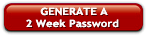
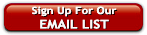
Follow us on facebook
Latest News
March 19, 2024
Version 16.19 of DESIGN II for Windows is available...
More
February 19, 2024
Dr. Chris O'Brien will be attending the Laurance Reid Gas Conditioning Conference...
More
December 8, 2023
Please note that WinSim Inc. will be closed on the following days ...
More
September 15, 2023
Mr. Michael Lynn McGuire will be attending the GPA Midstream Conference...
More
August 29, 2023
The DESIGN II for Windows brochure has been updated...
More
September 5, 2022
Please note that we do not sell SIM cards in Germany...
More
September 16, 2021
The documentation for DESIGN II for Windows has been updated...
More
January 19, 2021
Updated the tutorial...
More
September 17, 2018
Free introductory training is available on Friday, November 2, 2018 in ...
More
May 29, 2018
We have a new GDPR compliant privacy notice ...
More
March 3, 2017
Please fill out the DESIGN II for Windows survey...
More
November 21, 2016
WinSim is seeking a Project Sales Engineer ...
More
November 21, 2012
WinSim is seeking Resellers for International Markets ...
More

|
|
WinSim's Process Simulation Solutions Frequently Asked Questions
What are the software and hardware requirements for DESIGN II for Windows?
When is WinSim's technical support available to answer questions?
How do I merge several linked flowsheets into a single multiple sheet flowsheet?
How do I purchase DESIGN II for Windows or Link2WinSim?
DESIGN II for Windows software and hardware requirements
- Microsoft Windows 10 / 8 / 7 / Vista / XP (Windows 7 x64 is highly recommended)
- A PC with an Intel Pentium processor (any 32 bit PC compatible CPUs with a math coprocessor are also supported) (a 3.0+ GHz Intel Quad Core CPU is highly recommended)
- 512 MB of RAM memory for Windows XP (2,048 MB of RAM is highly recommended)
- 4 GB of RAM memory for Windows 7 x86
- 8 GB of RAM memory for Windows 7 x64 (16 GB of RAM is highly recommended)
- 300 MB of free hard disk space for installation, 2,000 MB of free disk space for simulation work area
- A CD-ROM drive if not installing from the internet or local network
- USB port for hardware security key (if so licensed)
- Mouse or other pointing device
- Windows-compatible graphic monitor
- If you wish to transfer results data to a spreadsheet or specifications from a spreadsheet, then Microsoft Excel 2016, 2013, 2010, 2007, 2003 or later is required.
- There is not a native version of Design II for Windows for the Macintosh. We have been told by several users that Design II for Windows does run very well under the Parallels software. There are probably other solutions available also.
NOTE: We use Microsoft Excel and Word for Windows as example programs; these are licensed separately through other suppliers.
When is WinSim's technical support available to answer questions?
In most cases, WinSim's technical support is available to answer questions during normal business hours of 7 am to 4 pm (Central Daylight Time), Monday through Friday. Exceptions include U.S. holidays and other WinSim specific functions.
The technical support phone number is 281-545-9200 x106. The FAX number is 281-545-8820. The technical support email address is support@winsim.com.
Other than general technical questions about DESIGN II modules, thermodynamics & features, the best way of getting technical support for DESIGN II for Windows is to email an example flowsheet to support that illustrates the question that you may have.
Please note that you must have a current maintenance, service and support contract or a current lease contract in order to use technical support. People testdriving DESIGN II for Windows will be allowed a limited amount of technical support.
Merging Several Linked Flowsheets into a single multiple sheet Flowsheet
- Copy the flowsheet that you want to be page 1 to a new flowsheet (make sure that your flowsheet links are OFF in the new flowsheet)
- Open the flowsheet that you want to be page 2 in DIIW
- Select the entire flowsheet
- Copy the selection to the clipboard - right mouse click and select copy
- Open the new flowsheet in the same DIIW process
- Open the Edit Sheets dialog by right mouse click on the sheets tab at the bottom left corner
- Click "add sheet" button to create sheet 2
- Click OK and you should now be on sheet 2
- Paste the clipboard onto sheet 2
- Save the flowsheet
- Open the 3rd page flowsheet in the same DIIW process
- repeat steps 3 through 10
- Repeat steps 2 through 10 for all the remaining linked flowsheets
You should now have all sheets in your new flowsheet.
How do I purchase DESIGN II for Windows or Link2WinSim?
In most cases, WinSim's technical sales is available to answer questions during normal business hours of 8 am to 5 pm (Central Daylight Time), Monday through Friday. Exceptions include U.S. holidays and other WinSim specific functions.
The technical sales phone number is 281-545-9200 x103. The FAX number is 281-545-8820. The technical sales email address is sales@winsim.com.
|